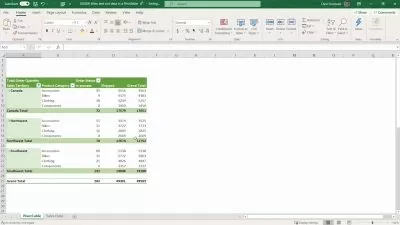MS Excel - You will Love Excel Just in 05 Hours
Machma Virtual College of Skill Development
4:50:51
Description
Covering these 60 videos will make you love excel
What You'll Learn?
- Master essential functions for effective data management and analysis.
- Create impactful charts and graphs to interpret and present data.
- Utilize advanced formulas for in-depth data analysis and problem-solving.
- Learn to protect, share, and collaborate efficiently using Excel's security features.
Who is this for?
What You Need to Know?
More details
DescriptionDive into the world of Microsoft Excel with this easy-to-follow course. It's perfect for those starting out or looking to refresh their skills. You'll learn the basics of Excel, from understanding the layout to organizing data neatly. We'll guide you through creating eye-catching charts, performing simple calculations, and managing lists effectively. Plus, you'll get tips on how to keep your data safe and share it with others smoothly. By the end of this course, you'll be comfortable using Excel for everyday tasks, making your work or study life easier and more organized.
Syllabus Content
I. Introduction to Excel
Basic Parts of Excel Window
How to Save
How to Page Setup & Print
II. Data Entry and Formatting
Items in Group Clipboard (Home Tab)
Items in Group Font (Home Tab)
Items in Group Alignment (Home Tab)
Items in Group Number (Home Tab)
Inserting Pictures, Shapes & Smart Art
Inserting Equation & Symbol
Insert a Dropdown List
Check Spelling
How to Hide Gridlines
III. Data Manipulation and Analysis
Items in Group Editing (Home Tab)
Sum, Average, Rank, Max & Min
Count & CountA
Upper, Lower & First Letter Capital
Combine Word from Different Cells
Columns to Rows & Vice Versa
Group Ungroup Columns and Rows
Remove Duplicates
Splitting Data in a Cell
Converting Numbers into Words
Finding Number of Characters in a Cell
Using LEFT, RIGHT, and MID Functions
Removing Extra Spaces Inside a Cell
IV. Data Visualization
Working with Charts
Inserting Graphs Inside a Cell
Use of Slicer
Interactive Dashboard using Hyperlink
Pivot Tables
V. Data Organization and Reference
Items in Group Cells (Home Tab)
Items in Group Styles (Home Tab)
Freeze Rows & Columns
Relative, Absolute, and Mixed References
How to use VLOOKUP
How to use HLOOKUP
Using ISNA with VLOOKUP
Trace Precedents
Trace Dependents
Monitoring Cells with Watch Window
VI. Advanced Excel Functions
IF function
Eliminating Blank Rows
Adding Current Date and Time
Auto Time Using VBA
Locking Certain Cells in a Worksheet
Protecting a Workbook
Password Protect Excel File
Calculating Loan Installments
Using Scenario Manager for What-If Analysis
Implementing Goal Seek for Data Optimization
Using Match Formula
Basic Macro
VII. Data Integration and Collaboration
Import Data Using Queries
How to use Smart Lookup
How to use Translate
How to use Comments
Finding Age
Finding Hours Worked
Workbook Statistics
Who this course is for:
- Excel Skill Development
Dive into the world of Microsoft Excel with this easy-to-follow course. It's perfect for those starting out or looking to refresh their skills. You'll learn the basics of Excel, from understanding the layout to organizing data neatly. We'll guide you through creating eye-catching charts, performing simple calculations, and managing lists effectively. Plus, you'll get tips on how to keep your data safe and share it with others smoothly. By the end of this course, you'll be comfortable using Excel for everyday tasks, making your work or study life easier and more organized.
Syllabus Content
I. Introduction to Excel
Basic Parts of Excel Window
How to Save
How to Page Setup & Print
II. Data Entry and Formatting
Items in Group Clipboard (Home Tab)
Items in Group Font (Home Tab)
Items in Group Alignment (Home Tab)
Items in Group Number (Home Tab)
Inserting Pictures, Shapes & Smart Art
Inserting Equation & Symbol
Insert a Dropdown List
Check Spelling
How to Hide Gridlines
III. Data Manipulation and Analysis
Items in Group Editing (Home Tab)
Sum, Average, Rank, Max & Min
Count & CountA
Upper, Lower & First Letter Capital
Combine Word from Different Cells
Columns to Rows & Vice Versa
Group Ungroup Columns and Rows
Remove Duplicates
Splitting Data in a Cell
Converting Numbers into Words
Finding Number of Characters in a Cell
Using LEFT, RIGHT, and MID Functions
Removing Extra Spaces Inside a Cell
IV. Data Visualization
Working with Charts
Inserting Graphs Inside a Cell
Use of Slicer
Interactive Dashboard using Hyperlink
Pivot Tables
V. Data Organization and Reference
Items in Group Cells (Home Tab)
Items in Group Styles (Home Tab)
Freeze Rows & Columns
Relative, Absolute, and Mixed References
How to use VLOOKUP
How to use HLOOKUP
Using ISNA with VLOOKUP
Trace Precedents
Trace Dependents
Monitoring Cells with Watch Window
VI. Advanced Excel Functions
IF function
Eliminating Blank Rows
Adding Current Date and Time
Auto Time Using VBA
Locking Certain Cells in a Worksheet
Protecting a Workbook
Password Protect Excel File
Calculating Loan Installments
Using Scenario Manager for What-If Analysis
Implementing Goal Seek for Data Optimization
Using Match Formula
Basic Macro
VII. Data Integration and Collaboration
Import Data Using Queries
How to use Smart Lookup
How to use Translate
How to use Comments
Finding Age
Finding Hours Worked
Workbook Statistics
Who this course is for:
- Excel Skill Development
User Reviews
Rating
Machma Virtual College of Skill Development
Instructor's Courses
Udemy
View courses Udemy- language english
- Training sessions 60
- duration 4:50:51
- Release Date 2024/03/19