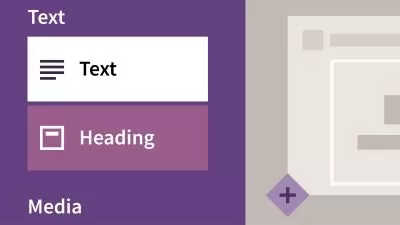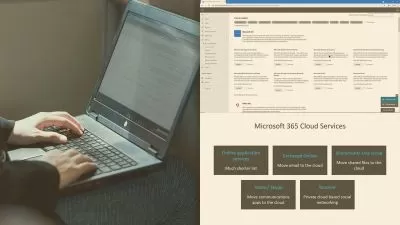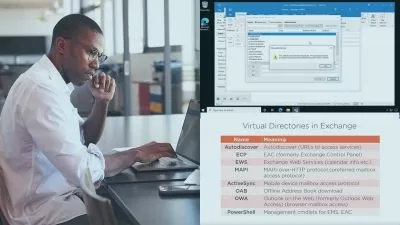MS-900 Course with Practice Sims. Microsoft 365 Fundamentals
John Christopher
8:33:13
Description
Get prepared for the MS-900 exam with instructor led labs and hands simulations available 24/7
What You'll Learn?
- Learn the concepts and perform hands on activities needed to pass the MS-900 exam
- Gain a tremendous amount of knowledge involving Microsoft 365 and Azure Services
- Get loads of hands on experience with Microsoft 365 and Azure AD
- Utilize hands on simulations that can be access anytime, anywhere!
Who is this for?
What You Need to Know?
More details
DescriptionWe really hope you'll agree, this training is way more then the average course on Udemy!
Have access to the following:
Training from an instructor of over 25 years who has trained thousands of people and also a Microsoft Certified Trainer
Lecture that explains the concepts in an easy to learn method for someone that is just starting out with this material
Instructor led hands on and simulations to practice that can be followed even if you have little to no experience
TOPICS COVEREDÂ INCLUDINGÂ HANDSÂ ONÂ LECTUREÂ ANDÂ PRACTICEÂ TUTORIALS:
Introduction
Welcome to the course
Understanding the Microsoft Environment
A Foundation of Active Directory Domains
A Foundation of RAS, DMZ, and Virtualization
A Foundation of the Microsoft Cloud Services
Questions for John Christopher
Order of concepts covered in the course
IMPORTANT Using Assignments in the course
The First Concept of Microsoft's Cloud Services
Creating a trial Microsoft 365/Azure Account
Describe the different types of cloud services available
Understanding Microsoft’s IaaS, PaaS, and SAAS offerings
Differences between Office 365 and Microsoft 365
Describe the benefits of and considerations for using cloud, hybrid, or on-premises services
Understanding public, private, and hybrid cloud models
Compare costs and advantages of cloud, hybrid, and on-premises services
Concepts of hybrid work and flexible work
Describe productivity solutions of Microsoft 365
Core productivity capabilities of Microsoft Outlook, Exchange, and OneDrive
Core uses of Microsoft Word, Excel, PowerPoint, and OneNote
Understanding uses of Microsoft Project, Planner, Bookings, Forms, Lists, and To Do
Describe collaboration solutions of Microsoft 365
Exchange, Outlook, Engage (formally Yammer), SharePoint, OneDrive, & Stream
Concepts of collaboration benefits and capabilities of Microsoft Teams
Concepts of collaboration benefits and capabilities of Teams Phone
Understanding the Microsoft Viva apps
Describe endpoint modernization, management concepts, & deployment options
Endpoint management capabilities of Microsoft 365 using Intune
Visualizing AutoPilot, co-management with Configuration Manager & tenant attach
Compare the differences between Windows 365 and Azure Virtual Desktop
Understanding Windows-as-a-Service (WaaS) including deployment rings
Identify deployment and update channels for Microsoft 365 Apps
Describe analytics capabilities of Microsoft 365
Capabilities of Viva Insights
Capabilities of the Microsoft 365 Admin center and Microsoft 365 user portal
Reports available in the Microsoft 365 Admin center and other admin centers
Describe Zero Trust security principles for Microsoft 365
Understanding the Zero Trust Model
Principles of Microsoft Granular Delegated Admin Privileges (GDAP)
Describe identity and access management solutions of Microsoft 365
User management capabilities using Microsoft 365 & Azure AD part of Microsoft Entra
Guest management capabilities Azure AD part of Microsoft Entra
Group management capabilities using Microsoft 365 & Azure AD part of Microsoft Entra
Understanding Roles in Microsoft 365 and Azure AD
Access management with roles in Microsoft 365 and Azure AD
Understanding multi-factor authentication (MFA)
Implementing multi-factor authentication (MFA)
Implementing self-service password reset (SSPR)
Understanding Conditional Access policies
Implement and manage Conditional Access policies
Describe threat protection solutions of Microsoft 365
Concepts of Microsoft 365 Defender
Understanding Defender for Endpoint
Understanding Defender for Office 365
Reviewing threats identified in Defender for Office 365
Understanding Defender for Cloud Apps
Understanding the capabilities and benefits of Microsoft Sentinel
Describe trust, privacy, risk, and compliance solutions of Microsoft 365
Concepts Microsoft Purview risk, compliance solutions and Microsoft Priva
Role based management in Microsoft Defender and Microsoft Purview
Understanding sensitivity labels
Insider risk management by using sensitivity labels in Microsoft Purview
Understanding Data Loss Prevention (DLP)
Insider risk management using Data Loss Prevention (DLP)
Concepts of eDiscovery in Microsoft Purview
Implementing eDiscovery in Microsoft Purview
Identify Microsoft 365 pricing and billing management options
Understanding the pricing models for Microsoft cloud services
Available billing and bill management options for Microsoft 365
Identify licensing options available in Microsoft 365
License management for Microsoft 365 services
Differences between base licensing and add-on licensing
Identify support options for Microsoft 365 services
Viewing service health status by using the Microsoft 365 admin portal
Understanding service level agreements (SLAs) including service credits
Configuring notifications in service health
Who this course is for:
- IT people interested in learning and passing the Microsoft MS-900 Exam
- People interested in learning a tremendous amount about Microsoft 365 and Azure Service
We really hope you'll agree, this training is way more then the average course on Udemy!
Have access to the following:
Training from an instructor of over 25 years who has trained thousands of people and also a Microsoft Certified Trainer
Lecture that explains the concepts in an easy to learn method for someone that is just starting out with this material
Instructor led hands on and simulations to practice that can be followed even if you have little to no experience
TOPICS COVEREDÂ INCLUDINGÂ HANDSÂ ONÂ LECTUREÂ ANDÂ PRACTICEÂ TUTORIALS:
Introduction
Welcome to the course
Understanding the Microsoft Environment
A Foundation of Active Directory Domains
A Foundation of RAS, DMZ, and Virtualization
A Foundation of the Microsoft Cloud Services
Questions for John Christopher
Order of concepts covered in the course
IMPORTANT Using Assignments in the course
The First Concept of Microsoft's Cloud Services
Creating a trial Microsoft 365/Azure Account
Describe the different types of cloud services available
Understanding Microsoft’s IaaS, PaaS, and SAAS offerings
Differences between Office 365 and Microsoft 365
Describe the benefits of and considerations for using cloud, hybrid, or on-premises services
Understanding public, private, and hybrid cloud models
Compare costs and advantages of cloud, hybrid, and on-premises services
Concepts of hybrid work and flexible work
Describe productivity solutions of Microsoft 365
Core productivity capabilities of Microsoft Outlook, Exchange, and OneDrive
Core uses of Microsoft Word, Excel, PowerPoint, and OneNote
Understanding uses of Microsoft Project, Planner, Bookings, Forms, Lists, and To Do
Describe collaboration solutions of Microsoft 365
Exchange, Outlook, Engage (formally Yammer), SharePoint, OneDrive, & Stream
Concepts of collaboration benefits and capabilities of Microsoft Teams
Concepts of collaboration benefits and capabilities of Teams Phone
Understanding the Microsoft Viva apps
Describe endpoint modernization, management concepts, & deployment options
Endpoint management capabilities of Microsoft 365 using Intune
Visualizing AutoPilot, co-management with Configuration Manager & tenant attach
Compare the differences between Windows 365 and Azure Virtual Desktop
Understanding Windows-as-a-Service (WaaS) including deployment rings
Identify deployment and update channels for Microsoft 365 Apps
Describe analytics capabilities of Microsoft 365
Capabilities of Viva Insights
Capabilities of the Microsoft 365 Admin center and Microsoft 365 user portal
Reports available in the Microsoft 365 Admin center and other admin centers
Describe Zero Trust security principles for Microsoft 365
Understanding the Zero Trust Model
Principles of Microsoft Granular Delegated Admin Privileges (GDAP)
Describe identity and access management solutions of Microsoft 365
User management capabilities using Microsoft 365 & Azure AD part of Microsoft Entra
Guest management capabilities Azure AD part of Microsoft Entra
Group management capabilities using Microsoft 365 & Azure AD part of Microsoft Entra
Understanding Roles in Microsoft 365 and Azure AD
Access management with roles in Microsoft 365 and Azure AD
Understanding multi-factor authentication (MFA)
Implementing multi-factor authentication (MFA)
Implementing self-service password reset (SSPR)
Understanding Conditional Access policies
Implement and manage Conditional Access policies
Describe threat protection solutions of Microsoft 365
Concepts of Microsoft 365 Defender
Understanding Defender for Endpoint
Understanding Defender for Office 365
Reviewing threats identified in Defender for Office 365
Understanding Defender for Cloud Apps
Understanding the capabilities and benefits of Microsoft Sentinel
Describe trust, privacy, risk, and compliance solutions of Microsoft 365
Concepts Microsoft Purview risk, compliance solutions and Microsoft Priva
Role based management in Microsoft Defender and Microsoft Purview
Understanding sensitivity labels
Insider risk management by using sensitivity labels in Microsoft Purview
Understanding Data Loss Prevention (DLP)
Insider risk management using Data Loss Prevention (DLP)
Concepts of eDiscovery in Microsoft Purview
Implementing eDiscovery in Microsoft Purview
Identify Microsoft 365 pricing and billing management options
Understanding the pricing models for Microsoft cloud services
Available billing and bill management options for Microsoft 365
Identify licensing options available in Microsoft 365
License management for Microsoft 365 services
Differences between base licensing and add-on licensing
Identify support options for Microsoft 365 services
Viewing service health status by using the Microsoft 365 admin portal
Understanding service level agreements (SLAs) including service credits
Configuring notifications in service health
Who this course is for:
- IT people interested in learning and passing the Microsoft MS-900 Exam
- People interested in learning a tremendous amount about Microsoft 365 and Azure Service
User Reviews
Rating
John Christopher
Instructor's Courses
Udemy
View courses Udemy- language english
- Training sessions 66
- duration 8:33:13
- English subtitles has
- Release Date 2023/12/07