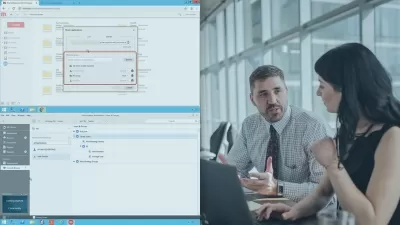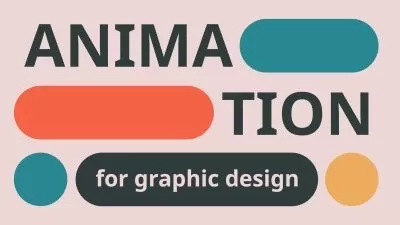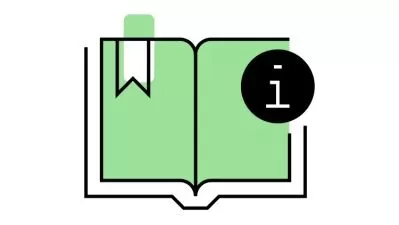More Moodle Plugins
Ben Audsley
3:11:44
Description
Add functionality and new features to Moodle and Moodle Courses
What You'll Learn?
- Download and build a Moodle server on their home PC
- Locate Free Moodle Plugins
- Download free Moodle Plugins
- Install Moodle Plugins on a Moodle Server
- Setup and Configure various Moodle Plugins
- Setup a Moodle course page in a variety of different formats
Who is this for?
What You Need to Know?
More details
DescriptionThe More Moodle Plugins course has been designed so that you can download, install and configure over 15 different Moodle Plugins.
The course begins with the installation of a local copy of Moodle, which can be used throughout your learning to test and implement the things you learn.
I will discuss how to download, install and configure Moodle Plugins on to your local version of Moodle, as well as showing learners how to uninstall plugins and discuss the various dangers of installing plugins on a live environment.
The course then moves on to the Moodle Server Plugins section, where I wil show learners how to install and configure the Autoenrol Plugin, as well as the Restriction by Course Role and the Restriction by Course Completion plugins.
Next up, course format plugins are investigated, and I will show you how to install the Buttons, OneTopic, MultiTopic, Tiles and Trail course formats.
Course plugins, including Group Choice, Dialogue and 2 Certificate plugins (Workplace Course Certificate and Custom Certificate) will be looked at next.
Towards the end of the course, we will look at · Gamification plugins, including my favourite the Stash plugin, and the Ranking Block.
The course also includes 4 learning activities, where learners are encouraged to implement the installation configuration and use of Moodle Plugins learnt in the lessons.
So take a look at the preview lessons, and why not enrol today?
Who this course is for:
- Administrators, Managers, Course Creators seeking to add Moodle Plugins to Moodle courses
- Professionals interested in enhancing Moodle online courses for Staff Training and Professional Development
- Anyone interested in enhancing Moodle online courses by installing Moodle Plugins
- Professionals that use Moodle on a day to day basis and want to make Moodle better for their students!
- Anyone interested in Learning Technology and how it can be used to enhance student learning
The More Moodle Plugins course has been designed so that you can download, install and configure over 15 different Moodle Plugins.
The course begins with the installation of a local copy of Moodle, which can be used throughout your learning to test and implement the things you learn.
I will discuss how to download, install and configure Moodle Plugins on to your local version of Moodle, as well as showing learners how to uninstall plugins and discuss the various dangers of installing plugins on a live environment.
The course then moves on to the Moodle Server Plugins section, where I wil show learners how to install and configure the Autoenrol Plugin, as well as the Restriction by Course Role and the Restriction by Course Completion plugins.
Next up, course format plugins are investigated, and I will show you how to install the Buttons, OneTopic, MultiTopic, Tiles and Trail course formats.
Course plugins, including Group Choice, Dialogue and 2 Certificate plugins (Workplace Course Certificate and Custom Certificate) will be looked at next.
Towards the end of the course, we will look at · Gamification plugins, including my favourite the Stash plugin, and the Ranking Block.
The course also includes 4 learning activities, where learners are encouraged to implement the installation configuration and use of Moodle Plugins learnt in the lessons.
So take a look at the preview lessons, and why not enrol today?
Who this course is for:
- Administrators, Managers, Course Creators seeking to add Moodle Plugins to Moodle courses
- Professionals interested in enhancing Moodle online courses for Staff Training and Professional Development
- Anyone interested in enhancing Moodle online courses by installing Moodle Plugins
- Professionals that use Moodle on a day to day basis and want to make Moodle better for their students!
- Anyone interested in Learning Technology and how it can be used to enhance student learning
User Reviews
Rating
Ben Audsley
Instructor's Courses
Udemy
View courses Udemy- language english
- Training sessions 47
- duration 3:11:44
- Release Date 2023/06/12