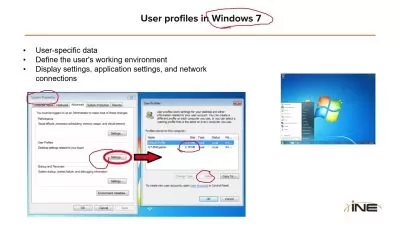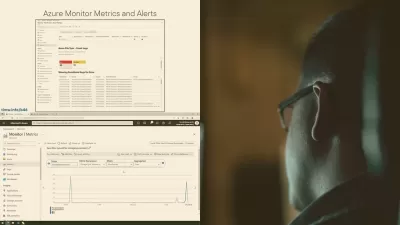Monitoring Windows Server 2016 with System Center 2016 – Operations Manager (SCOM)
Greg Shields
4:26:15
Description
Learn the step-by-step lessons you need to start monitoring Windows Server with SCOM 2016 in this deep-dive course.
What You'll Learn?
Getting SCOM operational is one thing; actually figuring out how to use it is quite another. A very different experience from any of the other System Center solutions, getting started with SCOM usually requires a few key lessons in how SCOM targets and monitors the objects in a datacenter. In this course, Monitoring Windows Server 2016 with System Center 2016 – Operations Manager (SCOM), you'll start with the same SCOM infrastructure that was built in the last "installing" course in this learning path, as well as the same example RDS infrastructure as your target for monitoring. First, you'll learn how to install a few of Microsoft's downloadable management packs, and then tune them using overrides to better match which behaviors you're looking for. Next, you'll discover how to create a few custom views and dashboards to visualize the data your SCOM agents are now gathering. Finally, you'll explore how to create some custom rules and monitors of your own, to gain insight into behaviors that aren't part of someone else's Management Pack. When you're finished with this course, you'll have the necessary knowledge to start building your own environment specific Distributed Applications for a single-glimpse view of the health of your services.
More details
User Reviews
Rating
Greg Shields
Instructor's Courses
Pluralsight
View courses Pluralsight- language english
- Training sessions 61
- duration 4:26:15
- level average
- English subtitles has
- Release Date 2023/02/27