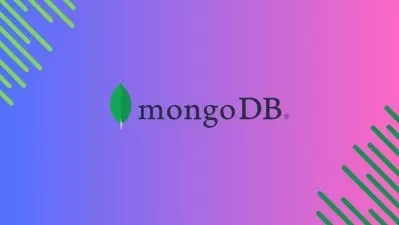MongoDB - The Ultimate Administration and Developer's Guide
Firoj Atar
31:10:12
Description
Master MongoDB Development and Administration. CRUD, Aggregation, Indexes, Replication, Sharding, Security, MongoDB 6.0!
What You'll Learn?
- Perform Full-fledged MongoDB Design, Architecture and Administration with most recent MongoDB version 6.0.
- Understand in-depth MongoDB Replication for High Availability and Replica Set management
- Understand in-depth MongoDB Sharding for Horizontal Scaling and related concepts
- Understand and Work on MongoDB Security with Role based Access Control
- Learn in-depth CRUD (Create, Read, Update, Delete) operations and write efficient queries with various Query Operators
- Understanding in-depth Aggregation Pipeline and perform various aggregation queries with variety of Expression Operators
- Understand and Create MongoDB supported Indexes and related properties including special MongoDB Indexes - Multikey Index, Text Index, Geospatial Indexes
- Understand and perform MongoDB Query Performance Tuning using Profiling and Explain Methodology
- Understand and Use MongoDB Database tools - mongodump, mongorestore, mongoexport, mongoimport, mongotop, mongostat, bsondump, mongofiles
- Understand the concept of Data Modeling, Schema Validations and Storage Engines in MongoDB
- Perform MongoDB Administration and Maintenance Operations
- Build strong basics around MongoDB key concepts with easy to understand format
Who is this for?
More details
DescriptionJoin this MongoDB course to learn all about this extremely popular database and query language from the ground up, in great detail and with many practical examples!
MongoDB is one of the most important NoSQL databases you can work with these days. MongoDB is able to handle large volumes of data while maximizing performance and adopt a flexible schema approach, giving you ultimate flexibility when modelling data.
In this course, you'll learn all about MongoDB from scratch. No prior MongoDB or database experience is required!
The curriculum is comprehensive and is designed to take you from beginner to advance level.
In detail, you'll learn:
• ... how to architect, design and administrate the MongoDB database system with most recent version 6.0
• ... how to install and use MongoDB locally on Windows and Linux OS
• ... how to implement High Availability in MongoDB using replica set and work with it
• ... how to implement High Scalability in MongoDB using Sharding feature and work with it
• ... how to perform Data Modeling efficiently
• ... how to enforce data Security on database instances and work with it
• ... how to work with various Database Tools available for backup/restore and statistics purposes
• ... how to perform CRUD (Create, Read, Update, Delete) operations on MongoDB databases
• ... how to filter data efficiently
• ... how to work with the Mongo Shell
• ... how to work with various types of Indexes in MongoDB
• ... how to increase query performance by using indexes (and how to use the right indexes!)
• ... how to use the amazing "Aggregation Framework" that's built into MongoDB
• ... and much more!
This course is a hands-on course - you'll learn by working alongside with me. We'll work on a wide variety of example data and use-cases and by the end of the course, you'll have all the knowledge you need to work with MongoDB in your next project!
Who this course is for:
- Data Scientists, Data Architects, Database Designer, Database Administrators, or Developers, who plan on (or are already) working with MongoDB
- All Beginners or Advanced users who wants to explore all MongoDB features
- Any professional or student who is looking for new add-ons to their skill sets
- Anyone who is managing NoSQL projects or wants to learn NoSQL databases
Join this MongoDB course to learn all about this extremely popular database and query language from the ground up, in great detail and with many practical examples!
MongoDB is one of the most important NoSQL databases you can work with these days. MongoDB is able to handle large volumes of data while maximizing performance and adopt a flexible schema approach, giving you ultimate flexibility when modelling data.
In this course, you'll learn all about MongoDB from scratch. No prior MongoDB or database experience is required!
The curriculum is comprehensive and is designed to take you from beginner to advance level.
In detail, you'll learn:
• ... how to architect, design and administrate the MongoDB database system with most recent version 6.0
• ... how to install and use MongoDB locally on Windows and Linux OS
• ... how to implement High Availability in MongoDB using replica set and work with it
• ... how to implement High Scalability in MongoDB using Sharding feature and work with it
• ... how to perform Data Modeling efficiently
• ... how to enforce data Security on database instances and work with it
• ... how to work with various Database Tools available for backup/restore and statistics purposes
• ... how to perform CRUD (Create, Read, Update, Delete) operations on MongoDB databases
• ... how to filter data efficiently
• ... how to work with the Mongo Shell
• ... how to work with various types of Indexes in MongoDB
• ... how to increase query performance by using indexes (and how to use the right indexes!)
• ... how to use the amazing "Aggregation Framework" that's built into MongoDB
• ... and much more!
This course is a hands-on course - you'll learn by working alongside with me. We'll work on a wide variety of example data and use-cases and by the end of the course, you'll have all the knowledge you need to work with MongoDB in your next project!
Who this course is for:
- Data Scientists, Data Architects, Database Designer, Database Administrators, or Developers, who plan on (or are already) working with MongoDB
- All Beginners or Advanced users who wants to explore all MongoDB features
- Any professional or student who is looking for new add-ons to their skill sets
- Anyone who is managing NoSQL projects or wants to learn NoSQL databases
User Reviews
Rating
Firoj Atar
Instructor's Courses
Udemy
View courses Udemy- language english
- Training sessions 296
- duration 31:10:12
- Release Date 2023/01/31