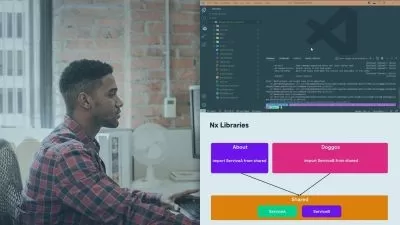MongoDB Masterclass: Excel in NoSQL & Pass Certification!
Tim Buchalka's Learn Programming Academy,Faisal Memon
14:35:39
Description
Unlock the Power of MongoDB: Learn Data Modeling, Aggregations, Indexing Using Java, Python, C# and Node.js
What You'll Learn?
- Comprehend MongoDB architecture, data modeling techniques, and fundamental principles of NoSQL databases.
- Apply CRUD operations, advanced queries, and aggregation pipelines to effectively manage data in MongoDB.
- Optimize database performance using Indexing strategies and improve query execution within MongoDB.
- Integrate MongoDB with programming languages such as Java, Python, C#, and Node js for streamlined application development.
- Implement MongoDB Atlas for managing and deploying cloud-based databases with hands-on experience.
- Prepare for and successfully pass the official MongoDB Associate Developer Certification Exam.
Who is this for?
More details
DescriptionUnlock the Power of MongoDB: The Comprehensive NoSQL Database Course
Are you ready to embark on an exciting journey towards mastering MongoDB?
Look no further! This comprehensive course covers everything you need to know about MongoDB, from the basics to advanced applications, making you a MongoDB expert in no time.
Our course is unique because it teaches you how to use MongoDB with different programming languages, such as C#, Java, Python, and Node.js.
This hands-on masterclass covers all topics required for the MongoDB Associate Developer Certification Exam, giving you the best possible preparation for success.
Throughout the course, you'll dive into MongoDB's architecture, learn how drivers serve as interfaces for various programming languages, and explore the differences between NoSQL and SQL/Relational databases. You'll also master the art of writing efficient and complex queries using the Mongo Shell, and execute CRUD operations in diverse scenarios and options.
Gain practical experience in crafting advanced queries using Query Operators, embedded documents, Arrays, and Projections. You'll learn how to perform update operations with various query operators and utilize MongoDB Compass for seamless interaction with MongoDB.
Furthermore, you'll study Data Modelling, MongoDB database modeling, and best practices, while understanding the differences between Embedded and Linked documents, and when to use each. You'll analyze relationships and patterns in MongoDB, and master Aggregations by working with different stages in Aggregation.
Your journey doesn't end there! You'll improve performance through Indexing and learn how to evaluate query performance in MongoDB. Discover the world of Indexes, their role in query optimization, and how to perform CRUD operations with them. By the end of the course, you'll have the skills to work with cloud-based databases using MongoDB Atlas, deploying and connecting to remote databases.
This course requires no prior knowledge, just a computer or laptop and an internet connection. It's perfect for anyone interested in building production-grade web applications using MongoDB as the database or developers aiming to pass the MongoDB official developer certification exam.
Taught by an experienced entrepreneur, our learn-by-doing approach minimizes theory and focuses on practical examples. Unlock your potential and gain the necessary knowledge and skills to pass the official MongoDB Associate Developer Exam.
Become a MongoDB Developer and start creating applications in Java, C#, Node.js, and Python using MongoDB today!
Who this course is for:
- Aspiring database professionals seeking to enhance their understanding of NoSQL databases and MongoDB
- Developers aiming to expand their skill set by learning how to create robust web applications using MongoDB as the database.
- Individuals preparing for the MongoDB Associate Developer Certification Exam will find this course invaluable.
- Ideal for anyone interested in building a career in database management or NoSQL development.
Unlock the Power of MongoDB: The Comprehensive NoSQL Database Course
Are you ready to embark on an exciting journey towards mastering MongoDB?
Look no further! This comprehensive course covers everything you need to know about MongoDB, from the basics to advanced applications, making you a MongoDB expert in no time.
Our course is unique because it teaches you how to use MongoDB with different programming languages, such as C#, Java, Python, and Node.js.
This hands-on masterclass covers all topics required for the MongoDB Associate Developer Certification Exam, giving you the best possible preparation for success.
Throughout the course, you'll dive into MongoDB's architecture, learn how drivers serve as interfaces for various programming languages, and explore the differences between NoSQL and SQL/Relational databases. You'll also master the art of writing efficient and complex queries using the Mongo Shell, and execute CRUD operations in diverse scenarios and options.
Gain practical experience in crafting advanced queries using Query Operators, embedded documents, Arrays, and Projections. You'll learn how to perform update operations with various query operators and utilize MongoDB Compass for seamless interaction with MongoDB.
Furthermore, you'll study Data Modelling, MongoDB database modeling, and best practices, while understanding the differences between Embedded and Linked documents, and when to use each. You'll analyze relationships and patterns in MongoDB, and master Aggregations by working with different stages in Aggregation.
Your journey doesn't end there! You'll improve performance through Indexing and learn how to evaluate query performance in MongoDB. Discover the world of Indexes, their role in query optimization, and how to perform CRUD operations with them. By the end of the course, you'll have the skills to work with cloud-based databases using MongoDB Atlas, deploying and connecting to remote databases.
This course requires no prior knowledge, just a computer or laptop and an internet connection. It's perfect for anyone interested in building production-grade web applications using MongoDB as the database or developers aiming to pass the MongoDB official developer certification exam.
Taught by an experienced entrepreneur, our learn-by-doing approach minimizes theory and focuses on practical examples. Unlock your potential and gain the necessary knowledge and skills to pass the official MongoDB Associate Developer Exam.
Become a MongoDB Developer and start creating applications in Java, C#, Node.js, and Python using MongoDB today!
Who this course is for:
- Aspiring database professionals seeking to enhance their understanding of NoSQL databases and MongoDB
- Developers aiming to expand their skill set by learning how to create robust web applications using MongoDB as the database.
- Individuals preparing for the MongoDB Associate Developer Certification Exam will find this course invaluable.
- Ideal for anyone interested in building a career in database management or NoSQL development.
User Reviews
Rating
Tim Buchalka's Learn Programming Academy
Instructor's CoursesFaisal Memon
Instructor's Courses
Udemy
View courses Udemy- language english
- Training sessions 178
- duration 14:35:39
- Release Date 2023/04/27