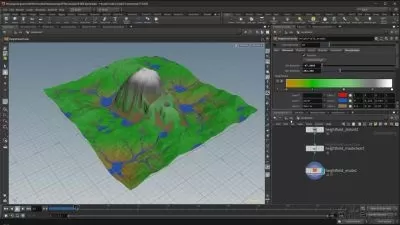Moho: 2D Illustration, Rigging and Animation with Moho Pro
Brian Jackson, Writing, Self-publishing and Marketing an Amazon Kindle eBook and Book with Microsoft Word, PowerPoint and KDP
11:16:55
Description
Moho Pro: 2D illustration, rigging and animation with Moho Pro: Beginner Moho Pro: Learn Moho Pro Today!
What You'll Learn?
- Learn the fundamentals of Moho and how to use it like a pro
- Learn to create vector graphic illustrations
- Learn to rig a character for animation
- Learn to create professional 2D animation
- Learn switch layers, smart bone dials, target bones and the timeline
Who is this for?
What You Need to Know?
More details
DescriptionI updated this course 6/5/2022 to include my Introduction to Moho course at the end. Enjoy the additional training material :-).
I updated this course 6/4/2023 to provide information on the Moho 13.5 release and acquisition by Lost Marble.
Have you tried to learn Moho but gotten stuck?  Well, you're not the only one -- I've been where you are now.
Maybe you tried piecing together YouTube videos but couldn't find where to begin or the order in which to watch them
Maybe you tried other online video courses but found they were outdated (no longer matched your version of the software), were too specific or way too advanced
Maybe you tried an introductory course which was nice but it was too short
I created this course to specifically address these issues.  They are what I viewed as a gaping hole in the previously available body of Moho knowledge; namely, a decent introduction.
This course provides a detailed, easy to follow introduction to Moho Pro, version 12 (not Anime Studio 11, 10, 9...).  This introduction is 11.5 hours (not one hour) because it addresses all the phases of 2D development using Moho (not just one phase) including:
Illustration
Rigging
Animation
It even includes a lengthy section on lip syncing a character manually and using a semi-automated process based on the free Papagayo product.
Though this course is for beginners, it delves into advanced topics such as:
Smart Bones
Reference Layers
Target Bones
After completing this course, you'll know Moho very well.  You'll certainly be able to tackle more advanced YouTube lectures to hone your skills to perfection.
Don't forget the Udemy 30 day no questions asked money-back guarantee.  If you're not happy with this course, just return it.  That makes your decision to enroll a straightforward decision, doesn't it?
Click on the Enroll button in the upper right to learn the most powerful 2D illustration and animation software in the world: Moho Pro.
I'll see you in the classroom,
---Brian
Who this course is for:
- Anyone interested in learning the details of Moho
- Anyone interested in creating vector graphic illustrations
- Anyone interested in learning to rig animated characters
- Anyone interested in 2D character animation
I updated this course 6/5/2022 to include my Introduction to Moho course at the end. Enjoy the additional training material :-).
I updated this course 6/4/2023 to provide information on the Moho 13.5 release and acquisition by Lost Marble.
Have you tried to learn Moho but gotten stuck?  Well, you're not the only one -- I've been where you are now.
Maybe you tried piecing together YouTube videos but couldn't find where to begin or the order in which to watch them
Maybe you tried other online video courses but found they were outdated (no longer matched your version of the software), were too specific or way too advanced
Maybe you tried an introductory course which was nice but it was too short
I created this course to specifically address these issues.  They are what I viewed as a gaping hole in the previously available body of Moho knowledge; namely, a decent introduction.
This course provides a detailed, easy to follow introduction to Moho Pro, version 12 (not Anime Studio 11, 10, 9...).  This introduction is 11.5 hours (not one hour) because it addresses all the phases of 2D development using Moho (not just one phase) including:
Illustration
Rigging
Animation
It even includes a lengthy section on lip syncing a character manually and using a semi-automated process based on the free Papagayo product.
Though this course is for beginners, it delves into advanced topics such as:
Smart Bones
Reference Layers
Target Bones
After completing this course, you'll know Moho very well.  You'll certainly be able to tackle more advanced YouTube lectures to hone your skills to perfection.
Don't forget the Udemy 30 day no questions asked money-back guarantee.  If you're not happy with this course, just return it.  That makes your decision to enroll a straightforward decision, doesn't it?
Click on the Enroll button in the upper right to learn the most powerful 2D illustration and animation software in the world: Moho Pro.
I'll see you in the classroom,
---Brian
Who this course is for:
- Anyone interested in learning the details of Moho
- Anyone interested in creating vector graphic illustrations
- Anyone interested in learning to rig animated characters
- Anyone interested in 2D character animation
User Reviews
Rating
Brian Jackson, Writing, Self-publishing and Marketing an Amazon Kindle eBook and Book with Microsoft Word, PowerPoint and KDP
Instructor's Courses
Udemy
View courses Udemy- language english
- Training sessions 106
- duration 11:16:55
- English subtitles has
- Release Date 2024/03/13