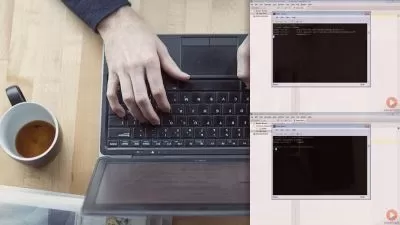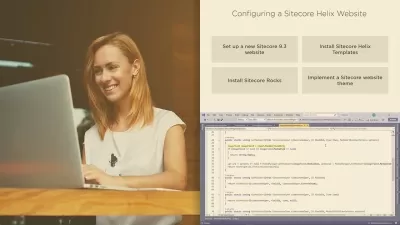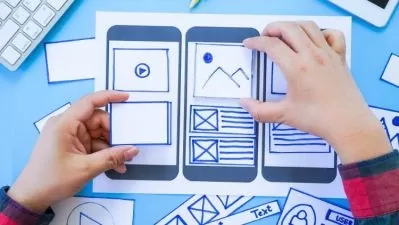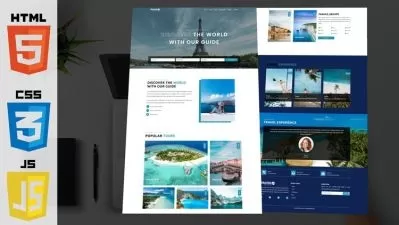Modern Web Design with Tailwind CSS and JavaScript course.
John Bura,Mammoth Interactive
6:07:10
Description
Master modern web design techniques and create stunning websites with Tailwind CSS and JavaScript
What You'll Learn?
- How To Get Started With Tailwind CSS
- Design a product landing page
- Design for mobile
- Design a grid social media website
Who is this for?
More details
DescriptionThe course is designed to teach students how to create modern, responsive, and visually appealing websites using Tailwind CSS and JavaScript.
The course will start with an introduction to the basics of web design, including HTML and CSS, to provide a foundation for students who may be new to web development. Once the basics are covered, the course will move on to teaching students how to use Tailwind CSS, a popular CSS framework, to create beautiful and responsive web designs quickly and efficiently.
Students will learn how to use Tailwind's utility classes to style HTML elements, as well as how to customize and extend Tailwind's default styles. They will also learn how to use Tailwind's responsive design features to create websites that look great on any screen size.
The course will also cover JavaScript, which is an essential language for creating dynamic and interactive websites. Students will learn how to use JavaScript to add interactivity to their websites, such as creating dropdown menus, modals, and sliders. They will also learn how to use JavaScript to fetch data from APIs and display it on their websites.
Throughout the course, students will work on several hands-on projects, such as building a responsive landing page, creating a responsive navigation menu, and adding interactive features to a website. By the end of the course, students should be able to create stunning and responsive websites using Tailwind CSS and JavaScript.
Who this course is for:
- Beginners or experienced web designers.
The course is designed to teach students how to create modern, responsive, and visually appealing websites using Tailwind CSS and JavaScript.
The course will start with an introduction to the basics of web design, including HTML and CSS, to provide a foundation for students who may be new to web development. Once the basics are covered, the course will move on to teaching students how to use Tailwind CSS, a popular CSS framework, to create beautiful and responsive web designs quickly and efficiently.
Students will learn how to use Tailwind's utility classes to style HTML elements, as well as how to customize and extend Tailwind's default styles. They will also learn how to use Tailwind's responsive design features to create websites that look great on any screen size.
The course will also cover JavaScript, which is an essential language for creating dynamic and interactive websites. Students will learn how to use JavaScript to add interactivity to their websites, such as creating dropdown menus, modals, and sliders. They will also learn how to use JavaScript to fetch data from APIs and display it on their websites.
Throughout the course, students will work on several hands-on projects, such as building a responsive landing page, creating a responsive navigation menu, and adding interactive features to a website. By the end of the course, students should be able to create stunning and responsive websites using Tailwind CSS and JavaScript.
Who this course is for:
- Beginners or experienced web designers.
User Reviews
Rating
John Bura
Instructor's CoursesMammoth Interactive
Instructor's Courses
Udemy
View courses Udemy- language english
- Training sessions 47
- duration 6:07:10
- Release Date 2023/05/17