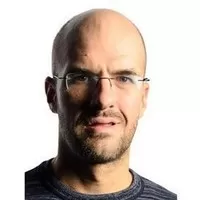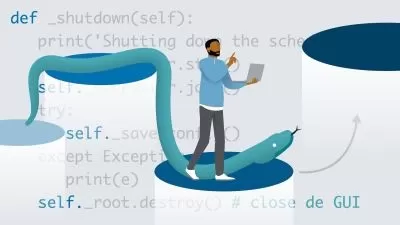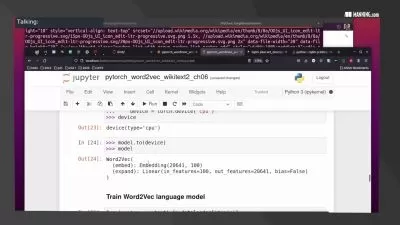Modern Data Wrangling with AI and Python - Beginner to Pro
Gerhard van Deventer
3:53:58
Description
Learn how to streamline your data processing and analysis with the power of AI and Python. From beginner to pro.
What You'll Learn?
- Use AI and Python to increase the effectiveness of performing data-related tasks
- Employ data wrangling to get to the answers, latent in data, quicker and more accurately
- Reduce the complexity and tedium of maintaining data products, such as adding new rows to a spreadsheet
- Publish work done on data for other users to consume
- Move from being frustrated with the limitations of spreadsheets to using Python with confidence
- Understand the importance and benefits of data wrangling as part of the data lifecycle
Who is this for?
What You Need to Know?
More details
DescriptionWelcome to "Modern Data Wrangling with AI and Python: From Beginner to Pro." This comprehensive course is designed to equip participants with the essential skills and knowledge to effectively wrangle and manipulate data using the power of Python and integrate cutting-edge AI techniques.
In today's data-driven world, the ability to wrangle and process data efficiently is fundamental for successful decision-making, predictive modelling, and gaining valuable insights. This course is structured to take learners on a journey from the basics of data wrangling to advanced AI-powered data manipulation, enabling them to become proficient practitioners in the field.
This course begins by showing you how to install all the modern tools required for data wrangling. Next, we dive right into data exploration. We immediately start coding. After we've written our first code, we go over the concepts in a theoretical section.
After data exploration, we cover structured data. After structured data comes unstructured data, including how to work with PDF files in data wrangling. Next, we cover, semi-structured data and web services, or APIs. In the structuring section, we try to answer the question - how do I make my data more useful? Next, we look at cleaning up our data. After we've cleaned up the data, we learn how to enrich data to make it more valuable. After enrichment comes data validation and we wrap up with publishing.
In total, there are more than 180 videos in this course and you'll be well-versed in data wrangling once you've completed it.
Who this course is for:
- Data professionals, such as accountants and analysts, who want to learn about data wrangling
- Data professionals who want to use AI to increase their productivity level significantly
- Anyone curious about AI and how it can be used in the real world, right now
Welcome to "Modern Data Wrangling with AI and Python: From Beginner to Pro." This comprehensive course is designed to equip participants with the essential skills and knowledge to effectively wrangle and manipulate data using the power of Python and integrate cutting-edge AI techniques.
In today's data-driven world, the ability to wrangle and process data efficiently is fundamental for successful decision-making, predictive modelling, and gaining valuable insights. This course is structured to take learners on a journey from the basics of data wrangling to advanced AI-powered data manipulation, enabling them to become proficient practitioners in the field.
This course begins by showing you how to install all the modern tools required for data wrangling. Next, we dive right into data exploration. We immediately start coding. After we've written our first code, we go over the concepts in a theoretical section.
After data exploration, we cover structured data. After structured data comes unstructured data, including how to work with PDF files in data wrangling. Next, we cover, semi-structured data and web services, or APIs. In the structuring section, we try to answer the question - how do I make my data more useful? Next, we look at cleaning up our data. After we've cleaned up the data, we learn how to enrich data to make it more valuable. After enrichment comes data validation and we wrap up with publishing.
In total, there are more than 180 videos in this course and you'll be well-versed in data wrangling once you've completed it.
Who this course is for:
- Data professionals, such as accountants and analysts, who want to learn about data wrangling
- Data professionals who want to use AI to increase their productivity level significantly
- Anyone curious about AI and how it can be used in the real world, right now
User Reviews
Rating
Gerhard van Deventer
Instructor's Courses
Udemy
View courses Udemy- language english
- Training sessions 184
- duration 3:53:58
- Release Date 2024/01/02