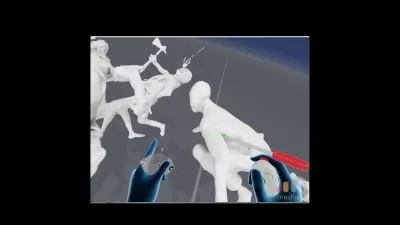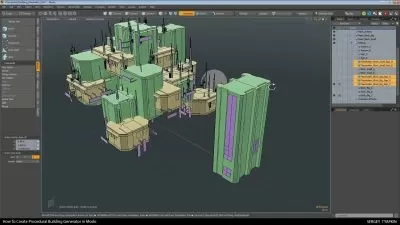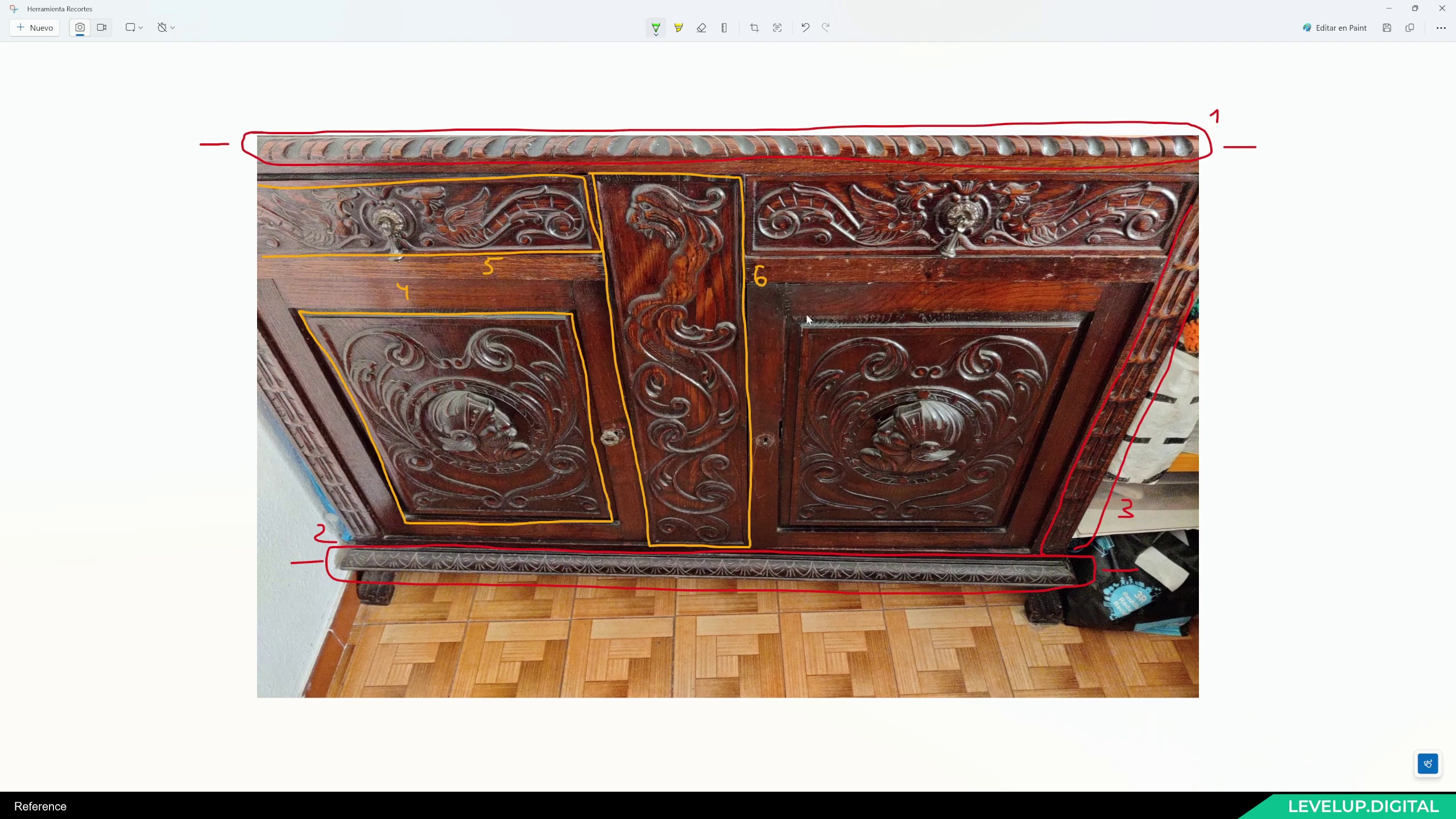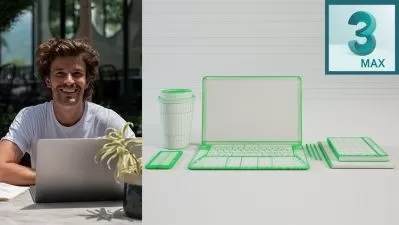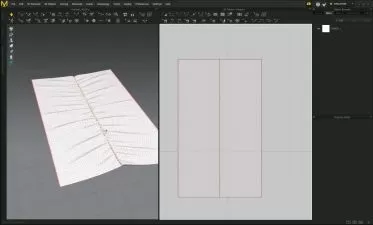Modeling Realistic Interiors in 3ds Max and Marvelous Designer
Andrew Ryan Parker
5:21:25
Description
Throughout these lessons, we will explore how to create an interior scene from complete scratch. Software required: 3ds Max 2014, Marvelous Designer 4, V-Ray 2.4, Debris Maker 2, Honeycomb, Floor Generator.
What You'll Learn?
Throughout these lessons, we will explore how to create an interior scene from complete scratch. We will model the architecture, architectural detailing, furniture, props and fabrics using a combination of 3ds Max and Marvelous Designer. We will also unwrap as many models as we can when it comes to texturing and materials. Finally, we will set up basic lighting using an HDRI to achieve the soft, diffused look we need. In the second part of this tutorial series, we will be rendering and texturing our scene. Software required: 3ds Max 2014, Marvelous Designer 4, V-Ray 2.4, Debris Maker 2, Honeycomb, Floor Generator.
More details
User Reviews
Rating
Andrew Ryan Parker
Instructor's Courses
Pluralsight
View courses Pluralsight- language english
- Training sessions 34
- duration 5:21:25
- level advanced
- Release Date 2023/12/15