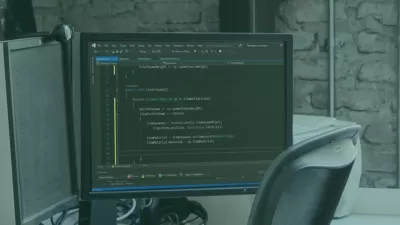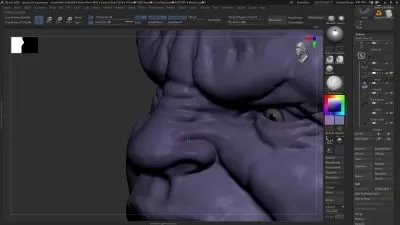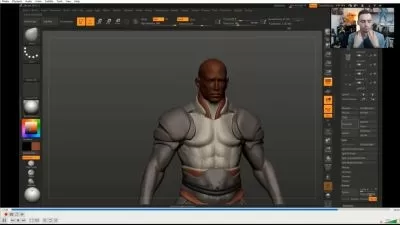Modeling and Texturing Animals for Games
Micah Masbaum
3:07:26
Description
This course will use 3D-Coat, Photoshop, 3DS Max, Zbrush and Marmoset Toolbag on a sample project that shows you how to create the low poly, UVs, bakes, textures and final presentation for an animal to be used in-game.
What You'll Learn?
Getting a high-resolution mesh ready to be used in game can be a tricky, but very important part, of the process.
In this course, Modeling and Texturing Animals for Games, you'll go over all of the steps necessary to create a game-ready mesh from the sculpt you created previously.
You'll start off by creating the low-resolution mesh from the sculpt.
Next, you'll create the UVs and transfer the high-resolution detail to the game-ready mesh by baking the maps.
Finally, you'll focus on texturing and creating the final presentation for the character in Marmoset Toolbag.
When you're finished with this course, you'll have a foundational knowledge of getting a high-res mesh ready for games.
More details
User Reviews
Rating
Micah Masbaum
Instructor's Courses
Pluralsight
View courses Pluralsight- language english
- Training sessions 37
- duration 3:07:26
- level average
- Release Date 2023/10/12