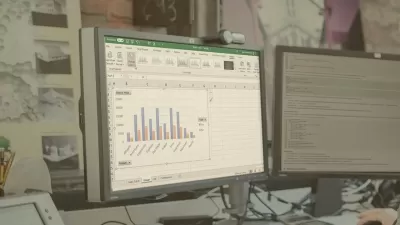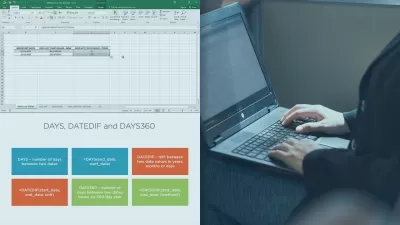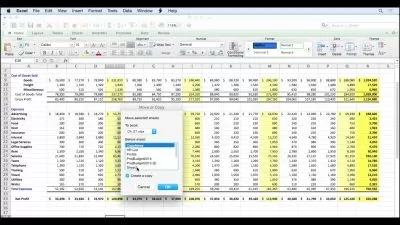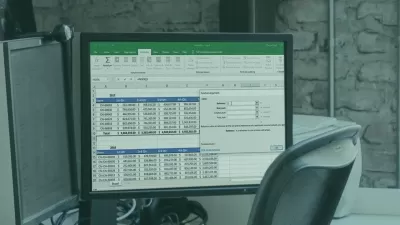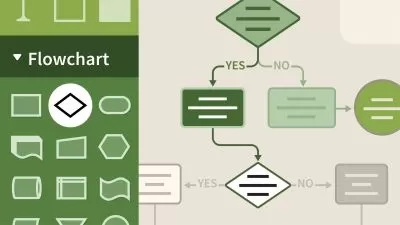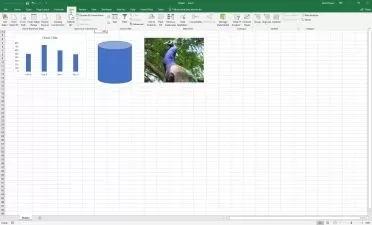MO-200 Microsoft Excel 365/2019 Associate Certification
Dave Murphy
6:34:20
Description
80 lectures, individual practice exercises, comprehensive Exercise eBook AND MO-200 practice exam and video solutions
What You'll Learn?
- How to successfully pass the MO-200 Microsoft Certified Excel Associate Exam
- Be confident and competent in your use of Microsoft Excel for everyday business use
- Be ready to begin to study to become a certified Microsoft Office Specialist Associate in Excel 365/2019
- Guarantee potential Employers of your competence in Microsoft Excel 365/2019
Who is this for?
What You Need to Know?
More details
DescriptionNEW! Complete MO-200 Practice Exam and Video Solution Added
The course now includes a Practice Exam and Video Solution. The exam has 6 individual projects with 5 or 6 tasks per project. Video solutions are provided for every task. As MOS Examiners and University Lecturers we really know what is required to pass at the 1st attempt. These practice exam projects are set to the standard and style of the exam and will ensure that you are completely familiar with the style and terminology used in the actual MO-200 exam.
NEW! Extra Lecture - Exam Prep Seminar Series MOS University (February 2022)
The course now includes a replay of our MOS University Exam Prep Seminar on Manage Worksheets & Workbooks. This seminar focusses on the style and standard of the project tasks posed in the MO-200 exam. In valuable insights on how you should approach your exam prep!
Reviews Update 1 - Two Students scores 1000/1000 in MO-200 exam!
"I like having multiple project tasks to be able to complete/practice; with a good variety in questions. Its also extremely helpful to my learning to then to be able to watch the video solutions after. Update: I took the certification exam and scored 1000/1000!!! Using this course, I was completely prepared for the questions!!!! Definitely recommend."
"Hi Dave,
Just wanted to say a quick thank you as I've just completed the MO-200 exam with 1000/1000! I had been putting the training and exam off for far too long but eventually found the time to complete it and am incredibly pleased having done so at last. Your course is brilliant and gave me absolutely everything I needed for the exam as well as some great new techniques I can use on a daily basis at work.
Thanks again,
Danny"
Reviews Update 2 - Student wins UK & Ireland MOS Excel Championship. Qualifies for World Championship!
One of our students has completed against 30,000 other competitors to win the UK & Ireland MOSÂ Championship in Excel. She will now go on to compete in the World Championship in November. This is a major achievement and we are proud to have been part of this students preparation and success!
The above level of achievement doesn't happen without effort and the correct preparation. Our instructors REALLYÂ know what is required if you are to succeed in your MOSÂ exam at the 1st attempt. Don't risk your exam fees! MOSÂ University will make sure that you have the best possible chance to obtain these valuable certifications. Our expert instructors are all MOSÂ Masters and University Professors with many years experience in preparing students to take MOSÂ exams. Up to date materials, expert tuition, focused exercises and sample exam questions will all ensure that your pathway to success is assured.
Microsoft Office Specialist (MOS)
The Microsoft Office Specialist: Excel Associate Certification demonstrates competency in the fundamentals of creating and managing worksheets and workbooks, creating cells and ranges, creating tables, applying formulas and functions and creating charts and objects. The exam covers the ability to create and edit a workbook with multiple sheets, and use a graphic element to represent data visually. Workbook examples include professional-looking budgets, financial statements, team performance charts, sales invoices, and data-entry logs. An individual earning this certification has approximately 150 hours of instruction and hands-on experience with the product, has proven competency at an industry associate-level and is ready to enter into the job market. They can demonstrate the correct application of the principal features of Excel and can complete tasks independently.
Use your knowledge to become a certified Microsoft Excel Associate by preparing for the MO-200 Microsoft Office Specialist exam. The course provides an overview of the exam, the objective requirements set by Microsoft, tips on how to prepare and what to expect on the day of the test. It includes a comprehensive bank of test exercises which reflect the style of questions asked in the MO-200 Microsoft Excel Associate exam. A comprehensive series of lectures are provided which cover every step needed to succeed.Â
Become a Microsoft Office Specialist and Enhance Your Career
Use your knowledge to obtain certified status
Understand the MO-200 Exam
Learn how to correctly prepare for the test
Get advice from a seasoned professional who knows how to pass the exam
Microsoft Excel Associate with the MO-200 Exam
This course is suitable for people at all levels of proficiency in Microsoft Excel. If you are new to the subject, then the course will lead you step by step through every single technique which is tested in the MO-200 exam. If you are already proficient in the use of Excel to some extent, then this course will help you to understand what is required in order to obtain a valuable certification in the subject.Â
Every element of the objective domain for the MO-200 exam is comprehensively covered, together with exercises designed to ensure that you know the style and types of questions which you are required to answer in the exam.
We have also provided a COMPLETEÂ practice exam set to the standard of the MO-200. This will ensure that on the day of the exam you will be fully confident that your preparation is complete and that you are FULLYÂ ready to get that certification.
When you pass the MO-200 exam, Microsoft issue you with the MOS, or Microsoft Office Specialist Associate certification status, in Excel. Obtaining this certification provides tangible evidence that you are proficient in your use of Microsoft Excel and your LinkedIn profile will be automatically adjusted by Microsoft to reflect this achievement.Â
If you follow and complete the course and exercises you will optimise your chances of gaining that qualification, you will enhance your status in your existing job and boost your job prospects in the marketplace. Â
Content and Overview
Suitable for beginners or for anyone who has a reasonable knowledge of Microsoft Excel, this course is aimed at you obtaining certification status from Microsoft by passing the MO-200 exam. Rather than simply provide sample questions, the course explains how the exam is structured, the way that the questions should be approached and how to study successfully to pass. The course also includes invaluable advice on the best way to prepare and what to expect from the testing process. A comprehensive exercise book covering each section of the Objective Domain is provided. Video solutions for all of the exercises are also included. Having completed this course you will be confident in your skills to become a Microsoft Excel Associate in Excel 365/2019.
Who this course is for:
- Students who are either total beginners with Microsoft Excel or who are intermediate users who want to obtain certification in Core Excel
- Existing users of Excel who want to learn how to pass the MO-200 exam and obtain official certification for their skills.
- Existing users of Excel who want to have access to the type of exercises which will ensure they will pass the Microsoft Office Specialist Associate Certification in Excel 2019 or Excel 365
- Graduates seeking to gain professional qualifications
NEW! Complete MO-200 Practice Exam and Video Solution Added
The course now includes a Practice Exam and Video Solution. The exam has 6 individual projects with 5 or 6 tasks per project. Video solutions are provided for every task. As MOS Examiners and University Lecturers we really know what is required to pass at the 1st attempt. These practice exam projects are set to the standard and style of the exam and will ensure that you are completely familiar with the style and terminology used in the actual MO-200 exam.
NEW! Extra Lecture - Exam Prep Seminar Series MOS University (February 2022)
The course now includes a replay of our MOS University Exam Prep Seminar on Manage Worksheets & Workbooks. This seminar focusses on the style and standard of the project tasks posed in the MO-200 exam. In valuable insights on how you should approach your exam prep!
Reviews Update 1 - Two Students scores 1000/1000 in MO-200 exam!
"I like having multiple project tasks to be able to complete/practice; with a good variety in questions. Its also extremely helpful to my learning to then to be able to watch the video solutions after. Update: I took the certification exam and scored 1000/1000!!! Using this course, I was completely prepared for the questions!!!! Definitely recommend."
"Hi Dave,
Just wanted to say a quick thank you as I've just completed the MO-200 exam with 1000/1000! I had been putting the training and exam off for far too long but eventually found the time to complete it and am incredibly pleased having done so at last. Your course is brilliant and gave me absolutely everything I needed for the exam as well as some great new techniques I can use on a daily basis at work.
Thanks again,
Danny"
Reviews Update 2 - Student wins UK & Ireland MOS Excel Championship. Qualifies for World Championship!
One of our students has completed against 30,000 other competitors to win the UK & Ireland MOSÂ Championship in Excel. She will now go on to compete in the World Championship in November. This is a major achievement and we are proud to have been part of this students preparation and success!
The above level of achievement doesn't happen without effort and the correct preparation. Our instructors REALLYÂ know what is required if you are to succeed in your MOSÂ exam at the 1st attempt. Don't risk your exam fees! MOSÂ University will make sure that you have the best possible chance to obtain these valuable certifications. Our expert instructors are all MOSÂ Masters and University Professors with many years experience in preparing students to take MOSÂ exams. Up to date materials, expert tuition, focused exercises and sample exam questions will all ensure that your pathway to success is assured.
Microsoft Office Specialist (MOS)
The Microsoft Office Specialist: Excel Associate Certification demonstrates competency in the fundamentals of creating and managing worksheets and workbooks, creating cells and ranges, creating tables, applying formulas and functions and creating charts and objects. The exam covers the ability to create and edit a workbook with multiple sheets, and use a graphic element to represent data visually. Workbook examples include professional-looking budgets, financial statements, team performance charts, sales invoices, and data-entry logs. An individual earning this certification has approximately 150 hours of instruction and hands-on experience with the product, has proven competency at an industry associate-level and is ready to enter into the job market. They can demonstrate the correct application of the principal features of Excel and can complete tasks independently.
Use your knowledge to become a certified Microsoft Excel Associate by preparing for the MO-200 Microsoft Office Specialist exam. The course provides an overview of the exam, the objective requirements set by Microsoft, tips on how to prepare and what to expect on the day of the test. It includes a comprehensive bank of test exercises which reflect the style of questions asked in the MO-200 Microsoft Excel Associate exam. A comprehensive series of lectures are provided which cover every step needed to succeed.Â
Become a Microsoft Office Specialist and Enhance Your Career
Use your knowledge to obtain certified status
Understand the MO-200 Exam
Learn how to correctly prepare for the test
Get advice from a seasoned professional who knows how to pass the exam
Microsoft Excel Associate with the MO-200 Exam
This course is suitable for people at all levels of proficiency in Microsoft Excel. If you are new to the subject, then the course will lead you step by step through every single technique which is tested in the MO-200 exam. If you are already proficient in the use of Excel to some extent, then this course will help you to understand what is required in order to obtain a valuable certification in the subject.Â
Every element of the objective domain for the MO-200 exam is comprehensively covered, together with exercises designed to ensure that you know the style and types of questions which you are required to answer in the exam.
We have also provided a COMPLETEÂ practice exam set to the standard of the MO-200. This will ensure that on the day of the exam you will be fully confident that your preparation is complete and that you are FULLYÂ ready to get that certification.
When you pass the MO-200 exam, Microsoft issue you with the MOS, or Microsoft Office Specialist Associate certification status, in Excel. Obtaining this certification provides tangible evidence that you are proficient in your use of Microsoft Excel and your LinkedIn profile will be automatically adjusted by Microsoft to reflect this achievement.Â
If you follow and complete the course and exercises you will optimise your chances of gaining that qualification, you will enhance your status in your existing job and boost your job prospects in the marketplace. Â
Content and Overview
Suitable for beginners or for anyone who has a reasonable knowledge of Microsoft Excel, this course is aimed at you obtaining certification status from Microsoft by passing the MO-200 exam. Rather than simply provide sample questions, the course explains how the exam is structured, the way that the questions should be approached and how to study successfully to pass. The course also includes invaluable advice on the best way to prepare and what to expect from the testing process. A comprehensive exercise book covering each section of the Objective Domain is provided. Video solutions for all of the exercises are also included. Having completed this course you will be confident in your skills to become a Microsoft Excel Associate in Excel 365/2019.
Who this course is for:
- Students who are either total beginners with Microsoft Excel or who are intermediate users who want to obtain certification in Core Excel
- Existing users of Excel who want to learn how to pass the MO-200 exam and obtain official certification for their skills.
- Existing users of Excel who want to have access to the type of exercises which will ensure they will pass the Microsoft Office Specialist Associate Certification in Excel 2019 or Excel 365
- Graduates seeking to gain professional qualifications
User Reviews
Rating
Dave Murphy
Instructor's Courses
Udemy
View courses Udemy- language english
- Training sessions 84
- duration 6:34:20
- English subtitles has
- Release Date 2023/06/17

















![[3-in-1] Data Viz Bundle: Tableau, Excel & Looker Studio](https://traininghub.ir/image/course_pic/14000-x225.webp)