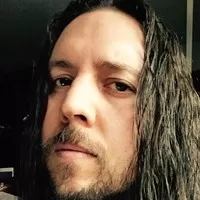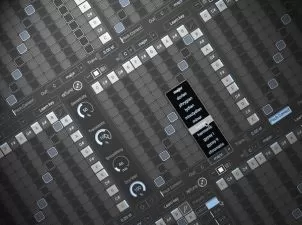Mixing with Reverb & Delay
David Hughes
2:26:39
Description
Learn how to send your signal to effects and reverb and give your mixes a professional sound.
What You'll Learn?
- Set up a group for the vocal tracks
- Easily recall the group to optimize workflow
- Add aux sends with ease and proper labels
- Mix reverb into vocal tracks
- Adjust reverb levels to blend into the mix
- Explore the A/B feature of WAVES plugins
- Customize delay effects
- Build a vocal mix with layers of delay and reverb
- Learn how to add depth to an entire mix and give it a uniform sound space
Who is this for?
What You Need to Know?
More details
DescriptionSetting up a reverb chain and getting the right levels are very important for a mix. This video course covers how to apply reverb into the audio signal and have control over the parameters of the reverb signal to blend into the mix. I will go over how to group your vocal tracks and the setup screen recalls for easy access to visually seeing and editing your vocal tracks. This process can be applied to any effect or side-chain processing that you want to add to your vocal signal. This process can also be applied to any part of the mix. With this course you will learn advanced techniques in Pro Tools software that will give you the ability to speed up your workflow and have more control over the sound and balance of your mix.Â
The primary goal of this course is to give you a better understanding of reverb and delay. You will learn when to pull back your levels to keep your mix from getting washed out. Alternatively, you'll learn when it is a good idea to saturate a track or sub-group in reverb to add depth to mix and create an ambiance that suits the mood of the music.
Who this course is for:
- Engineers and Composers getting started in the Pro Tools DAW
- This course will help speed up mixing workflow and help separate the main vocal from the reverb effects.
- This is an intermediate course for audio engineers and music producers looking to improve their session setup and reverb workflow.
- Anyone who wants to get a better grasp on using delay in their mixes.
Setting up a reverb chain and getting the right levels are very important for a mix. This video course covers how to apply reverb into the audio signal and have control over the parameters of the reverb signal to blend into the mix. I will go over how to group your vocal tracks and the setup screen recalls for easy access to visually seeing and editing your vocal tracks. This process can be applied to any effect or side-chain processing that you want to add to your vocal signal. This process can also be applied to any part of the mix. With this course you will learn advanced techniques in Pro Tools software that will give you the ability to speed up your workflow and have more control over the sound and balance of your mix.Â
The primary goal of this course is to give you a better understanding of reverb and delay. You will learn when to pull back your levels to keep your mix from getting washed out. Alternatively, you'll learn when it is a good idea to saturate a track or sub-group in reverb to add depth to mix and create an ambiance that suits the mood of the music.
Who this course is for:
- Engineers and Composers getting started in the Pro Tools DAW
- This course will help speed up mixing workflow and help separate the main vocal from the reverb effects.
- This is an intermediate course for audio engineers and music producers looking to improve their session setup and reverb workflow.
- Anyone who wants to get a better grasp on using delay in their mixes.
User Reviews
Rating
David Hughes
Instructor's Courses
Udemy
View courses Udemy- language english
- Training sessions 30
- duration 2:26:39
- English subtitles has
- Release Date 2024/03/12