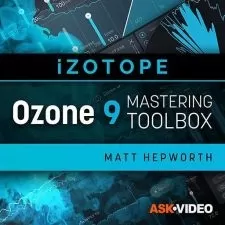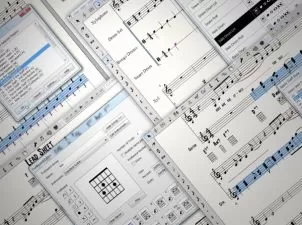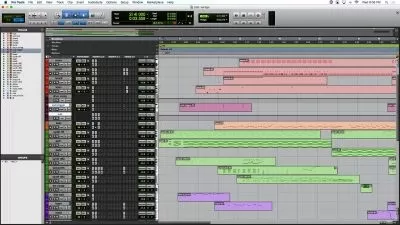Mixing with Pro Tools
Kenny Gioia
2:14:36
Description
Kenny Gioia brings you a collection of mixing with Pro Tools tutorials! Learn how to mix music using Pro Tools and get a professional sound. These Pro Tools mixing videos are designed for the person who knows their way around Pro Tools, but wants to see and hear how to use Pro Tools to mix a song and get that "radio ready sound". You also get the Wav files so you can follow along and mix on your DAW!
Kenny welcomes you and introduces the track you’re going to be mixing, "Scars" by Lybrandt. He then shows how to set up Pro Tools for mixing, import and re-order the tracks, add color to them, and set the song tempo. Next, Kenny takes you through creating a rough mix by adjusting faders, pans, and using clip gain to normalize your audio levels for proper mixing.
Moving on, you'll learn how to setup Stereo Buss FX & Markers, dial in the vocal sound for the song, make the drums sound great, how to mix the Bass DI and Amp tracks together with proper phase, create great guitar tones, craft the different keyboards to fit in the mix, use VCA Groups and Automation to make things pop out and fully engage the listener, and much more!
To see what each mixing tutorial shows you and how it can help you mix music in Pro Tools, see the individual Pro Tools tutorial descriptions on this page. If you're new to mixing in Pro Tools, or just want to see another engineer's approach, this series of Pro Tools mixing videos will help you mix music like an expert... See how to make great mixes with Pro Tools, watch “Mixing in Pro Tools” today.
There are many things our users love about Groove3, but a couple always stand out at the top when asked why people choose us as their learning resource.
We meticulously craft professional quality tutorials that are thoughtful, informative and done with attention to detail. We stand behind our products with a 100% satisfaction guarantee and are trusted by 1000s of users every day.
Our library brings over 1700 hours of quality instruction to you fingertips and we release new content every week. Don't waste your valuable time scouring the web for information you may never find or is cumbersome to use and potentially can't be trusted.
Very interesting and helpful mixing tutorial, easy to understand.
I am a: Professional, Musician, Producer, Pro Tools
I've watched many tutorials online over the last couple of years, but I have to say that Kenny is still the standard for me. I use all the techniques learned from this brilliant series again and again! Thanks Groove3!
i've learnt so much ! I think ,i need to watch several times again !! thanks a lot !!
This stuff is complicated and the amount of knowledge in all of these videos is truly priceless.
I am a: Semi-Pro, Musician, Pro Tools
Just what I needed!
This tutorial makes me be regretted buy all my useless plugins . A easy way to mix a song, great song , thanks.
This is a great tutorial for mixing in Pro Tools using stock plugins. The instructor was easy to understand and offered useful examples to improve your mix. I followed along using the included stems and now I have a finished mix that I can use as a sample of my mixing skills. Thanks!!!
I'm not a Pro Tools user but I still got a lot out of this video series. I skipped the drum parts because I don't deal with drums that often. The rest seemed to include plenty of detail and explanation of the intent for each change or addition without dragging. Well done!
I I'm really liking this product. It's great for understanding many essential mixing tips for music ,however, I would like to see more mixing for post film production(dialogue mixing, SFX mixing, etc.).
Does a good job explaining what he is doing, and going slowly enough so you can easily follow what menus he is accessing, what he is clicking etc. Well worth the time and the $! Thanks!
More details
User Reviews
Rating
Kenny Gioia
Instructor's Courses
Groove 3
View courses Groove 3- language english
- Training sessions 16
- duration 2:14:36
- Release Date 2023/05/31