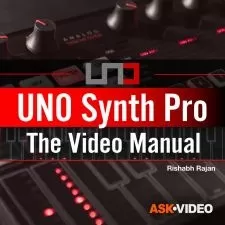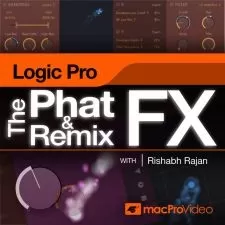Mixing with Brainworx Plug-Ins Explained®
Gary Hiebner
2:08:05
Description
Gary Hiebner presents comprehensive Brainworx plug-in mixing video tutorials! If you have or are thinking of getting some of Brainworx's awesome plug-ins to mix your next project, make sure to check this video tutorial series out first. Gary gives you a deep dive into some of Brainworx's most popular plug-ins, showing you all of their features and functions as well as putting them to work on a mix so you can both see and hear exactly what they can do. You also get all the project stems so you can import them into your DAW and follow along with what you see in the videos. These videos are for new Brainworx plug-in users.
Gary welcomes you and shows you the Brainworx Console Style plug-ins that will be covered in the series, as well as gives an overview of their user interfaces so you can easily use them in your mixes. Then you'll start the mix with the awesome recreations of the SSL 4000 E and G channel strips on kick, snare, and guitars, as well as learn about the differences and best applications of the model E, G, and J series emulations.
Moving on you discover how to set up and use the Townhouse Bus Compressor in your mix, use the Focusrite console plug-ins for vocals and as an exciter, utilize the Neve style N plug-ins for lovely coloration, set up different plugins as a bus effect, do corrective EQing with the BX Digital V3 Mix, use the DynEQ V2 as a DeEsser, a Key Boost, and to "duck" instruments in at the mix so that others stand out, use the BX RooMS Reverb Effect creatively, and how to utilize the BX Saturator to add extra drive and saturation to tracks, making them seemingly jump out in the mix, and much more.
To see what these Brainworx plugin tutorials show you and how they'll allow you to get amazing results on your next mix, see the individual Brainworx plug-in video tutorial descriptions on this page. Step up your mixes with plug-ins designed for mixing success, and learn to use them like a pro... Watch "Mixing with Brainworx Plug-Ins Explained®" today!
There are many things our users love about Groove3, but a couple always stand out at the top when asked why people choose us as their learning resource.
We meticulously craft professional quality tutorials that are thoughtful, informative and done with attention to detail. We stand behind our products with a 100% satisfaction guarantee and are trusted by 1000s of users every day.
Our library brings over 1700 hours of quality instruction to you fingertips and we release new content every week. Don't waste your valuable time scouring the web for information you may never find or is cumbersome to use and potentially can't be trusted.
Great explanation and easy to undertand, i own quite a bunch of Brainworx Plugins, and i must say this the best tutorials i have come across so far.
I’m confused as to why he claims the settings are exactly the same on his comparison of the three consoles, when clearly they are not. In some cases they are significantly different. It’s odd, given the point of the one video, that he wouldn’t take the time to set them up more precisely.
I am a: Hobbyist, Musician, Producer, Logic Pro
I needed to make an informed decision before buying a couple of these plugins, it did not disappoint.
This gives you a very practical demonstration of how to use a series of brainworx plugins on a mix. There are comparisons between Neve, SSL and Focusrite channel strips amongst others including suggestions for their uses. If you're interested what Brainworx has to offer, this is for you.
I am a: Hobbyist, Musician, Producer, Audio Engineer
Finally a good tutorial about using some of the Brainworx Plugins. The Focusrite console and the DynEQ sections are great!
I am a: Hobbyist, Musician, Reaper
everything was clear and organized, great explanation.
More details
User Reviews
Rating
Gary Hiebner
Instructor's Courses
Groove 3
View courses Groove 3- language english
- Training sessions 18
- duration 2:08:05
- Release Date 2023/06/05