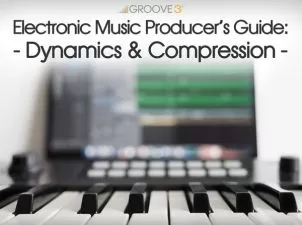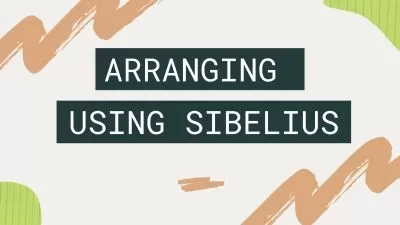Mixing Electronic Music with UAD Plug-Ins
Fabio Lendrum
1:52:48
Description
In this Groove3 video tutorial series, mixer pro Fabio Lendrum shows you how to mix an electronic music production using UAD Plug-Ins! See it come together from scratch using a few stock DAW plug-ins and a collection of amazing UAD plug-ins to create a killer mix. The session files for the track are also included so you can follow along and make your own mix.
Fabio starts by welcoming you and goes over some groundwork before you start to mix the track, followed by important preparation based tasks to get your mix ready to be mixed. Then it's off to perhaps the most important instrument in electronic music, the kick drum, where you'll see how to sculpt it just right for the mix.
Next, drum processing is shown using a combination of a stock EQ and the UAD SSL Channel Strip, and Fabio explains the difference between the Black and Brown setting for the Low Frequency section of the SSL Channel strip ,so you know which to use and why.
Parallel compression is then set up using the UAD Rev A 1176 to add more harmonics and sustain to the sound, and then the Bass is crafted into a big bottom using the UAD Neve 88RS channel strip, Fairchild 670, Oxide Tape and a stock DAW compression plug-in for sidechain duties.
Throughout the rest of the series you'll see and hear how to mix the other elements including synths, vocals and effects to perfection, using numerous UAD plug-ins like the API 560, EMT 140 Reverb, Copper Time Cube Delay, Tape Saturation and more.
Wrapping it up, Fabio gives you videos on mastering the mix using stock DAW plug-ins and UAD plug-ins like the SSL G Bus Comp, Pulteq EQ and Dangerous EQ, as well as how to use a limiter to get the mix up to level standards.
See the individual tutorial descriptions for more info. If you're new to mixing electronic music or UAD plug-ins, this series will illuminate some of the finer points of mixing electronica, as well as help you get around the UAD plug-ins... Watch "Mixing Electronic Music with UAD Plug-Ins" today.
There are many things our users love about Groove3, but a couple always stand out at the top when asked why people choose us as their learning resource.
We meticulously craft professional quality tutorials that are thoughtful, informative and done with attention to detail. We stand behind our products with a 100% satisfaction guarantee and are trusted by 1000s of users every day.
Our library brings over 1700 hours of quality instruction to you fingertips and we release new content every week. Don't waste your valuable time scouring the web for information you may never find or is cumbersome to use and potentially can't be trusted.
Easy and helpful walkthrough
This was a great mixing tutorial It didn't have the usual blah blah blah that some can have. It was to the point and well done!
I am a: Semi-Pro, Musician, Producer, Beat Maker, Audio Engineer, Sound Designer, Logic Pro
Found this very informative for demonstrating how to mix electronic music using UAD plug-ins (along with stock plugins). A variety of instruments are tackled i.e. drums, bass, synths, FX and vocals all mixed into a final mixdown ready to be mastered (also briefly covered). Note you do not need UAD products to follow along.
I am a: Hobbyist, Musician, Producer, Audio Engineer
It's always useful to watch someone else mix and pick up a few tips and tricks along the way. I think Fabio does an especially great job at being clear and concise in his explanations. Very informative if you have UAD plugins but also in general as a lot of these emulations aren't exclusive, as far as I know.
Apart from the fact that I could not really hear any difference in sound in 50% of the changes (listened to it on a studio monitors), I did not really got something out of it - its called mixing with UAD plugins, while again half of it is Logic stock plugins....
I am a: Hobbyist, Beat Maker, Ableton Live
Maybe it's the choice of electronic music that was chosen for this tutorial that was lame compared to what's is used in today's listening world. Could of gotten same results with standard DAW plugins used compared to UAD expensive plugins. Did nothing for me who uses Apollo interfaces.
I am a: Musician, Producer, Audio Engineer, Ableton Live, Pro Tools, Studio One
More details
User Reviews
Rating
Fabio Lendrum
Instructor's Courses
Groove 3
View courses Groove 3- language english
- Training sessions 16
- duration 1:52:48
- Release Date 2023/05/31