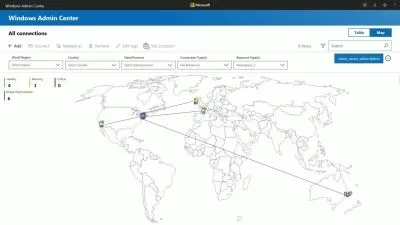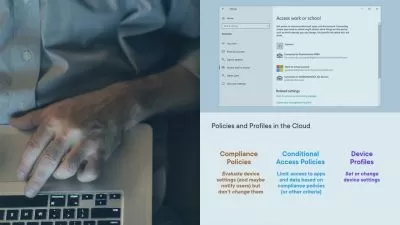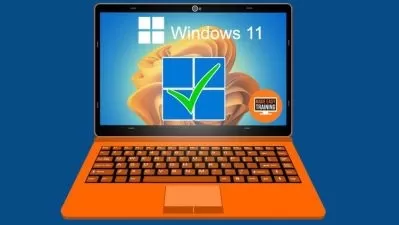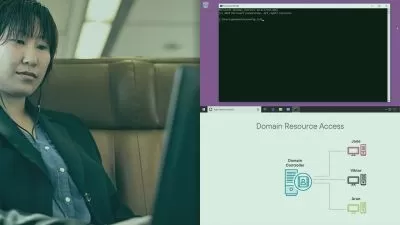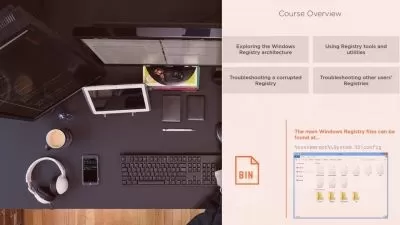Mitigate Threats Using Microsoft Defender
Michael Teske
1:21:55
Description
This course will teach you how to enable, configure, and deploy Microsoft Defender in alignment with the Microsoft Security Operations Analyst (SC-200) exam.
What You'll Learn?
Mitigating threats using Microsoft Defender is one of 3 functional skills necessary for Microsoft's SC-200 certification exam. In this course, Mitigate Threats Using Microsoft Defender, you’ll learn to configure, deploy, and protect your workloads using Microsoft Defender. First, you’ll see how to enable Microsoft Defender. Next, you’ll discover how to deploy Microsoft Defender to workloads for cloud and non-cloud platforms.. Finally, you’ll learn how to investigate and respond to incidents and alerts. When you’re finished with this course, you’ll have the skills and knowledge of mitigating threats using Microsoft Defender needed for the Microsoft Security Operations Analyst (SC-200) exam.
More details
User Reviews
Rating
Michael Teske
Instructor's Courses
Pluralsight
View courses Pluralsight- language english
- Training sessions 36
- duration 1:21:55
- level average
- English subtitles has
- Release Date 2023/02/27