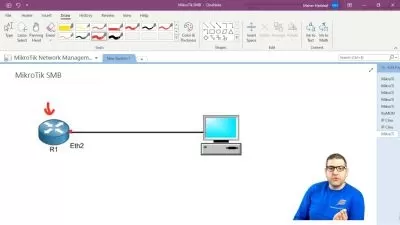MikroTik RouterOS v7 Hardening LABS
Maher Haddad
3:33:01
Description
Secure your MikroTik RouterOS and make it hard on intruders & attackers to penetrate into your network
What You'll Learn?
- Have a more secure network after securing the Mikrotik Router
- Configuring Port Knocking for login safety
- Disabling un-secure protocols like FTP, Telnet, www, api....
- Securing MikroTik LCD Screentouch access
- Allowing users to login to the router on a time interval
- Creating different users levels and manage users' groups
- Exploit the security holes on MikroTik and secure them
- Using "address-list" for Port Knocking security
- Using NMAP software to scan the vulnerabilities and open ports on the Mikrotik router
- Understand the different chains available in the firewall of the Mikrotik
- Unsderstand the correct usage of the Firewall chains: Input, Output, Forward
- Understand the different type of connections: New, Established, related, invalid
- Understand the different types of security measurement in MikroTik
Who is this for?
More details
DescriptionThis course is designed for engineers who are working on MikroTik routers and who have them installed on their network.
MikroTik routers are very nice routers when it comes on the different packages that they have installed by default and features that you can configure, but they can be also very dangerous if we do not secure them correctly.
For this reason, I have designed with course with many LABs to show you how you can secure your MikroTik router and make it hard for intruders/attackers to profit from the vulnerabilities on your MikroTik router and gain access to your router and your network.
This course is based on different LABS which goes based on step-by-step and with a lot of explanation on each of the LABs.
For the whole course, I will be using the latest MikroTik RouterOS v7 for all the LABS. To be able to follow this course and repeat the LABS, you require to have only 1 MikroTik router (only in 1 LAB you need 2 MikroTik routers). You can also using virtual CHRÂ images to follow this course, so you don't have to invest in buying a physical MikroTik router.
I look forward to see you in my course.
Who this course is for:
- Anyone interested in securing the MikroTik RouterOS
- Anyone who would like to implement security on his MikroTik router(s) at his job
This course is designed for engineers who are working on MikroTik routers and who have them installed on their network.
MikroTik routers are very nice routers when it comes on the different packages that they have installed by default and features that you can configure, but they can be also very dangerous if we do not secure them correctly.
For this reason, I have designed with course with many LABs to show you how you can secure your MikroTik router and make it hard for intruders/attackers to profit from the vulnerabilities on your MikroTik router and gain access to your router and your network.
This course is based on different LABS which goes based on step-by-step and with a lot of explanation on each of the LABs.
For the whole course, I will be using the latest MikroTik RouterOS v7 for all the LABS. To be able to follow this course and repeat the LABS, you require to have only 1 MikroTik router (only in 1 LAB you need 2 MikroTik routers). You can also using virtual CHRÂ images to follow this course, so you don't have to invest in buying a physical MikroTik router.
I look forward to see you in my course.
Who this course is for:
- Anyone interested in securing the MikroTik RouterOS
- Anyone who would like to implement security on his MikroTik router(s) at his job
User Reviews
Rating
Maher Haddad
Instructor's Courses
Udemy
View courses Udemy- language english
- Training sessions 19
- duration 3:33:01
- Release Date 2023/02/14