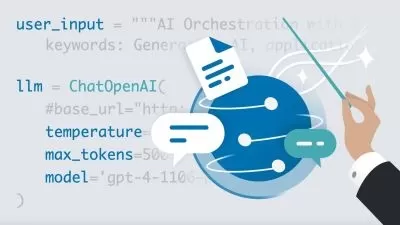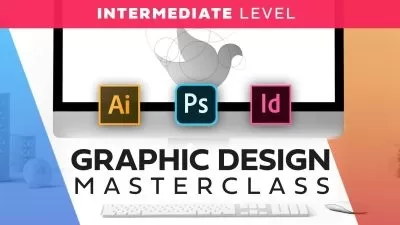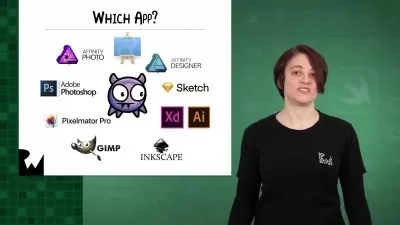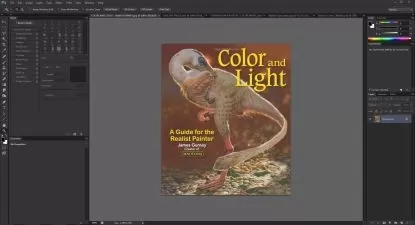Midjourney, Dall-E, Stable Diffusion: AI Art Masterclass
Phil Ebiner,Video School,Viola Kanka Malaspina
6:51:24
Description
Join the AI Art Revolution! Quickly Master Midjourney, Dall-E, and Stable Diffusion to Unleash Your Creativity
What You'll Learn?
- Master AI for Creativity: Dive into the fascinating world of creative AI tools and grasp their underlying concepts and technologies.
- Prompt-Engineering: Learn how to properly write prompts to get the results you want.
- Learn Midjourney: Unleash your creativity by generating stunning images with Midjourney's AI magic.
- Learn Dall-E: Transform text prompts into unique, eye-catching images with the power of Dall-E, revolutionizing your artistic process.
- Learn Stable Diffusion: Create captivating, stylistically diverse artworks with controlled randomness, pushing the boundaries of digital art.
- Manipulate images with AI: Combine and tweak images using creative AI tools, taking your visual designs to new, innovative heights.
- Supercharge your workflow: Seamlessly integrate AI photography and art tools into your creative pipeline for enhanced output and efficiency.
- Navigate AI ethics: Understand the ethical landscape of AI-generated art, tackling potential biases and fostering responsible creativity.
- Showcase your AI artistry: Build an impressive portfolio of AI-generated masterpieces that reflect your unique vision and skillset.
- Stay ahead of the curve: Keep up with the latest trends and breakthroughs in creative AI, ensuring you remain at the cutting edge of artistic innovation.
Who is this for?
What You Need to Know?
More details
DescriptionMaster the use of groundbreaking AI Art tools to generate stunning visuals, transform your creative workflow, and stay ahead in the world of digital art.
Do you want to learn how to create incredible AI-generated images with Midjourney, Dall-E and Stable Diffusion - the leading AI art tools?
Perfect, this course is the only course you need to learn ALLÂ THREE tools.
Welcome to Midjourney, Dall-E, Stable Diffusion: AI Photography & Art, an online course designed to help you harness the power of creative AI tools and revolutionize your artistic process. Whether you're a digital artist, photographer, designer, or just passionate about visual creativity, this course will unlock new realms of possibility with innovative AI-driven tools.
What can you do after taking this course?
Generate captivating visuals with Midjourney, Dall-E, and Stable Diffusion, showcasing your proficiency in using these AI tools.
Craft effective prompts, leveraging keywords, images, and AI assistance for dynamic and inspiring results.
Seamlessly integrate creative AI tools into your existing workflow, enhancing artistic output and efficiency.
Apply advanced techniques, such as inpainting and outpainting, to create complex and innovative visuals.
Utilize AI-generated art for specific applications like digital art, marketing, and design, broadening your creative opportunities.
Fine-tune and customize AI-generated images using Photoshop and other editing tools to achieve desired outcomes.
Navigate ethical and legal considerations, ensuring responsible and innovative artistry when using AI-generated art and photography.
Keep up with the latest trends, research, and advancements in creative AI tools, staying competitive and informed within the industry.
Collaborate effectively with AI, striking a balance between human creativity and AI-driven results for truly groundbreaking artistic creations.
Develop a diverse and impressive portfolio of AI-generated artwork that showcases your unique artistic vision and mastery of cutting-edge AI tools.
What will you learn in this Midjourney, Dall-E and Stable Diffusion course?
Begin your journey by discovering the fascinating world of generative models, with a special focus on Mid-Journey, DALL-E, and Stable Diffusion. Understand the differences between these models and learn how they can transform your art and photography projects.
Section 1: Prompt Engineering:
Unlock the secrets of effective prompts! Explore the art of crafting good prompts, using keywords, negative prompts, and controlling image composition and lighting. Dive into using images as prompts, understanding seeds, and leveraging Chat-GPT and AI to generate dynamic prompts.
Section 2: Image Generation with Mid-Journey:
Embark on your Mid-Journey adventure by learning its architecture and capabilities. Set up Discord, generate images with Mid-Journey, and discover blend modes. Fine-tune and customize your generated images to create unique, awe-inspiring visuals.
Section 3: Image Generation with DALL-E:
Master DALL-E, an AI tool that generates images from text prompts. Learn about its architecture and capabilities, generate images using DALL-E, and explore the outpainting feature. Refine and tailor your generated images to achieve your desired results.
Section 4: Image Generation with Stable Diffusion:
Take a deep dive into Stable Diffusion's architecture and capabilities. Learn how to generate images online and on your computer, experiment with advanced techniques, and create mesmerizing animations with Stable Diffusion.
Section 5: Advanced Techniques:
Push the boundaries of your creativity by combining Mid-Journey and DALL-E for more complex image generation. Learn how to get realistic faces, fix image defects, and use masks and other advanced techniques.
Explore specific applications like digital art and marketing, and fine-tune your images with Photoshop. Discover best practices for using generative models in your projects and study case examples of complex image generation.
Section 6: Ethical and Legal Considerations:
Navigate the ethical and legal landscape of AI-generated art. Discuss copyright and intellectual property laws, and learn best practices for using generative models in your creative projects, ensuring responsible and innovative artistry.
By the end of this course, you will have a comprehensive understanding of creative AI tools, and the skills to generate captivating visuals with Mid-Journey, Dall-E, and Stable Diffusion. Your portfolio will flourish with AI-generated masterpieces, showcasing your unique artistic vision and your proficiency in using these groundbreaking tools.
Get instant access to:
Easy-to-watch video lessons
Downloadable practice files
Premium support if you ever get stuck
Lifetime access to the course & any updates
Who is your instructor?
This course is a partnership between Phil Ebiner of Video School, who has created some of the top video & design courses on Udemy taken by millions of happy students, and Viola Kanka Malaspina. Viola is a professional filmmaker and creative artist with a budding expertise in the world of creative AIÂ tools like Midjourney, Dall-E and Stable Diffusion.
We're so excited that you're interested in this color grading & correction course. We can't wait to help you make better videos!
Enroll now and embark on a journey of limitless creativity, supercharge your workflow, and stay ahead of the curve in the world of digital art and photography. Join a community of like-minded creatives and share your AI-generated artwork, inspiring one another while exploring the endless possibilities of AI-driven artistry.
Cheers,
Phil & Viola
Who this course is for:
- Digital artists and illustrators seeking to enhance their creative process and explore innovative techniques using AI-powered tools.
- Photographers looking to expand their skill set and incorporate AI-generated visuals into their work for unique, captivating results.
- Graphic designers interested in leveraging creative AI tools to generate original visuals and streamline their design workflow.
- Marketing and advertising professionals aiming to create attention-grabbing visuals and campaigns using the power of AI-generated art and photography.
- Hobbyists and enthusiasts passionate about visual creativity and eager to learn about and experiment with cutting-edge AI tools in the realm of art and photography.
- Anyone who needs to learn Midjourney, Dall-E, an Stable Diffusion
Master the use of groundbreaking AI Art tools to generate stunning visuals, transform your creative workflow, and stay ahead in the world of digital art.
Do you want to learn how to create incredible AI-generated images with Midjourney, Dall-E and Stable Diffusion - the leading AI art tools?
Perfect, this course is the only course you need to learn ALLÂ THREE tools.
Welcome to Midjourney, Dall-E, Stable Diffusion: AI Photography & Art, an online course designed to help you harness the power of creative AI tools and revolutionize your artistic process. Whether you're a digital artist, photographer, designer, or just passionate about visual creativity, this course will unlock new realms of possibility with innovative AI-driven tools.
What can you do after taking this course?
Generate captivating visuals with Midjourney, Dall-E, and Stable Diffusion, showcasing your proficiency in using these AI tools.
Craft effective prompts, leveraging keywords, images, and AI assistance for dynamic and inspiring results.
Seamlessly integrate creative AI tools into your existing workflow, enhancing artistic output and efficiency.
Apply advanced techniques, such as inpainting and outpainting, to create complex and innovative visuals.
Utilize AI-generated art for specific applications like digital art, marketing, and design, broadening your creative opportunities.
Fine-tune and customize AI-generated images using Photoshop and other editing tools to achieve desired outcomes.
Navigate ethical and legal considerations, ensuring responsible and innovative artistry when using AI-generated art and photography.
Keep up with the latest trends, research, and advancements in creative AI tools, staying competitive and informed within the industry.
Collaborate effectively with AI, striking a balance between human creativity and AI-driven results for truly groundbreaking artistic creations.
Develop a diverse and impressive portfolio of AI-generated artwork that showcases your unique artistic vision and mastery of cutting-edge AI tools.
What will you learn in this Midjourney, Dall-E and Stable Diffusion course?
Begin your journey by discovering the fascinating world of generative models, with a special focus on Mid-Journey, DALL-E, and Stable Diffusion. Understand the differences between these models and learn how they can transform your art and photography projects.
Section 1: Prompt Engineering:
Unlock the secrets of effective prompts! Explore the art of crafting good prompts, using keywords, negative prompts, and controlling image composition and lighting. Dive into using images as prompts, understanding seeds, and leveraging Chat-GPT and AI to generate dynamic prompts.
Section 2: Image Generation with Mid-Journey:
Embark on your Mid-Journey adventure by learning its architecture and capabilities. Set up Discord, generate images with Mid-Journey, and discover blend modes. Fine-tune and customize your generated images to create unique, awe-inspiring visuals.
Section 3: Image Generation with DALL-E:
Master DALL-E, an AI tool that generates images from text prompts. Learn about its architecture and capabilities, generate images using DALL-E, and explore the outpainting feature. Refine and tailor your generated images to achieve your desired results.
Section 4: Image Generation with Stable Diffusion:
Take a deep dive into Stable Diffusion's architecture and capabilities. Learn how to generate images online and on your computer, experiment with advanced techniques, and create mesmerizing animations with Stable Diffusion.
Section 5: Advanced Techniques:
Push the boundaries of your creativity by combining Mid-Journey and DALL-E for more complex image generation. Learn how to get realistic faces, fix image defects, and use masks and other advanced techniques.
Explore specific applications like digital art and marketing, and fine-tune your images with Photoshop. Discover best practices for using generative models in your projects and study case examples of complex image generation.
Section 6: Ethical and Legal Considerations:
Navigate the ethical and legal landscape of AI-generated art. Discuss copyright and intellectual property laws, and learn best practices for using generative models in your creative projects, ensuring responsible and innovative artistry.
By the end of this course, you will have a comprehensive understanding of creative AI tools, and the skills to generate captivating visuals with Mid-Journey, Dall-E, and Stable Diffusion. Your portfolio will flourish with AI-generated masterpieces, showcasing your unique artistic vision and your proficiency in using these groundbreaking tools.
Get instant access to:
Easy-to-watch video lessons
Downloadable practice files
Premium support if you ever get stuck
Lifetime access to the course & any updates
Who is your instructor?
This course is a partnership between Phil Ebiner of Video School, who has created some of the top video & design courses on Udemy taken by millions of happy students, and Viola Kanka Malaspina. Viola is a professional filmmaker and creative artist with a budding expertise in the world of creative AIÂ tools like Midjourney, Dall-E and Stable Diffusion.
We're so excited that you're interested in this color grading & correction course. We can't wait to help you make better videos!
Enroll now and embark on a journey of limitless creativity, supercharge your workflow, and stay ahead of the curve in the world of digital art and photography. Join a community of like-minded creatives and share your AI-generated artwork, inspiring one another while exploring the endless possibilities of AI-driven artistry.
Cheers,
Phil & Viola
Who this course is for:
- Digital artists and illustrators seeking to enhance their creative process and explore innovative techniques using AI-powered tools.
- Photographers looking to expand their skill set and incorporate AI-generated visuals into their work for unique, captivating results.
- Graphic designers interested in leveraging creative AI tools to generate original visuals and streamline their design workflow.
- Marketing and advertising professionals aiming to create attention-grabbing visuals and campaigns using the power of AI-generated art and photography.
- Hobbyists and enthusiasts passionate about visual creativity and eager to learn about and experiment with cutting-edge AI tools in the realm of art and photography.
- Anyone who needs to learn Midjourney, Dall-E, an Stable Diffusion
User Reviews
Rating
Phil Ebiner
Instructor's CoursesVideo School
Instructor's CoursesViola Kanka Malaspina
Instructor's Courses
Udemy
View courses Udemy- language english
- Training sessions 36
- duration 6:51:24
- Release Date 2023/09/12