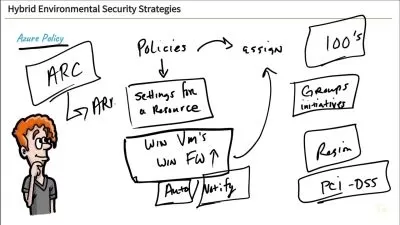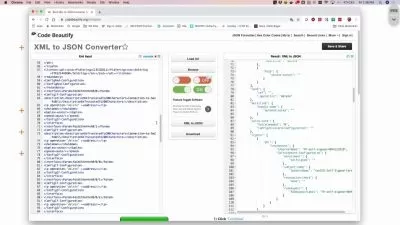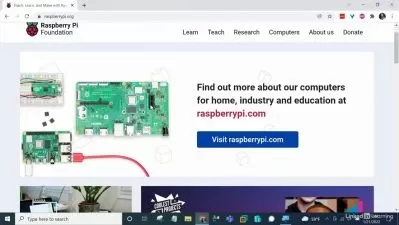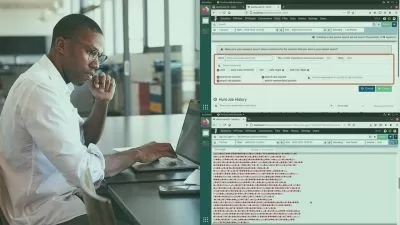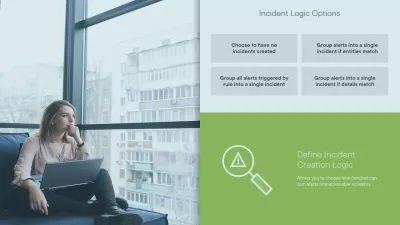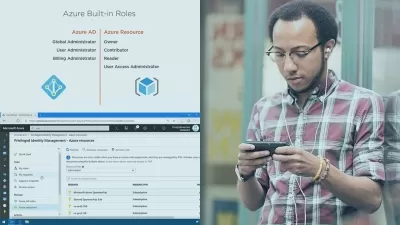MicrosoftLearn - Exam AZ-800 Administering Windows Server Hybrid Core Infrastructure (Video)
Focused View
10:19:14
107 View
001. Exam AZ-800 Administering Windows Server Hybrid Core Infrastructure Introduction.mp4
04:08
001. Learning objectives.mp4
00:52
002. 1.1 Overview of Active Directory.mp4
18:08
003. 1.2 Deploy and manage AD DS domain controllers.mp4
20:33
004. 1.3 Configure and manage multi-site, multi-domain, and multi-forest environments.mp4
22:39
005. 1.4 Create and manage AD DS security principals Part 1.mp4
14:24
006. 1.5 Create and manage AD DS security principals Part 2.mp4
10:56
001. Learning objectives.mp4
00:40
002. 2.1 Implement Azure AD Connect.mp4
24:29
003. 2.2 Integrate Azure AD, AD DS, and Azure AD DS.mp4
18:49
001. Learning objectives.mp4
00:36
002. 3.1 Overview of Group Policy.mp4
14:00
003. 3.2 Implement Group Policy in AD DS Part 1.mp4
12:07
004. 3.3 Implement Group Policy in AD DS Part 2.mp4
17:00
005. 3.4 Implement Group Policy Preferences in AD DS.mp4
07:43
006. 3.5 Troubleshoot Group Policy application.mp4
12:38
001. Learning objectives.mp4
00:34
002. 4.1 Manage Windows Servers in a hybrid environment Part 1.mp4
14:51
003. 4.2 Manage Windows Servers in a hybrid environment Part 2.mp4
09:23
004. 4.3 Manage Windows Servers and workloads by using Azure services.mp4
13:54
001. Learning objectives.mp4
00:40
002. 5.1 Manage Hyper-V and guest VMs Part 1.mp4
12:57
003. 5.2 Manage Hyper-V and guest VMs Part 2.mp4
12:29
004. 5.3 Create and manage containers.mp4
08:08
005. 5.4 Manage Azure VMs that run Windows Server Part 1.mp4
15:53
006. 5.5 Manage Azure VMs that run Windows Server Part 2.mp4
15:41
001. Learning objectives.mp4
00:38
002. 6.1 Install the DNS server role.mp4
13:49
003. 6.2 Configure forwarding and root hints.mp4
12:32
004. 6.3 Configure recursion and delegation.mp4
11:10
005. 6.4 Implement DNS zones.mp4
20:31
006. 6.5 Configure DNS records.mp4
10:54
007. 6.6 Implement advanced DNS.mp4
13:30
008. 6.7 Integrate Windows Server DNS with Azure DNS private zones.mp4
08:15
001. Learning objectives.mp4
00:33
002. 7.1 Overview of IP addressing.mp4
23:57
003. 7.2 Manage on-premises IP addressing with DHCP.mp4
24:20
004. 7.3 Implement IPAM.mp4
14:20
005. 7.4 Manage on-premises IP addressing with IPAM.mp4
06:59
006. 7.5 Manage DHCP and DNS with IPAM.mp4
16:51
007. 7.6 Implement on-premises network connectivity Part 1.mp4
18:53
008. 7.7 Implement on-premises network connectivity Part 2.mp4
17:23
009. 7.8 Implement hybrid network connectivity.mp4
06:20
001. Learning objectives.mp4
00:39
002. 8.1 Configure Windows Server storage.mp4
19:34
003. 8.2 Manage Windows Server storage.mp4
11:57
004. 8.3 Configure and manage Windows Server file shares.mp4
23:22
005. 8.4 Configure BranchCache.mp4
07:13
006. 8.5 Implement DFS.mp4
08:27
007. 8.6 Configure DFS replication.mp4
07:40
008. 8.7 Configure and manage Azure File Sync.mp4
13:11
001. Exam AZ-800 Administering Windows Server Hybrid Core Infrastructure Summary.mp4
02:04
More details
User Reviews
Rating
average 0
Focused display

LiveLessons
View courses LiveLessonsPearson's video training library is an indispensable learning tool for today's competitive job market. Having essential technology training and certifications can open doors for career advancement and life enrichment. We take learning personally. We've published hundreds of up-to-date videos on wide variety of key topics for Professionals and IT Certification candidates. Now you can learn from renowned industry experts from anywhere in the world, without leaving home.
- language english
- Training sessions 52
- duration 10:19:14
- Release Date 2023/03/28