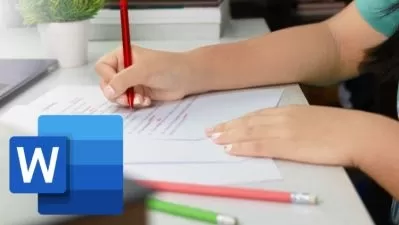Microsoft Word for Beginners
Patricia Hill
3:58:27
Description
Perfect course for anyone who wants to create, edit and format any type of professional document!
What You'll Learn?
- Create, edit and format documents in Microsoft Word.
- Utilize Microsoft Word's built in report writing tools.
- Work with Microsoft Word's editing and reviewing tools.
- Create, format, and edit illustrations and objects in Microsoft Word.
Who is this for?
More details
DescriptionMicrosoft Word for Beginners is an introductory word processing course. The target audience for this course is anyone with little or no experience using Microsoft Word. Lesson content will be explained and presented in a way that is easy to understand and follow. This class includes 5 lessons: Orientation & Basics, Formatting, Report Writing Tools, Reviewing and Editing Tools, Working with Illustrations. With each lesson you will be provided with Microsoft Word learning files, a PDF for each lesson, a video that explains and demonstrates each concept in the lesson, an optional activity for each lesson and a 10 question multiple choice quiz. Upon completion of this course you will be able to create, edit and format documents while effectively utilizing Word's built in report writing, editing, reviewing and illustration tools. Â
Learning Microsoft Word will provide a solid foundation for learning other word processing programs such as: Google Doc's, Pages, WordPerfect, Apache OpenOffice and LibreOffice.  Microsoft Word is the most widely used word processing software according to a user tracking system built into the software. Microsoft estimates that roughly half a billion people use the Microsoft Office suite, which includes Word.
As our world becomes more and more digitally driven, it is necessary to develop skills that enable us to better create, edit and format digital information.Â
Who this course is for:
- Entry level users who what to learn how to create, edit, and format documents in Microsoft Word.
- Entry level users who what to learn how to create professionally formatted reports utilizing Microsoft Word's built in report writing tools, charts, diagrams, and illustrations.
Microsoft Word for Beginners is an introductory word processing course. The target audience for this course is anyone with little or no experience using Microsoft Word. Lesson content will be explained and presented in a way that is easy to understand and follow. This class includes 5 lessons: Orientation & Basics, Formatting, Report Writing Tools, Reviewing and Editing Tools, Working with Illustrations. With each lesson you will be provided with Microsoft Word learning files, a PDF for each lesson, a video that explains and demonstrates each concept in the lesson, an optional activity for each lesson and a 10 question multiple choice quiz. Upon completion of this course you will be able to create, edit and format documents while effectively utilizing Word's built in report writing, editing, reviewing and illustration tools. Â
Learning Microsoft Word will provide a solid foundation for learning other word processing programs such as: Google Doc's, Pages, WordPerfect, Apache OpenOffice and LibreOffice.  Microsoft Word is the most widely used word processing software according to a user tracking system built into the software. Microsoft estimates that roughly half a billion people use the Microsoft Office suite, which includes Word.
As our world becomes more and more digitally driven, it is necessary to develop skills that enable us to better create, edit and format digital information.Â
Who this course is for:
- Entry level users who what to learn how to create, edit, and format documents in Microsoft Word.
- Entry level users who what to learn how to create professionally formatted reports utilizing Microsoft Word's built in report writing tools, charts, diagrams, and illustrations.
User Reviews
Rating
Patricia Hill
Instructor's Courses
Udemy
View courses Udemy- language english
- Training sessions 50
- duration 3:58:27
- Release Date 2023/03/09