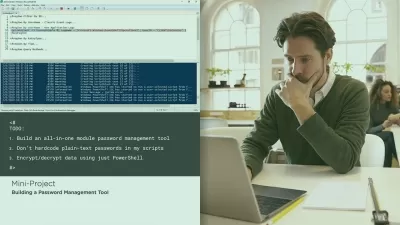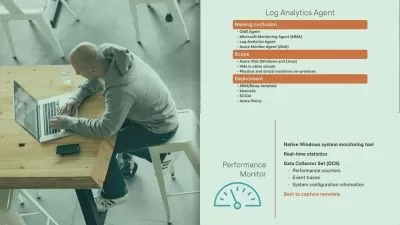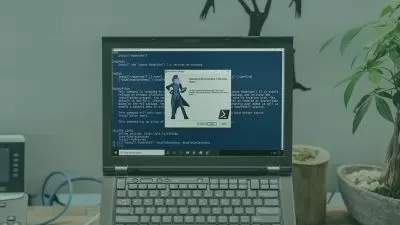Microsoft Windows server 2022
Wilber Castro
2:03:35
Description
Welcome to server 2022, we are going to have some fun during installation and setup process,
What You'll Learn?
- Learn the right windows version to use and how to proceed with installation
- How to create a company environment that allow them to start with windows server
- How to virtualize and install roles
- How to setup and and manage active directory
Who is this for?
More details
DescriptionWelcome to server 2022, We are going to be using the evaluation version that you can get from the Microsoft site and run it for 180 days and then can be extended to 180 days more if necessary, the good part is that the evaluation version has all the features as the original version
We are going to install it first on a local pc from the Hyper v role, then will install it on a small server,
Also, we will create a virtual machine, which will be promoted as the domain controller,
Once we confirm is working as expected, we will proceed to install some other roles, including Group policy
We will also map some network drives and also deploy some printers on the network,
Welcome one more time to server 2022 hopefully, this will course will value to your career and your daily task in the IT world
Microsoft server is one more version or server with some more capabilities and advanced features, some of those are:
New threats posing increased risks for organizations keep emerging. In response, Microsoft further improved security in Windows Server 2022, including new key security features such as hardware root-of-trust, firmware protection, and virtualization-based security.
Trusted Platform Module 2.0 and Windows Defender System Guard
Secure Message Block (SMB) network file-sharing protocol is now encrypted by default
Azure Hybrid Capabilities
Who this course is for:
- IT beginners, Help desk and entrepreneurs who wants to start deploying your own server
Welcome to server 2022, We are going to be using the evaluation version that you can get from the Microsoft site and run it for 180 days and then can be extended to 180 days more if necessary, the good part is that the evaluation version has all the features as the original version
We are going to install it first on a local pc from the Hyper v role, then will install it on a small server,
Also, we will create a virtual machine, which will be promoted as the domain controller,
Once we confirm is working as expected, we will proceed to install some other roles, including Group policy
We will also map some network drives and also deploy some printers on the network,
Welcome one more time to server 2022 hopefully, this will course will value to your career and your daily task in the IT world
Microsoft server is one more version or server with some more capabilities and advanced features, some of those are:
New threats posing increased risks for organizations keep emerging. In response, Microsoft further improved security in Windows Server 2022, including new key security features such as hardware root-of-trust, firmware protection, and virtualization-based security.
Trusted Platform Module 2.0 and Windows Defender System Guard
Secure Message Block (SMB) network file-sharing protocol is now encrypted by default
Azure Hybrid Capabilities
Who this course is for:
- IT beginners, Help desk and entrepreneurs who wants to start deploying your own server
User Reviews
Rating
Wilber Castro
Instructor's Courses
Udemy
View courses Udemy- language english
- Training sessions 8
- duration 2:03:35
- Release Date 2023/04/27