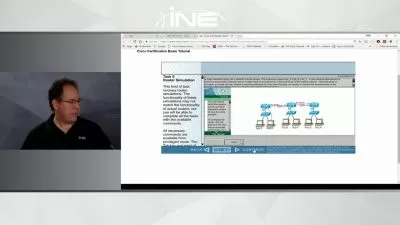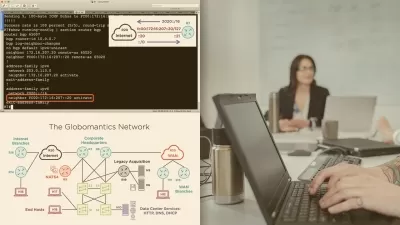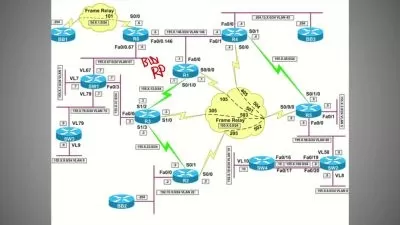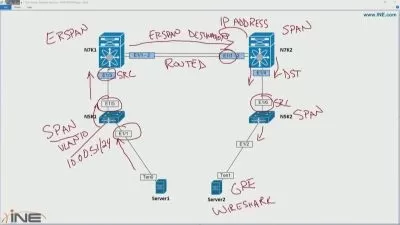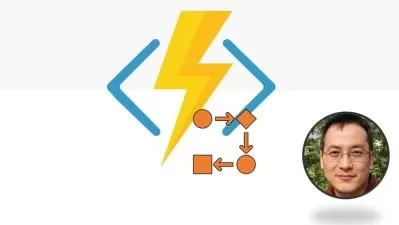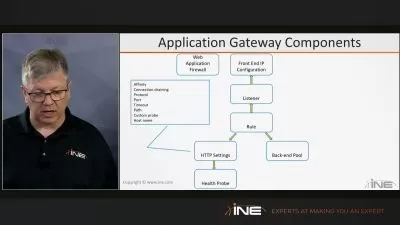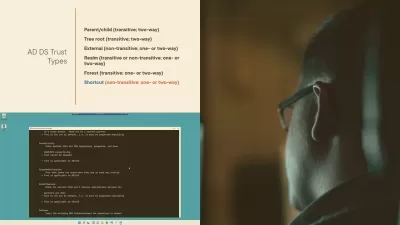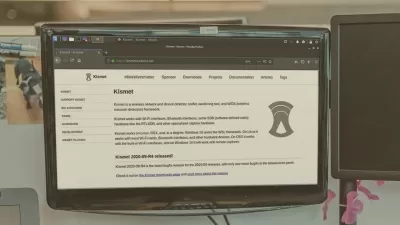Microsoft Windows Server 2019 - Hands-on Training Part I
Prof. K
6:25:04
Description
Learn to Install, Configure and Manage a Windows Server 2019 Domain Infrastructure with hands-on learning
What You'll Learn?
- Install and configure Windows Server 2019, implement Active Directory, and maintain server environments.
- Install Windows Server 2019 as Server Core and Desktop Experience
- Install fundamental roles such as DNS, DHCP, and IIS
- How to maintain a Server 2019 network
Who is this for?
What You Need to Know?
More details
DescriptionSpeed Learn Microsoft Windows Server 2019!
This course is designed for speed learning Windows Server 2019. The course is broken down into bite-size, manageable chunks. Most of the video tutorials are less than 5 minutes long. Any tutorial over 5 minutes comes with a lab file to easily follow along with.
Open your virtual machine, follow along using a short, very concise video tutorial, move on to the next video, repeat.Â
Caveat
This Microsoft Windows Server 2019 Course is a follow-on for my two Windows Server 2012 courses, Parts I & II, and my Windows Server 2016 courses, part I & II. Therefore, it is highly recommended that anyone contemplating signing up for this course first complete both my Server 2012 courses and my Server 2016 course or have a good background working with Microsoft Windows Server.
This Windows Server 2019 course uses hands-on training. This course is designed for those needing to become familiar with Server 2019, building and maintaining a Microsoft Server 2019 network from the ground up. Students will learn how to install and configure Windows Server 2019 just as a network administrator or networking consultant.
Students will also learn how to install, configure and manage the most common roles and services found on a Microsoft 2019 network.
Sections 1, 2, and 3 of the course are completely open and free. If you can set up your virtual lab environment, you will have no issue completing this course. Please do not enroll until you have completed setting up your lab environment.Â
Do you want to learn how to install and configure Microsoft Windows Server 2019? Â
Do you prefer learning using hands-on as opposed to just a lecture and quiz?
If you have answered YES to the above questions, then you are in the right place. Â
This course teaches you the administration skills for Installing and Configuring a Microsoft Windows Server 2019 domain. Â
This course provides a solid hands-on experience for learning Microsoft Windows Server 2019 and is designed for those needing to demonstrate basic day-to-day administration and configuration skills required for Microsoft Windows Server 2019 administering.Â
This course provides hands-on learning on how to install, maintain and configure Microsoft Windows Server 2019. The course is structured using short tutorial videos and hands-on labs. Students open up their VM of Windows Server 2019, watch a short video tutorial, complete the lab, and move to the next tutorial. Â
Students who take and complete this course will be able to install and configure a Microsoft Windows Server 2019 domain complete with Active Directory, DNS, DHCP, Group Policy, Certificates, and other roles and features commonly found in a Microsoft Windows Server 2019 domain. Â
The course labs consist of configuring three virtual machines to join a Microsoft Windows Server 2019 network, creating Microsoft Windows Server 2019 domain environment, and installing and configuring different server roles and features. Â
Why should you take this course? Â
A solid hands-on training course with lab practice Â
Use applied to learn to install, configure and maintain Microsoft Windows Server 2019Â Â
You will learn to install Windows Server 2019 Desktop Experience, Windows Server 2019 Core, and Windows 10 Pro as a client.
You will also learn Microsoft Windows Server 2019 Networking, creating a domain environment, and installing and configuring different server roles. Â
This is the course that could change your life. Â Â Â
An investment in your career is an investment in yourself. Don’t procrastinate! There is no time like the present to take charge of your future.
See you on the course…!!!
Who this course is for:
- Anyone wanting to gain Microsoft server administration experince.
- Anyone wanting help in preparing for there Microsoft server exam.
Speed Learn Microsoft Windows Server 2019!
This course is designed for speed learning Windows Server 2019. The course is broken down into bite-size, manageable chunks. Most of the video tutorials are less than 5 minutes long. Any tutorial over 5 minutes comes with a lab file to easily follow along with.
Open your virtual machine, follow along using a short, very concise video tutorial, move on to the next video, repeat.Â
Caveat
This Microsoft Windows Server 2019 Course is a follow-on for my two Windows Server 2012 courses, Parts I & II, and my Windows Server 2016 courses, part I & II. Therefore, it is highly recommended that anyone contemplating signing up for this course first complete both my Server 2012 courses and my Server 2016 course or have a good background working with Microsoft Windows Server.
This Windows Server 2019 course uses hands-on training. This course is designed for those needing to become familiar with Server 2019, building and maintaining a Microsoft Server 2019 network from the ground up. Students will learn how to install and configure Windows Server 2019 just as a network administrator or networking consultant.
Students will also learn how to install, configure and manage the most common roles and services found on a Microsoft 2019 network.
Sections 1, 2, and 3 of the course are completely open and free. If you can set up your virtual lab environment, you will have no issue completing this course. Please do not enroll until you have completed setting up your lab environment.Â
Do you want to learn how to install and configure Microsoft Windows Server 2019? Â
Do you prefer learning using hands-on as opposed to just a lecture and quiz?
If you have answered YES to the above questions, then you are in the right place. Â
This course teaches you the administration skills for Installing and Configuring a Microsoft Windows Server 2019 domain. Â
This course provides a solid hands-on experience for learning Microsoft Windows Server 2019 and is designed for those needing to demonstrate basic day-to-day administration and configuration skills required for Microsoft Windows Server 2019 administering.Â
This course provides hands-on learning on how to install, maintain and configure Microsoft Windows Server 2019. The course is structured using short tutorial videos and hands-on labs. Students open up their VM of Windows Server 2019, watch a short video tutorial, complete the lab, and move to the next tutorial. Â
Students who take and complete this course will be able to install and configure a Microsoft Windows Server 2019 domain complete with Active Directory, DNS, DHCP, Group Policy, Certificates, and other roles and features commonly found in a Microsoft Windows Server 2019 domain. Â
The course labs consist of configuring three virtual machines to join a Microsoft Windows Server 2019 network, creating Microsoft Windows Server 2019 domain environment, and installing and configuring different server roles and features. Â
Why should you take this course? Â
A solid hands-on training course with lab practice Â
Use applied to learn to install, configure and maintain Microsoft Windows Server 2019Â Â
You will learn to install Windows Server 2019 Desktop Experience, Windows Server 2019 Core, and Windows 10 Pro as a client.
You will also learn Microsoft Windows Server 2019 Networking, creating a domain environment, and installing and configuring different server roles. Â
This is the course that could change your life. Â Â Â
An investment in your career is an investment in yourself. Don’t procrastinate! There is no time like the present to take charge of your future.
See you on the course…!!!
Who this course is for:
- Anyone wanting to gain Microsoft server administration experince.
- Anyone wanting help in preparing for there Microsoft server exam.
User Reviews
Rating
Prof. K
Instructor's Courses
Udemy
View courses Udemy- language english
- Training sessions 72
- duration 6:25:04
- English subtitles has
- Release Date 2023/10/08