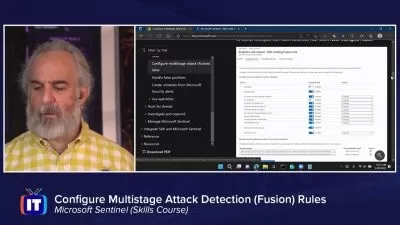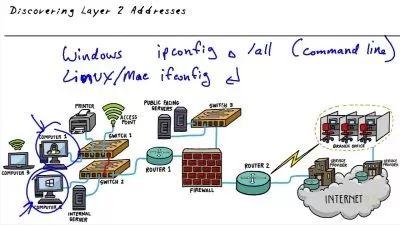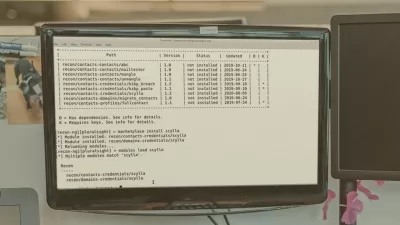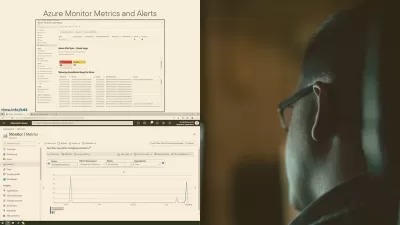Microsoft Windows Server 2012 70-411 with R2 Updates
Focused View
21:16:11
166 View
01 - Introduction to Administering Windows Server 2012 R2 70-411.mp4
07:07
02 - Windows Deployment Services Installing and Configuring.mp4
38:19
03 - Powershell for WDS Driver Packages and Groups.mp4
10:29
04 - Windows Deployment Services Server Properties and Discover Images.mp4
28:38
05 - Windows Deployment Services Image Modification and Capture.mp4
39:16
06 - Active Directory Authentication Services.mp4
52:36
07 - Active Directory UGMC and Operations Masters.mp4
47:33
08 - Active Directory RODC and Cloned Domain Controllers.mp4
50:16
09 - Active Directory Maintenance.mp4
58:13
10 - Active Directory Account Policies.mp4
41:55
11 - Group Policy Objects Part 1.mp4
28:24
12 - Group Policy Objects Part 2.mp4
35:02
13 - Group Policy Objects Part 3.mp4
31:42
14 - Group Policy Objects Part 4.mp4
29:25
15 - Group Policy Objects Part 5.mp4
28:58
16 - Group Policy Objects Part 6.mp4
15:55
17 - Group Policy Objects Part 7.mp4
36:18
18 - VPN Part 1.mp4
23:44
19 - VPN Part 2.mp4
31:58
20 - VPN Part 3 Routing.mp4
34:00
21 - VPN Part 4.mp4
38:26
22 - Network Address Translation and RADIUS.mp4
39:32
23 - RADIUS Templates and Network Policy Processing.mp4
27:24
24 - Network Access Protection Part 1.mp4
33:58
25 - Network Access Protection Part 2.mp4
15:14
26 - DNS Part 1.mp4
30:08
27 - DNS Part 2.mp4
38:22
28 - Web Application Proxy.mp4
44:04
29 - File Server Resource Manager Part 1.mp4
28:15
30 - File Server Resource Manager Part 2.mp4
18:20
31 - Distributed File System.mp4
33:31
32 - Distributed File System R2.mp4
50:30
33 - Encrypting File System and Bitlocker.mp4
35:49
34 - Monitoring Servers Part 1.mp4
31:00
35 - Monitoring Servers Part 2.mp4
20:45
36 - Monitoring Servers Part 3.mp4
29:01
37 - Monitoring Servers Part 4.mp4
34:20
38 - Windows Server Update Services Part 1.mp4
38:18
39 - Windows Server Update Services Part 2.mp4
19:26
More details
User Reviews
Rating
average 0
Focused display

CBT Nuggets
View courses CBT NuggetsCBT Nuggets is renowned for providing innovative training that's informative, meaningful, and engaging.
We provide a variety of training, primarily in IT, project management, and office productivity topics. Our comprehensive library contains thousands of training videos ranging from Cisco networking to Microsoft Word. Whether you want to pass a certification exam, increase your skills, or simply learn new things, we've got you covered!
All of our training is delivered through high-quality online streaming video. Subscribers can train 24 hours a day, seven days a week, from the convenience of a computer or mobile device.
CBT Nuggets trainers are the rock stars of training, renowned for their expertise, industry-wide credibility, and engaging personalities. They enable CBT Nuggets to deliver accurate, up-to-date training, using a laid-back whiteboard presentation style. There are no scripts, EVER. Our trainers love to teach, and it shows!
CEO and founder Dan Charbonneau was a Microsoft trainer when he began recording CBT Nuggets' very first training videos back in the 1990s. He wanted to help provide large organizations, small teams and individuals with comprehensive and budget-conscious training, and he realized it couldn't be done in a classroom.
From the CBT Nuggets World Headquarters in Eugene, Oregon, Dan and his team promise each video will be informative, comprehensive, accurate, and fun to watch.
- language english
- Training sessions 39
- duration 21:16:11
- Release Date 2023/07/24