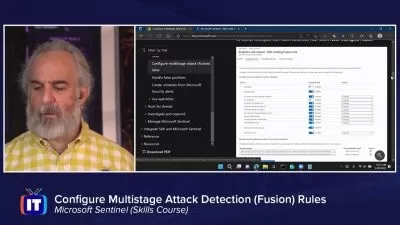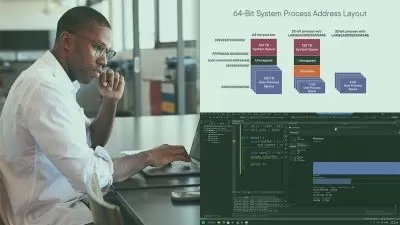Microsoft Windows 11 End User Online Training
Simona Millham
1:38:41
Description
This foundational Microsoft Windows 11 End User training prepares anyone to use Microsoft's newest update to Windows: Windows 11 – navigate it without getting lost and find all the applications and features you're used to.
If the rollout of Windows 11 goes anything like the rollout of previous versions of Windows, we can all expect a gradual and inevitable transition to the new operating system as support for the old version gets less and less robust and the reasons to use the most recent version grow.
More details
That means if you use Windows daily, you should learn sooner rather than later how the new operating system looks, understand how it's similar and different from the version you know, and how to keep doing your normal job while using it.
For anyone who manages non-technical professionals, this Microsoft training can be used to onboard new non-technical professionals, curated into individual or team training plans, or as a Microsoft reference resource.
Microsoft Windows 11 End User: What You Need to Know
This Microsoft Windows 11 End User training has videos that cover topics including:
- Recognizing and using the newest features Microsoft brought to Windows 11
- Navigating the buttons and screens that are different from earlier Windows versions
- Finding your files and the applications you're used to
- Customizing your desktop to function and look how you want
Who Should Take Microsoft Windows 11 End User Training?
This Microsoft Windows 11 End User training is considered foundational-level Microsoft training, which means it was designed for anyone looking to learn Windows 11.
Microsoft operating systems user training. Companies will usually give on-the-job training when you have to use specialized software, but just assume that Windows is familiar to employees. And if you ever get lost or confused, it's up to you to figure it out. This course is perfect for non-technical professionals who need a simple and clear explanation of how Windows 11 looks and works and how to use it in their daily work.
New or aspiring IT professionals. Many companies have contracts with Microsoft that automatically rolls them over to the newest version of the operating system. After this course, you'll be able to effortlessly use the OS on your first day – maybe even before your more experienced colleagues. If you're hoping to start your career soon, you should plan on taking this course.
User Reviews
Rating
Simona Millham
Instructor's CoursesMy favorite thing about being a trainer is showing people those little tips, tricks, and workarounds to make their day-to-day work easier.
Simona has shared her passion for everything Microsoft Office-related since 1998. Simona was first drawn to Office because she enjoyed discovering all the features within programs such as Word and Excel. When she found herself spending more and more time training people how to use Office programs, she decided to pursue a career as a trainer. She was previously a Microsoft Certified Trainer. When she’s out of the office, Simona enjoys walking her dogs, playing the harp, yoga, and learning French and Spanish.
Certifications: Microsoft Office Master, Microsoft Certified Professional qualifications in Licensing and Software Asset Management, Office Specialist 2013, Office Specialist 2010
Areas of expertise: Microsoft Office

CBT Nuggets
View courses CBT Nuggets- language english
- Training sessions 13
- duration 1:38:41
- Release Date 2023/07/17