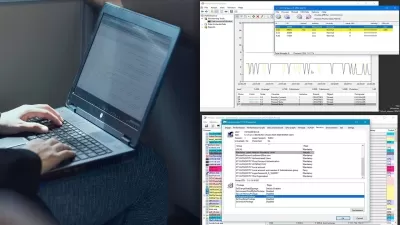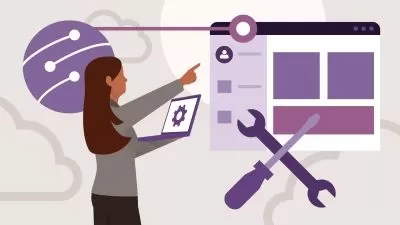Microsoft Windows 10 Pro - Hands-On Training
Focused View
5:01:30
65 View
00001 Course Overview.mp4
05:01
00002 Easily Download ISO Images.mp4
09:48
00003 Creating a Virtual Install of Windows 10 Pro Using VirtualBox.mp4
15:41
00004 Create Virtual Install of Server 2016 Full GUI Using VirtualBox.mp4
12:23
00005 Taking a Snapshot of Your Current Configuration.mp4
04:11
00006 Perform a Windows 10 Upgrade for Free.mp4
09:19
00007 Preparing Your Network for Active Directory.mp4
09:56
00008 Prepare Server 2016 for a Promotion to a Domain Controller.mp4
09:50
00009 Promote Server 2016 to a Domain Controller.mp4
08:59
00010 Join a Windows 10 Workstation to a Microsoft Domain.mp4
15:16
00011 Installing WDS on a Windows Server Using VirtualBox.mp4
18:16
00012 Deploy a Windows 10 Client Using Windows Deployment Services WDS.mp4
09:07
00013 Create an Unattended Install of Windows.mp4
16:59
00014 Turn the Windows 10 Firewall Off or On.mp4
01:28
00015 Allow an App Through the Windows 10 Firewall.mp4
04:59
00016 Add a Rule or Port to a Windows 10 Firewall.mp4
04:50
00017 Allow PING for Windows 10.mp4
03:48
00018 Disable the User Account Control UAC in Windows 10.mp4
01:36
00019 Using netsh to Manage the Windows Firewall.mp4
04:45
00020 Using PowerShell to Gather Firewall Information.mp4
04:15
00021 Change Your IP Address in Windows 10.mp4
04:38
00022 Add a Second IP Address in Windows 10.mp4
08:41
00023 Enable System Restore in Windows 10.mp4
02:34
00024 Create a System Restore Point in Windows 10.mp4
01:51
00025 Recover Using System Restore on Windows 10.mp4
03:56
00026 Fix TCP IP Corruption in Windows 10 Using netsh.mp4
02:18
00027 Repair Windows 10 with System File Checker SFC.mp4
02:55
00028 Repair Windows 10 System Files Offline Using SFC.mp4
04:10
00029 Use ReadyBoost to Speed up Windows 10.mp4
05:15
00030 Reset Your Network Adapter.mp4
05:34
00031 Troubleshooting Internet Connectivity.mp4
16:27
00032 Disable the Lock Screen on Windows 10.mp4
02:47
00033 Disable Superfetch Using Windows Services.mp4
02:36
00034 Disable Screen Saver in Windows 10 Using REGEDIT.mp4
02:07
00035 Disable Windows 10 Automatic Log-Off for Inactivity.mp4
02:00
00036 Overview of the Windows 10 Shut down and Restart Buttons.mp4
00:22
00037 Rename Your Windows 10 Computer.mp4
01:14
00038 Change the Date and Time in Windows 10.mp4
03:16
00039 Create a New Local User in Windows 10.mp4
04:02
00040 Re-arm the 30-Day Evaluation Period for Windows 10 Pro.mp4
02:52
00041 Adding a Secondary Hard Drive in Windows 10 Using VirtualBox.mp4
04:31
00042 How to Add a Hard Drive in Windows 10.mp4
02:48
00043 How to Use Storage Spaces in Windows 10.mp4
04:12
00044 How to Change Drive Letters in Windows 10.mp4
02:04
00045 How to Format a Volume Using FAT32 in Windows 10.mp4
02:56
00046 How to Convert FAT32 to NTFS in Windows 10.mp4
03:33
00047 How to Run chkdsk Check Disk Utility in Windows 10.mp4
04:11
00048 TCP IP Printing.mp4
07:31
00049 Adding a Printer to the Network Using TCP IP.mp4
10:01
00050 Quickly Install a Network Printer in Windows 10.mp4
03:15
00051 Printer Pooling.mp4
06:26
More details
User Reviews
Rating
average 0
Focused display
Category

PacktPub
View courses PacktPubPackt is a publishing company founded in 2003 headquartered in Birmingham, UK, with offices in Mumbai, India. Packt primarily publishes print and electronic books and videos relating to information technology, including programming, web design, data analysis and hardware.
- language english
- Training sessions 51
- duration 5:01:30
- Release Date 2024/03/15