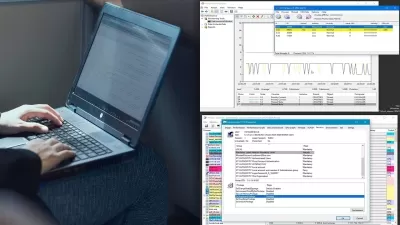Microsoft Windows 10 MD-100 Prep w/ FULL Practice Exam!
Brian Culp
4:02:16
Description
Deploy and Manage Windows 10 - Like A Boss. Quick Prep for MD100 + access to *Official* Practice Exam (see datails)
What You'll Learn?
- How to Deploy and Configure Windows 10
- How to manage local users and groups
- How to configure network settings
- The tools that can monitor and manage Windows 10
- MD-100 Certification Skills
- Basic Windows Security Settings
- How to manage Windows Updates
- How to set up File and Operating System recovery
Who is this for?
What You Need to Know?
More details
DescriptionLooking to take that crucial first step towards the Microsoft 365 Certified:Â Modern Desktop Administrator certification? Hoping to get the best value for your educational (and career)Â investment?Â
And, are you hoping to enhance your chances for exam success by practicing with Microsoft's Official practice test?
If so, you've come to the right place.
In this course on deploying and configuring Windows 10, Microsoft Certified Trainer and bestselling instructor Brian Culp delivers an efficient and timely overview of the skills and knowledge you'll need to pass the MD-100 exam.
Here's what Like a Boss certification students have to say:
"I've completed my AZ-900 certification after completing your Azure Fundamentals Beta program. Thanks so much for the practice test... It really helped a lot. Thanks again. Kind regards, Callum." - Callum Davies
"I passed AZ 900 exam with 953/1000 score. It was a great learning experience with Udemy. All topics were detailed and specific. Thank you."Â -Padmalatha Ravi
"It was simple fantastic... This course could saved me a lot of time trying to get all the concepts in an understandable way. Easy to follow and the best approach possible. Now, all I can say is thank you. Please do not quit doing these courses, you have a gift in the way of teaching that can be found only 1 between million." - Jose Alcazar Luque
The MD-100 will serve as the foundation for validating your skills with the operating system platform used by over 95% of Fortune 500 companies. It is the first step towards more advanced (and more career-enhancing) certifications in the Microsoft 365 Certification Track like Teams Admin Associate, Security Admin Associate, and Enterprise Administrator Expert. (Check out free preview lesson #2 for more details.)
Here's what's included:
over 4 hours of video instruction, with lots of hands on exercises using the Azure Admin Portal
5 review quizzes - 27 practice questions to reinforce learning
several downloadable handouts to help guide you along your path to certification, and best of all-
1 OFFICIAL Microsoft practice exam - via our partnership with MeasureUp, you can purchase Official practice exams at a 50% discount at the LikeaBossLearning (dot com) companion website - know exactly where you stand going into test day, and take advantage of the Test Pass Guarantee**
Brian has been teaching people about Microsoft solutions for over 15 years, and some of his content has been selected by Microsoft as their official training for Office 365 Admins. Now, he brings that same expertise to some of Udemy's highest-rated and best-selling courses. There's a reason for the thousands of five-star reviews.
"Excellent content! Just what I was looking for to enhance productivity at the office." -Paige Popejoy
"Great personality and explained things well. Felt like he was at my desk explaining it to me." -William Potts
"I can't believe how much I learned. The instructor is great and the lessons were so easy to follow." Sherie L.
Microsoft 365 Certifications can make you a lot more valuable in emerging market for Information Technology talent as companies all over the world hire - and compete for - Windows and Azure and expertise.
As always, you get ongoing support, and you're always covered by Udemy's refund policy. Enroll now, get certified, and start your path towards Azure expertise.
See you in class!
**details about how to purchase the optional MeasureUp practice exam, along with LAB's Test Pass Guarantee, are contained in the course Welcome email.
Who this course is for:
- IT Professionals who install, configure, and maintain Windows 10 core functionality
- Beginners in IT Administration who seek to validate their Windows 10 skills to potential employers
Looking to take that crucial first step towards the Microsoft 365 Certified:Â Modern Desktop Administrator certification? Hoping to get the best value for your educational (and career)Â investment?Â
And, are you hoping to enhance your chances for exam success by practicing with Microsoft's Official practice test?
If so, you've come to the right place.
In this course on deploying and configuring Windows 10, Microsoft Certified Trainer and bestselling instructor Brian Culp delivers an efficient and timely overview of the skills and knowledge you'll need to pass the MD-100 exam.
Here's what Like a Boss certification students have to say:
"I've completed my AZ-900 certification after completing your Azure Fundamentals Beta program. Thanks so much for the practice test... It really helped a lot. Thanks again. Kind regards, Callum." - Callum Davies
"I passed AZ 900 exam with 953/1000 score. It was a great learning experience with Udemy. All topics were detailed and specific. Thank you."Â -Padmalatha Ravi
"It was simple fantastic... This course could saved me a lot of time trying to get all the concepts in an understandable way. Easy to follow and the best approach possible. Now, all I can say is thank you. Please do not quit doing these courses, you have a gift in the way of teaching that can be found only 1 between million." - Jose Alcazar Luque
The MD-100 will serve as the foundation for validating your skills with the operating system platform used by over 95% of Fortune 500 companies. It is the first step towards more advanced (and more career-enhancing) certifications in the Microsoft 365 Certification Track like Teams Admin Associate, Security Admin Associate, and Enterprise Administrator Expert. (Check out free preview lesson #2 for more details.)
Here's what's included:
over 4 hours of video instruction, with lots of hands on exercises using the Azure Admin Portal
5 review quizzes - 27 practice questions to reinforce learning
several downloadable handouts to help guide you along your path to certification, and best of all-
1 OFFICIAL Microsoft practice exam - via our partnership with MeasureUp, you can purchase Official practice exams at a 50% discount at the LikeaBossLearning (dot com) companion website - know exactly where you stand going into test day, and take advantage of the Test Pass Guarantee**
Brian has been teaching people about Microsoft solutions for over 15 years, and some of his content has been selected by Microsoft as their official training for Office 365 Admins. Now, he brings that same expertise to some of Udemy's highest-rated and best-selling courses. There's a reason for the thousands of five-star reviews.
"Excellent content! Just what I was looking for to enhance productivity at the office." -Paige Popejoy
"Great personality and explained things well. Felt like he was at my desk explaining it to me." -William Potts
"I can't believe how much I learned. The instructor is great and the lessons were so easy to follow." Sherie L.
Microsoft 365 Certifications can make you a lot more valuable in emerging market for Information Technology talent as companies all over the world hire - and compete for - Windows and Azure and expertise.
As always, you get ongoing support, and you're always covered by Udemy's refund policy. Enroll now, get certified, and start your path towards Azure expertise.
See you in class!
**details about how to purchase the optional MeasureUp practice exam, along with LAB's Test Pass Guarantee, are contained in the course Welcome email.
Who this course is for:
- IT Professionals who install, configure, and maintain Windows 10 core functionality
- Beginners in IT Administration who seek to validate their Windows 10 skills to potential employers
User Reviews
Rating
Brian Culp
Instructor's Courses
Udemy
View courses Udemy- language english
- Training sessions 49
- duration 4:02:16
- English subtitles has
- Release Date 2023/11/21