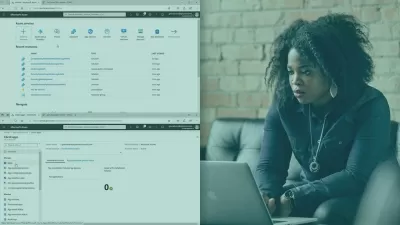Microsoft Windows 10 Course: Microsoft's Communications Apps
Keno Learning
1:34:03
Description
The Secret To Microsoft's Built In Communications Apps Is In This Course
What You'll Learn?
- Students Will Learn How To Change App Permissions Settings
- Students Will Learn How To Use The People App
- Students Will Learn How To Use The Calendar App
- Students Will Learn How To Use The Mail App
Who is this for?
What You Need to Know?
More details
DescriptionHave you ever had a great conversation with someone?
Communication is powerful. You can change the mood of a conversation simply by what you say.
But the world has evolved, face to face communication has decreased over the years and we now communicate through our smartphones and computers.
Why? I don't know about you, but i would prefer to text someone instead of meeting them face to face wouldn't you agree?
But i understand, meeting people face to face has a time and place but what if you're traveling, in a meeting, watching a movie, aka busy.
You might not have the time to meet up, what if you're at work trying to finish a project with your team members and they are scattered across the globe? How do you meet face to face?
You could walk or fly across the globe and meet everyone in your team but that wouldn't be ideal wouldn't you agree?
Well our friend Windows 10 thought about us again with built in apps to help us communicate effectively.
It's kind of cool, Windows 10 knows what we need before we even ask. Mr. Mime (Pokémon) and Windows 10 must be working together, that would be my wild guess.
In this (Windows 10 Course: Understanding Microsoft's Communication Apps) we are going to learn about the three main communication apps.
First, would be the Calendar App so that we can organize our tasks and routines effectively.
Second, would be the People App so that we can allow Windows 10 to help us manage our contacts on our Smartphones.
Third, would be the Mail App so that we can respond to emails effectively and manage all our emails accounts under one app.
Once you understand these three apps you will become a master of managing your communication inside Windows 10.
In this course, we are also going to learn how to install and manage the apps you download from the web so that you can control the certain privacy permissions you would like for each app or learn the proper ways to download apps from the internet.
Come join us by Enrolling in this course.
Who this course is for:
- Windows 10 Home Users
- Windows 10 Business Users
- Students
- Tech Enthusiasts
Have you ever had a great conversation with someone?
Communication is powerful. You can change the mood of a conversation simply by what you say.
But the world has evolved, face to face communication has decreased over the years and we now communicate through our smartphones and computers.
Why? I don't know about you, but i would prefer to text someone instead of meeting them face to face wouldn't you agree?
But i understand, meeting people face to face has a time and place but what if you're traveling, in a meeting, watching a movie, aka busy.
You might not have the time to meet up, what if you're at work trying to finish a project with your team members and they are scattered across the globe? How do you meet face to face?
You could walk or fly across the globe and meet everyone in your team but that wouldn't be ideal wouldn't you agree?
Well our friend Windows 10 thought about us again with built in apps to help us communicate effectively.
It's kind of cool, Windows 10 knows what we need before we even ask. Mr. Mime (Pokémon) and Windows 10 must be working together, that would be my wild guess.
In this (Windows 10 Course: Understanding Microsoft's Communication Apps) we are going to learn about the three main communication apps.
First, would be the Calendar App so that we can organize our tasks and routines effectively.
Second, would be the People App so that we can allow Windows 10 to help us manage our contacts on our Smartphones.
Third, would be the Mail App so that we can respond to emails effectively and manage all our emails accounts under one app.
Once you understand these three apps you will become a master of managing your communication inside Windows 10.
In this course, we are also going to learn how to install and manage the apps you download from the web so that you can control the certain privacy permissions you would like for each app or learn the proper ways to download apps from the internet.
Come join us by Enrolling in this course.
Who this course is for:
- Windows 10 Home Users
- Windows 10 Business Users
- Students
- Tech Enthusiasts
User Reviews
Rating
Keno Learning
Instructor's Courses
Udemy
View courses Udemy- language english
- Training sessions 10
- duration 1:34:03
- Release Date 2023/08/16