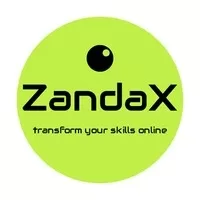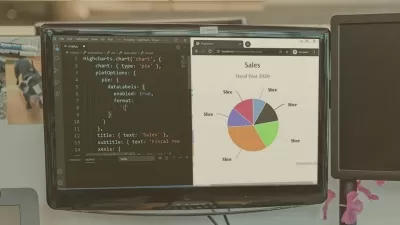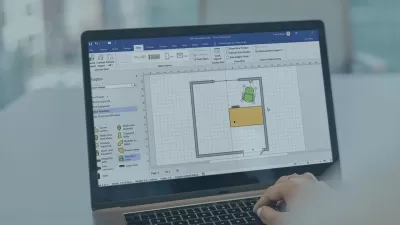Microsoft Visio Introduction: Turn Information into Graphics
ZandaX Training
2:09:38
Description
Start using the easiest software for translating data into graphics, diagrams, charts and supporting BPMN projects
What You'll Learn?
- Our VISIO INTRODUCTION course provides you with the tools and skills to be able to start enhancing your documents and reports with clear, impactful diagrams and charts
- The course has its own workbook with exercises – downloadable within the first “General Introduction” module – so you are able to practice and reinforce what you have learned
- You will get to know the interface, then quickly learn how to work with shapes, stencils and text, and how to create flowcharts, process diagrams and organization charts
- Introducing Microsoft Visio - The Visio Interface - The Quick Access Toolbar - Customizing the Ribbon - Using Task Panes
- Working with Shapes and Stencils - Working with Stencils - Adding and Resizing Shapes - Formatting Shapes
- Controlling Shapes - Align and Distribute - Grouping and Ordering Shapes - Shape Numbering
- Working with Text - Adding Text to Shapes - The Text Block Tool - Freestanding Text Blocks
- Linking Objects - Linking Shapes - Connector Tool and Autoconnect - Connection Points Tool
- Flowcharts and Process Diagrams - Basic Flowcharts - Cross-Functional Flowcharts - Work Flow Diagrams
- Finishing your Diagram - Backgrounds - Borders and Titles - Themes
- Organization Charts - Adding Organization Chart Shapes - Chart Layout - Customizing the Chart
Who is this for?
More details
DescriptionDo you want to learn how to turn the information in your documents and reports into clear, impactful diagrams and charts?
Whether you’re a new Viso user who wants to go to the highest level you can manage, or an existing user who’d like a combined “best practice†refresher, skills enhancer and a reference for whatever you may want in the future, this is the choice for you!
With every ZandaX Microsoft course, you get a workbook and exercises (downloadable from the short “General Introduction†module at the start of each course). These are a great addition because they enable you to practice the skills you learn.
Our Microsoft instructors are seasoned professionals - they don't just know the software: they've used it commercially and taught it in a classroom environment for years. You won't be in better hands!
And we don’t woffle! Do you want to sit through hours of over-explaining before you get the knowledge you need? We doubt it! So we make sure that everything is covered in easy-to-follow video lessons, and we get to the point so you make the best use of your time.
You’ll learn a lot in the course, but some of the major topics include:
Using the Visio Interface
Using Shapes & Stencils
Working with Text
Linking Objects
Producing Flowcharts & Process Diagrams
Finishing Your Diagram
Creating Organization Charts
Each lecture is self-contained, so you don’t need to sit through them all: once you’re at a comfortable level, you’ll be able to use this as your reference library, where you can select what you want to view.
The course is aimed at new users of Microsoft Visio who want to learn how to use the package quickly and effectively.
Upon completion (and with a little practice…) you will be able to create visual diagrams that enhance the impact of your documents and reports.
We’ll say it again: don’t forget the course workbooks and exercises – downloadable with the first “General Introduction†module at the start of each course – which really enhance and deepen your learning. Remember that practice makes perfect!
So this course is genuinely much more than just a set of talk-through videos. We don’t think you’ll find better value, so why not enrol with us now?
Who this course is for:
- You may be new to Microsoft Excel and want to learn the basics in the shortest possible time
- Or you could be an existing user who may want to clarify a few hazy areas, or even unlearn some bad habits!
- Above all, we want you to get the most from your training, so make sure you enjoy your time doing the course, and revisit it as often as you want
Do you want to learn how to turn the information in your documents and reports into clear, impactful diagrams and charts?
Whether you’re a new Viso user who wants to go to the highest level you can manage, or an existing user who’d like a combined “best practice†refresher, skills enhancer and a reference for whatever you may want in the future, this is the choice for you!
With every ZandaX Microsoft course, you get a workbook and exercises (downloadable from the short “General Introduction†module at the start of each course). These are a great addition because they enable you to practice the skills you learn.
Our Microsoft instructors are seasoned professionals - they don't just know the software: they've used it commercially and taught it in a classroom environment for years. You won't be in better hands!
And we don’t woffle! Do you want to sit through hours of over-explaining before you get the knowledge you need? We doubt it! So we make sure that everything is covered in easy-to-follow video lessons, and we get to the point so you make the best use of your time.
You’ll learn a lot in the course, but some of the major topics include:
Using the Visio Interface
Using Shapes & Stencils
Working with Text
Linking Objects
Producing Flowcharts & Process Diagrams
Finishing Your Diagram
Creating Organization Charts
Each lecture is self-contained, so you don’t need to sit through them all: once you’re at a comfortable level, you’ll be able to use this as your reference library, where you can select what you want to view.
The course is aimed at new users of Microsoft Visio who want to learn how to use the package quickly and effectively.
Upon completion (and with a little practice…) you will be able to create visual diagrams that enhance the impact of your documents and reports.
We’ll say it again: don’t forget the course workbooks and exercises – downloadable with the first “General Introduction†module at the start of each course – which really enhance and deepen your learning. Remember that practice makes perfect!
So this course is genuinely much more than just a set of talk-through videos. We don’t think you’ll find better value, so why not enrol with us now?
Who this course is for:
- You may be new to Microsoft Excel and want to learn the basics in the shortest possible time
- Or you could be an existing user who may want to clarify a few hazy areas, or even unlearn some bad habits!
- Above all, we want you to get the most from your training, so make sure you enjoy your time doing the course, and revisit it as often as you want
User Reviews
Rating
ZandaX Training
Instructor's Courses
Udemy
View courses Udemy- language english
- Training sessions 25
- duration 2:09:38
- Release Date 2022/12/11