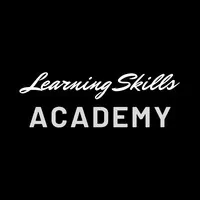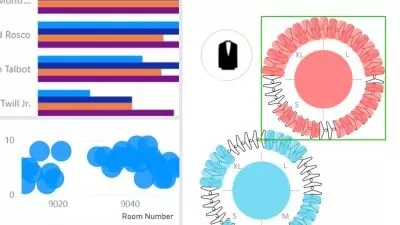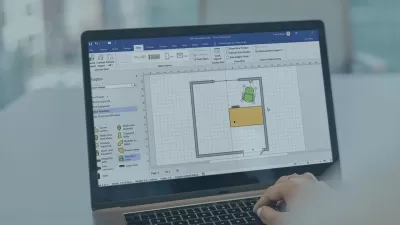Microsoft Visio 2019 Crash Course for Absolute Beginners
Learning Skills Academy
1:01:33
Description
Master MS Visio 2019 from scratch, You will be able to create diagrams, flowcharts, maps easily and efficiently.
What You'll Learn?
- You will be able to add and control your shape text
- You will be able to quickly apply shapes, styles use diagram themes
- You will be able to work with pictures within Visio diagrams
- You will be able to add and manage Visio's smart shapes, visual objects and connectors
- You will be able to learn simple and advanced formatting techniques
- And much more ,
Who is this for?
What You Need to Know?
More details
DescriptionComplete Microsoft Visio Essential Training Crash Course
Hi there, I'm Anwer Khan and I want to personally welcome you to the Visio Essential Training Crash Course. I've been using Visio for more than half a decade.
Microsoft Visio is a diagramming and vector graphics application and is part of the Microsoft Office family. It's a Microsoft product, sold as an addition to MS Office. Microsoft Visio is software for drawing a variety of diagrams. Visio can be used in a variety of settings to create professional looking diagrams. Visio provides a number of templates and a good selection of symbols and shapes to use.
In this course, we will talk straight to the point, So we will cover more in less time. If you have ever needed to create the perfect diagram, you know how time consuming and tedious it can be to draw them by hand. That's where Visio can help. From simple drawings to connected diagrams like workflows, flowcharts, and org charts. From floor plans to network diagrams, really any diagram you can imagine, Visio makes it possible to create them all with both precision and ease. Visio has come a long way, and while being more powerful than ever, it continues to remain easy to use.
If you're new to Visio, this is the perfect place to start. We'll cover the basics and more in this course to help you build a solid foundation of Visio knowledge to help you get started creating all kinds of diagrams.
So, this is a complete Course for someone who wants to learn Visio.
I hope to see you in this course.
Thank You
Who this course is for:
- Who wants to make charts
- Who wants to create diagrams with confidence and ease
- All types of Entrepreneur
- Software architects, Software professionals
- Professionals who wants to communicate complex ideas in visual and diagrammatic methods
Complete Microsoft Visio Essential Training Crash Course
Hi there, I'm Anwer Khan and I want to personally welcome you to the Visio Essential Training Crash Course. I've been using Visio for more than half a decade.
Microsoft Visio is a diagramming and vector graphics application and is part of the Microsoft Office family. It's a Microsoft product, sold as an addition to MS Office. Microsoft Visio is software for drawing a variety of diagrams. Visio can be used in a variety of settings to create professional looking diagrams. Visio provides a number of templates and a good selection of symbols and shapes to use.
In this course, we will talk straight to the point, So we will cover more in less time. If you have ever needed to create the perfect diagram, you know how time consuming and tedious it can be to draw them by hand. That's where Visio can help. From simple drawings to connected diagrams like workflows, flowcharts, and org charts. From floor plans to network diagrams, really any diagram you can imagine, Visio makes it possible to create them all with both precision and ease. Visio has come a long way, and while being more powerful than ever, it continues to remain easy to use.
If you're new to Visio, this is the perfect place to start. We'll cover the basics and more in this course to help you build a solid foundation of Visio knowledge to help you get started creating all kinds of diagrams.
So, this is a complete Course for someone who wants to learn Visio.
I hope to see you in this course.
Thank You
Who this course is for:
- Who wants to make charts
- Who wants to create diagrams with confidence and ease
- All types of Entrepreneur
- Software architects, Software professionals
- Professionals who wants to communicate complex ideas in visual and diagrammatic methods
User Reviews
Rating
Learning Skills Academy
Instructor's Courses
Udemy
View courses Udemy- language english
- Training sessions 21
- duration 1:01:33
- Release Date 2022/12/03