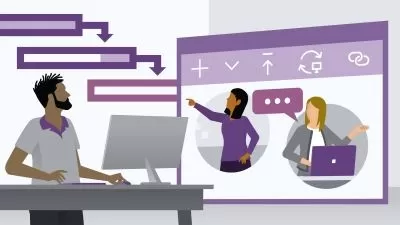Microsoft Teams Tips and Tricks
Nicholas Brazzi
59:31
Description
Discover how to work more efficiently with Microsoft Teams, the popular collaboration app in Microsoft 365. In this concise, targeted course, senior LinkedIn Learning staff instructor Nick Brazzi shares tips that can help you become a power user and get even more out of Teams. Nick goes over useful commands and shows you how to use Teams as a hub to access information from different Microsoft 365 apps. Along the way, learn to leverage different communication options, explore some particularly useful apps in Teams, and gather insights for extending app functionalities, translating messages, modifying notifications and alerts, hiding channels and teams, using shortcuts, working with bots and messaging apps, and more. By the end of this course, you’ll also know how to use advanced features to conduct more effective meetings and take advantage of special options in the mobile app.
More details
User Reviews
Rating
Nicholas Brazzi
Instructor's Courses
Linkedin Learning
View courses Linkedin Learning- language english
- Training sessions 19
- duration 59:31
- English subtitles has
- Release Date 2023/10/03