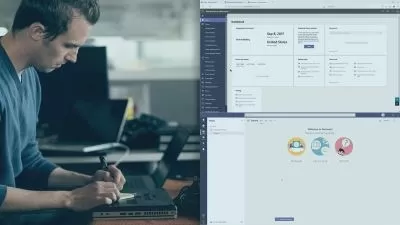Microsoft Teams: Successful Meetings, Webinars and Events
Gini von Courter
2:10:28
Description
Microsoft Teams makes it easy to connect with colleagues via video or audio—both in impromptu and scheduled meetings. But most people using Teams are only using a couple of its most basic features. This in-depth course from Gini von Courter guides you through scheduling, facilitating, and participating in Teams meetings. Gini shows the basics of Teams meetings, like how to start an ad hoc meeting and modify your view settings. Next, she goes over all the essential features of a Teams meeting, including using text chat, creating and sharing files, taking notes in real-time, and using a whiteboard. Gini demonstrates how to set up a scheduled meeting in Teams, then walks through everything the meeting leader needs to know about producing and facilitating a meeting in Teams. She covers screen-sharing, recording a meeting, breakout rooms, webinars, and more. Finally, she highlights how to schedule and produce a larger live event in Teams.
More details
User Reviews
Rating
Gini von Courter
Instructor's Courses
Linkedin Learning
View courses Linkedin Learning- language english
- Training sessions 41
- duration 2:10:28
- English subtitles has
- Release Date 2023/07/21