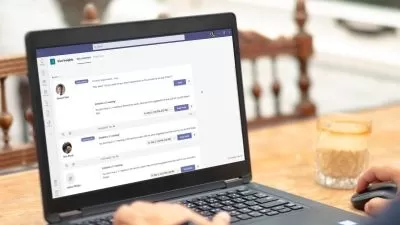Microsoft Teams Quick Tips
Focused View
28:00
162 View
[1] Stay sharp in Microsoft Teams with quick tips.mp4
00:41
[1] Set up notifications effectively.mp4
01:37
[2] Quickly change your status.mp4
00:57
[3] Use Do not disturb efficiently.mp4
01:14
[4] Discover keyboard commands in Teams.mp4
00:49
[5] Use Who to identify a coworker.mp4
01:00
[1] Target people with @mentions.mp4
01:22
[2] Edit or delete a message.mp4
00:53
[3] Bookmark messages.mp4
01:19
[4] Translate messages from another language.mp4
01:11
[5] Three ways to share files in Teams.mp4
01:35
[6] Forward an email to a channel conversation.mp4
01:16
[1] View a list of members on a team.mp4
01:18
[2] Remove team members and change member status.mp4
01:04
[3] Create a team using an existing team as a template.mp4
01:27
[4] Find and join public teams in your organization.mp4
00:48
[5] Archive and restore a team.mp4
01:11
[1] Share your screen in a video meeting.mp4
00:41
[2] Share a PowerPoint presentation in a meeting.mp4
01:01
[3] Share a PowerPoint presentation in the mobile app.mp4
01:04
[1] Hide a team you dont use.mp4
00:39
[2] Use the Dark theme.mp4
00:54
[3] Pin your favorite conversation channels.mp4
01:32
[1] Optimize data and battery on mobile.mp4
01:27
[2] Customize the navigation in the mobile app.mp4
01:00
Description
Microsoft Teams, the communication and teamwork hub of Microsoft 365, was designed to help coworkers meet, connect, and share their knowledge with others. In this course, instructor Nick Brazzi shares a series of concise tips that help Teams users sharpen their skills and leverage all that this communication tool has to offer. Each video is about a minute in length, so you can pick up insights in your spare moments. Learn tricks for working with messages and teams, customizing the interface, setting up notifications, running meetings, and more.
More details
User Reviews
Rating
average 0
Focused display
Category

Linkedin Learning
View courses Linkedin LearningLinkedIn Learning is an American online learning provider. It provides video courses taught by industry experts in software, creative, and business skills. It is a subsidiary of LinkedIn. All the courses on LinkedIn fall into four categories: Business, Creative, Technology and Certifications.
It was founded in 1995 by Lynda Weinman as Lynda.com before being acquired by LinkedIn in 2015. Microsoft acquired LinkedIn in December 2016.
- language english
- Training sessions 25
- duration 28:00
- Release Date 2023/01/18