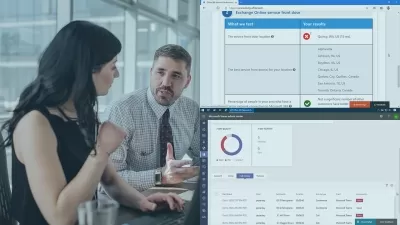Microsoft Teams for Students 2020
Focused View
1:16:03
35 View
01 things to note before beginning.mp4
04:02
02 what is teams for education.mp4
02:15
03 tour and navigation.mp4
04:58
04 the class workspace layout.mp4
03:57
05 the class materials folder.mp4
03:42
06 classroom interaction.mp4
02:11
07 understanding the sections of the class notebook.mp4
03:15
08 adding content to the class notebook.mp4
02:14
09 copy content into your student section.mp4
01:58
10 organizing your notebook for success.mp4
02:48
11 understanding the assignments application.mp4
02:08
12 access and review distributed assignments.mp4
02:43
13 create and submit your assignment through teamss.mp4
03:20
14 undo a turned in submission.mp4
01:37
15 review a returned assignment.mp4
01:54
16 understanding quizzes.mp4
03:19
17 access and complete your online quiz.mp4
02:23
18 review your returned quiz and feedback.mp4
01:54
19 accessing your classroom grades.mp4
01:18
20 accessing and joining the virtual classroom.mp4
02:15
21 the virtual lobby.mp4
01:45
22 taking part in classroom discussion.mp4
02:27
23 accessing content shared in the virtual classroom.mp4
01:21
24 creating a teams workspace.mp4
02:07
25 adding others to your teams workspace.mp4
01:44
26 organizing workspace content with channels and tabs.mp4
02:53
27 using group chats.mp4
01:52
28 adding a shared notebook to a group chat.mp4
02:27
29 adding a planner tab to a teams workspace.mp4
03:43
30 conclusions and teams specifications.mp4
01:33
More details
User Reviews
Rating
average 0
Focused display
Category

SkillShare
View courses SkillShareSkillshare is an online learning community based in the United States for people who want to learn from educational videos. The courses, which are not accredited, are only available through paid subscription.
- language english
- Training sessions 30
- duration 1:16:03
- English subtitles has
- Release Date 2023/10/08