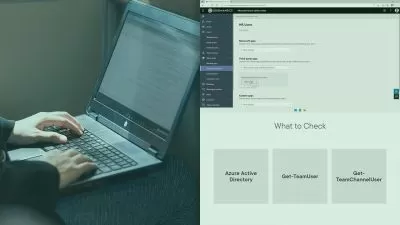Microsoft Teams Essentials - Working Out In The Open
Gavin Jones
4:29:00
Description
Master Microsoft Teams and Work Better Together
What You'll Learn?
- Learn the basics of Microsoft Teams (for business) and touch on everything it has to offer. A great introductory course to get all the info in one place.
- Learn the basics building blocks including effective @mentions and how to find things in Microsoft Teams
- Learn the basics of Microsoft Teams meetings, including the best way to present in a meeting
- Learn how to collaborate effectively in Microsoft Teams, including Team, channel and file structure best practice
- Learn how to best take actions and notes within the Microsoft Teams and Microsoft 365 eco-system
Who is this for?
What You Need to Know?
More details
DescriptionMicrosoft Teams is a powerful tool for collaboration and communication in the modern workplace. But how do you make the most of it and work effectively with your colleagues and partners? This course will teach you the essentials of Microsoft Teams and some Microsoft 365 apps that enhance its functionality.
In this course, you will learn from a prominent YouTuber and change consultant who has extensive experience in the Microsoft productivity space.
You will discover the building blocks of making Teams work across your organization, such as effective @mentions, file structure, and best practices.
You will also learn how to use meetings efficiently, including how to present, share, and record your sessions.
Moreover, you will learn how to collaborate seamlessly in Teams, using apps like OneNote, Planner, and Forms to take notes, actions, and feedback without leaving the Teams environment.
By the end of this course, you will have a solid understanding of Microsoft Teams and how to use it to work out in the open with your team and beyond.
You will also gain valuable tips and tricks to make your Teams experience more productive and enjoyable.
This course is suitable for anyone who wants to learn the basics of Microsoft Teams (for business) and get all the info in one place.
Who this course is for:
- Individual contributors at work who want to collaborate more efficiently using Microsoft Teams in the right way
Microsoft Teams is a powerful tool for collaboration and communication in the modern workplace. But how do you make the most of it and work effectively with your colleagues and partners? This course will teach you the essentials of Microsoft Teams and some Microsoft 365 apps that enhance its functionality.
In this course, you will learn from a prominent YouTuber and change consultant who has extensive experience in the Microsoft productivity space.
You will discover the building blocks of making Teams work across your organization, such as effective @mentions, file structure, and best practices.
You will also learn how to use meetings efficiently, including how to present, share, and record your sessions.
Moreover, you will learn how to collaborate seamlessly in Teams, using apps like OneNote, Planner, and Forms to take notes, actions, and feedback without leaving the Teams environment.
By the end of this course, you will have a solid understanding of Microsoft Teams and how to use it to work out in the open with your team and beyond.
You will also gain valuable tips and tricks to make your Teams experience more productive and enjoyable.
This course is suitable for anyone who wants to learn the basics of Microsoft Teams (for business) and get all the info in one place.
Who this course is for:
- Individual contributors at work who want to collaborate more efficiently using Microsoft Teams in the right way
User Reviews
Rating
Gavin Jones
Instructor's Courses
Udemy
View courses Udemy- language english
- Training sessions 34
- duration 4:29:00
- Release Date 2023/08/16