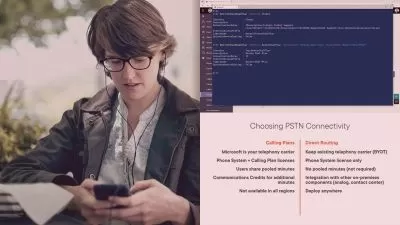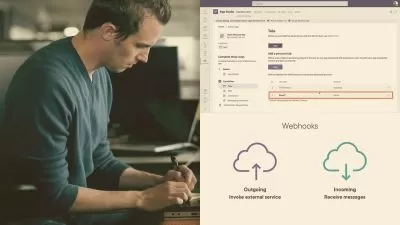Microsoft Teams Administration: Managing Collaboration Tools
Robert McMillen
2:04:47
Description
The collaboration and communication that Microsoft Teams enables can be an invaluable tool for businesses, as shown by the exponential growth of Microsoft Teams usage during the pandemic. But how can you administer meetings and policies effectively? Instructor Robert McMillen shows you how to manage everything Microsoft Teams has to offer, including chats, collaboration, meetings, phone systems, and more. He also goes over ways to manage Teams and apps policies, implement policies, and monitor and troubleshoot a Microsoft Teams environment. This course can also help you prepare for the Exam MS-700: Managing Microsoft Teams.
More details
User Reviews
Rating
Robert McMillen
Instructor's Courses
Linkedin Learning
View courses Linkedin Learning- language english
- Training sessions 45
- duration 2:04:47
- Release Date 2023/01/18