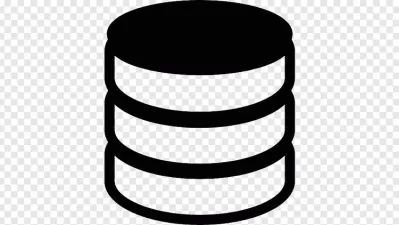Microsoft SQL Server Management Studio (SSMS) for beginners
Bluelime Learning Solutions
1:50:30
Description
How to use SQL Server Management Studio (SSMS)
What You'll Learn?
- Installing Microsoft SQL Server
- Installing SSMS
- Download sample database
- Connect to SQL Server with SSMS
- Create database with SSMS
- Create table with SSMS
- Input data into database with SSMS
- Create user account with SSMS
- Create table relationships with SSMS
Who is this for?
What You Need to Know?
More details
DescriptionSQL Server Management Studio (SSMS) is an integrated environment for managing any SQL infrastructure. Use SSMS to access, configure, manage, administer, and develop all components of SQL Server, Azure SQL Database, and Azure Synapse Analytics. SSMS provides a single comprehensive utility that combines a broad group of graphical tools with a number of rich script editors to provide access to SQL Server for developers and database administrators of all skill levels.
SQL Server Management Studio enables you to manage Analysis Services objects, such as performing back-ups and processing objects.
Management Studio provides an Analysis Services Script project in which you develop and save scripts written in Multidimensional Expressions (MDX), Data Mining Extensions (DMX), and XML for Analysis (XMLA). You use Analysis Services Scripts projects to perform management tasks or re-create objects, such as database and cubes, on Analysis Services instances. For example, you can develop an XMLA script in an Analysis Services Script project that creates new objects directly on an existing Analysis Services instance. The Analysis Services Scripts projects can be saved as part of a solution and integrated with source code control.
SQL Server Management Studio enables you to use the Integration Services service to manage packages and monitor running packages. You can also use Management Studio to organize packages into folders, run packages, import and export packages, migrate Data Transformation Services (DTS) packages, and upgrade Integration Services packages.
Who this course is for:
- Beginner Database Administrators
- Beginner data engineers
- Beginner data analyst
- Beginner data scientist
SQL Server Management Studio (SSMS) is an integrated environment for managing any SQL infrastructure. Use SSMS to access, configure, manage, administer, and develop all components of SQL Server, Azure SQL Database, and Azure Synapse Analytics. SSMS provides a single comprehensive utility that combines a broad group of graphical tools with a number of rich script editors to provide access to SQL Server for developers and database administrators of all skill levels.
SQL Server Management Studio enables you to manage Analysis Services objects, such as performing back-ups and processing objects.
Management Studio provides an Analysis Services Script project in which you develop and save scripts written in Multidimensional Expressions (MDX), Data Mining Extensions (DMX), and XML for Analysis (XMLA). You use Analysis Services Scripts projects to perform management tasks or re-create objects, such as database and cubes, on Analysis Services instances. For example, you can develop an XMLA script in an Analysis Services Script project that creates new objects directly on an existing Analysis Services instance. The Analysis Services Scripts projects can be saved as part of a solution and integrated with source code control.
SQL Server Management Studio enables you to use the Integration Services service to manage packages and monitor running packages. You can also use Management Studio to organize packages into folders, run packages, import and export packages, migrate Data Transformation Services (DTS) packages, and upgrade Integration Services packages.
Who this course is for:
- Beginner Database Administrators
- Beginner data engineers
- Beginner data analyst
- Beginner data scientist
User Reviews
Rating
Bluelime Learning Solutions
Instructor's Courses
Udemy
View courses Udemy- language english
- Training sessions 15
- duration 1:50:30
- English subtitles has
- Release Date 2024/04/13