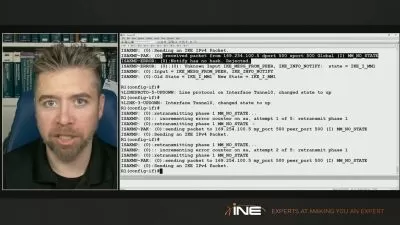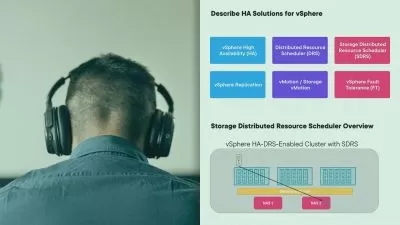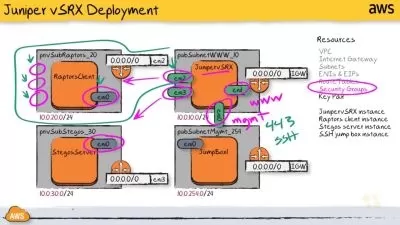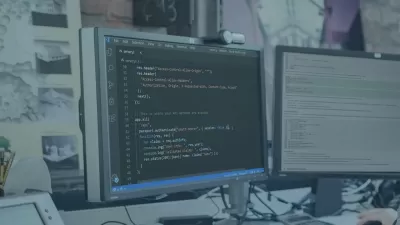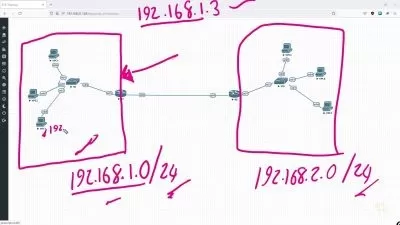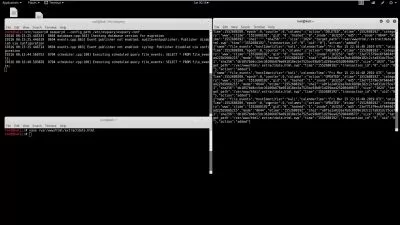Microsoft Server 2019 Essentials Online Training
Garth Schulte
8:33:12
Description
In this entry-level Microsoft skills training, Garth Schulte helps learners install, configure, and maintain the newest Windows Server version —- Server 2019.
More details
Windows Server 2019 is the same steady platform except its now browser-based and has a few new features, like Windows Admin Center, System Insights, Storage Migration Service, and Server Core App Compatibility.
There likely won’t be an MCSA: Server 2019 since Microsoft has moved to role-based certifications. Instead, Microsoft will probably roll up the Server 2019 exam objectives into a role-based infrastructure certification. However, this Server 2019 training is still valuable for systems administrators working with the latest version of Windows Server.
After finishing this Windows Server 2019 training, you'll know how to upgrade to Windows Server 2019, and then configure and administer your systems infrastructure. This training has a number of virtual labs pre-loaded with Server 2019. Even if you’re not planning to make the switch right away, you can still poke around the latest version of Windows Server.
For managers with Microsoft products, this Microsoft training can be used to onboard new systems administrators, curated into individual or team training plans, or as a Microsoft reference resource.
Microsoft Server 2019 Essentials Training: What You Need to Know
This Windows Server 2019 Training training has videos that cover topics such as:
- Remote Administration of Windows Server 2019
- Installation, configuration, and use of Windows Admin Center
- What’s New in Windows Server?
- Configuring Windows Server 2019
- Joining an Active Directory Domain
- Configuring Windows Server using PowerShell
Who Should Take Microsoft Server 2019 Essentials Training?
This Windows Server 2019 training is based on administrator-level Microsoft training, which means it was designed for systems administrators. This Server 2019 skills course is valuable for new IT professionals or experienced systems administrators who are currently using Server 2019.
New or experience systems administrators. With this Windows Server 2019 training, brand new and aspiring systems administrators will learn all they need to know to administer, install, upgrade, and configure Windows Server 2019. They’ll learn about topics including licensing, activation, configuring the Desktop Experience and Server Cores, and joining an Active Directory Domain.
User Reviews
Rating
Garth Schulte
Instructor's Courses"I've always believed the best way to learn anything is to see it happen and try it yourself. My first experience with CBT Nuggets reinforced that belief and I'm both proud and honored to be a part of a company that strives to enrich people's lives with the power of knowledge!"
Garth Schulte began training on Office products about 20 years ago. His love of training led him to branch out to technical VB6 and SQL Server training. One of CBT Nuggets’ longest-tenured trainers, he recently worked as a product manager, lead .NET windows programmer and SQL Server architect for one of the top back-end real estate software companies in the country. He is a Google Authorized Trainer.
Certifications: Google Developer Expert, Google Certified Trainer, MCSD, MCSD.NET, MCDBA, MCSA
Areas of expertise: Windows Server, SQL Server, Microsoft Azure, Google Cloud Platform, .NET Development, DevOps (Docker/Kubernetes)

CBT Nuggets
View courses CBT Nuggets- language english
- Training sessions 73
- duration 8:33:12
- Release Date 2023/07/22