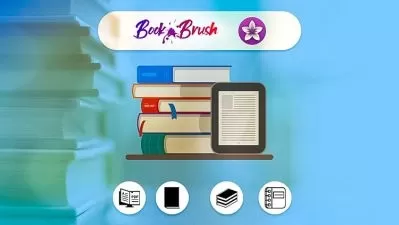Microsoft Publisher 365 - Everything you need to know.
David Casuto
2:49:13
Description
Create posters, newsletters, brochures, books, and long documents
What You'll Learn?
- Create Posters, Brochures, Newsletters and more
- Working with Master Pages
- Learn about Page Parts
- Working with Design Themes and create custom layouts
- Edit and Enhance images and graphics
- Create and Edit Tables
- Professionally Publish and Print your documents
- Customize the interface - Quick Access toolbar and Ribbon
- Edit, Format Text, Text Boxes
- Work with Shapes and Shaped Design and Formatting
- Learn about Colors, RGB, CMYK
- Learn about Layout theory
- Learn about typography theory and techniques
Who is this for?
More details
DescriptionThis is a very project based class covering all the tools you need to learn to be able master this incredible program. Publisher is easier to use than other programs but just as powerful! Create posters, newsletters, brochures, business letters, and more!
Publisher is a desktop publishing application that is easy to learn, yet robust and sophisticated enough to create complex publications.
What you'll learn:
Students will learn how to navigate the interface of Publisher
Learn valuable keyboard shortcuts and how to customize the Publisher window.
We explore creating a new document using templates and themes including fonts, colors, and preset templates to expedite your creative process.
We cover master pages, which will help automate and expedite your process and make your documents more professional.
Additionally, we do a deep dive into working with images and shapes and how to insert, edit, and enhance them to make your document more visually interesting.
You will learn how to customize and personalize all of the templates and themes that Publisher offers
We will work with the amazing pre-set graphics of Page Parts for off the shelf graphic arts ready for customization.
We discuss the nuances of text boxes and how to customize the look, layout, and structure of text boxes, and how they work with your images.
We also cover a variety of other topics such as hyperlinks, page borders, tables, audio, headers, footers, and much more
Finally, you will learn how to publish and export your documents and make them ready for printing professionally.
Who this course is for:
- Desktop publishers of all kinds!
This is a very project based class covering all the tools you need to learn to be able master this incredible program. Publisher is easier to use than other programs but just as powerful! Create posters, newsletters, brochures, business letters, and more!
Publisher is a desktop publishing application that is easy to learn, yet robust and sophisticated enough to create complex publications.
What you'll learn:
Students will learn how to navigate the interface of Publisher
Learn valuable keyboard shortcuts and how to customize the Publisher window.
We explore creating a new document using templates and themes including fonts, colors, and preset templates to expedite your creative process.
We cover master pages, which will help automate and expedite your process and make your documents more professional.
Additionally, we do a deep dive into working with images and shapes and how to insert, edit, and enhance them to make your document more visually interesting.
You will learn how to customize and personalize all of the templates and themes that Publisher offers
We will work with the amazing pre-set graphics of Page Parts for off the shelf graphic arts ready for customization.
We discuss the nuances of text boxes and how to customize the look, layout, and structure of text boxes, and how they work with your images.
We also cover a variety of other topics such as hyperlinks, page borders, tables, audio, headers, footers, and much more
Finally, you will learn how to publish and export your documents and make them ready for printing professionally.
Who this course is for:
- Desktop publishers of all kinds!
User Reviews
Rating
David Casuto
Instructor's Courses
Udemy
View courses Udemy- language english
- Training sessions 20
- duration 2:49:13
- Release Date 2022/12/24