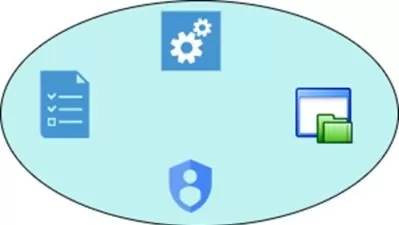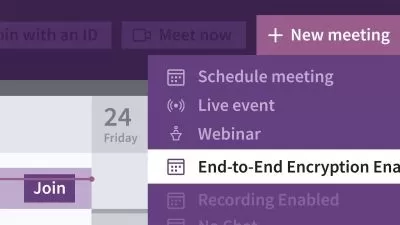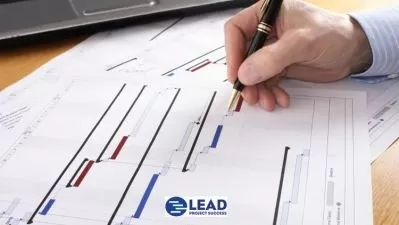Microsoft Project 2019: From Beginner to Expert
Daniele Protti
9:19:03
Description
Learn Microsoft Project and project planning with Gantt chart
What You'll Learn?
- How to use Microsoft Project
Who is this for?
What You Need to Know?
More details
DescriptionThis is a complete course starting from an introduction and overview of the tool.
The rest of the course covers the following topics:
How to setup a project, listing phases and tasks
How to do project planning with Gantt chart, defining and linking tasks, define durations and constraints
How to define and allocate resources to a project
Task types, task constraints and resource levelling
How to define project calendars for projects, phases, tasks and resources
How to update and track projects
How to do project reporting
Everything eill be summarized in some examples/case studies outlined and explained at the final part of the course
Who this course is for:
- Project managers, project planners, controllers
This is a complete course starting from an introduction and overview of the tool.
The rest of the course covers the following topics:
How to setup a project, listing phases and tasks
How to do project planning with Gantt chart, defining and linking tasks, define durations and constraints
How to define and allocate resources to a project
Task types, task constraints and resource levelling
How to define project calendars for projects, phases, tasks and resources
How to update and track projects
How to do project reporting
Everything eill be summarized in some examples/case studies outlined and explained at the final part of the course
Who this course is for:
- Project managers, project planners, controllers
User Reviews
Rating
Daniele Protti
Instructor's Courses
Udemy
View courses Udemy- language english
- Training sessions 120
- duration 9:19:03
- English subtitles has
- Release Date 2024/04/13