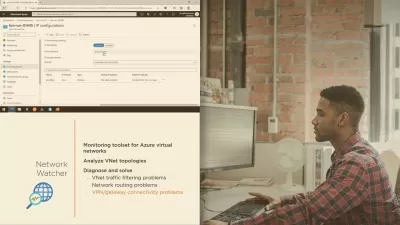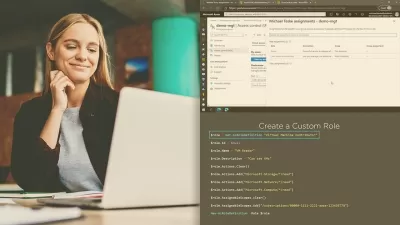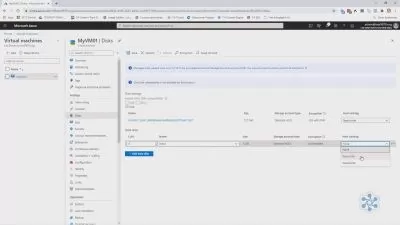Microsoft Press Exam AZ 104 Microsoft Azure Administrator
Focused View
9:28:38
65 View
001 - Exam AZ-104 Microsoft Azure Administrator - Introduction.mp4
03:37
002 - Module introduction.mp4
00:31
003 - Learning objectives.mp4
00:22
004 - 1.1 Assign administrator permissions.mp4
10:10
005 - 1.2 Configure cost center quotas and tagging.mp4
12:12
006 - 1.3 Configure Azure subscription policies at the subscription level.mp4
06:44
007 - Learning objectives.mp4
00:28
008 - 2.1 Configure diagnostic settings and baselines on resources.mp4
07:59
009 - 2.2 Create alerts.mp4
11:23
010 - 2.3 Analyze alerts and metrics.mp4
07:34
011 - 2.4 Create action groups.mp4
03:43
012 - 2.5 Monitor for unused resources.mp4
03:47
013 - 2.6 Utilize log query functions.mp4
07:43
014 - Learning objectives.mp4
00:20
015 - 3.1 Use Azure policies for resource group.mp4
04:45
016 - 3.2 Configure resource locks on resource policies.mp4
03:40
017 - 3.3 Implementing resource group tagging.mp4
06:37
018 - Learning objectives.mp4
00:21
019 - 4.1 Implement role-based access control (RBAC).mp4
08:14
020 - 4.2 Assign RBAC Roles and create a custom role.mp4
10:39
021 - 4.3 Troubleshoot RBAC.mp4
02:54
022 - Module introduction.mp4
00:28
023 - Learning objectives.mp4
00:29
024 - 5.1 Configure network access to the storage account.mp4
08:05
025 - 5.2 Create and configure storage accounts.mp4
08:44
026 - 5.3 Generate a shared access signature.mp4
04:38
027 - 5.4 Manage access keys.mp4
07:24
028 - 5.5 Monitor activity logs using Log Analytics.mp4
03:40
029 - 5.6 Implement Azure storage replication.mp4
07:29
030 - 5.7 Configure Azure AD Authentication for a storage account.mp4
04:52
031 - Learning objectives.mp4
00:24
032 - 6.1 Create imports and exports with Azure jobs.mp4
04:02
033 - 6.2 Use Azure Data Box.mp4
02:26
034 - 6.3 Configure and use Azure blob storage.mp4
05:07
035 - 6.4 Configure Azure CDN endpoints.mp4
07:05
036 - 6.5 Configure storage tiers for Azure blobs.mp4
04:31
037 - Learning objectives.mp4
00:20
038 - 7.1 Create Azure file share.mp4
08:38
039 - 7.2 Create Azure File Sync service.mp4
08:08
040 - 7.3 Troubleshoot Azure File Sync.mp4
04:08
041 - Learning objectives.mp4
00:22
042 - 8.1 Create recovery services vault.mp4
06:17
043 - 8.2 Backup and restore data.mp4
10:12
044 - 8.3 Configure and review backup reports.mp4
03:39
045 - 8.4 Create and configure backup policy.mp4
03:06
046 - Module introduction.mp4
00:31
047 - Learning objectives.mp4
00:22
048 - 9.1 Configure high availability.mp4
08:07
049 - 9.2 Configure VM attributes.mp4
10:08
050 - 9.3 Deploy and configure scale sets.mp4
04:03
051 - 9.4 Create and configure Azure Kubernetes Service (AKS).mp4
05:24
052 - 9.5 Create and configure Azure Container Instances (ACI).mp4
02:39
053 - Learning objectives.mp4
00:30
054 - 10.1 Modify an Azure Resource Manager (ARM) template.mp4
05:07
055 - 10.2 Configure the location of new VMs.mp4
01:56
056 - 10.3 Configure and deploy from a VHD template.mp4
02:59
057 - 10.4 Save a deployment as an ARM template.mp4
10:06
058 - 10.5 Deploy Windows and Linux VMs.mp4
06:25
059 - Learning objectives.mp4
00:27
060 - 11.1 Add data discs.mp4
06:14
061 - 11.2 Add network interfaces.mp4
04:53
062 - 11.3 Automate configuration management with PowerShell DSC.mp4
06:44
063 - 11.4 Manage VM sizing and locations.mp4
07:25
064 - 11.5 Redeploy VMs.mp4
02:55
065 - Learning objectives.mp4
00:22
066 - 12.1 Configure a VM backup.mp4
05:42
067 - 12.2 Manage Azure VM backups.mp4
03:08
068 - 12.3 Perform VM restore.mp4
02:52
069 - 12.4 Azure Site Recovery.mp4
03:14
070 - Module introduction.mp4
00:44
071 - Learning objectives.mp4
00:26
072 - 13.1 Create and configure VNET peering.mp4
10:58
073 - 13.2 Global VNET peering.mp4
03:22
074 - 13.3 Create a virtual network gateway.mp4
07:20
075 - 13.4 Verify virtual network connectivity.mp4
01:31
076 - Learning objectives.mp4
00:25
077 - 14.1 Configure private and public IP addresses.mp4
05:31
078 - 14.2 Configure network interfaces and subnets.mp4
05:55
079 - 14.3 Configure network routes.mp4
03:36
080 - 14.4 Configure name resolution.mp4
06:30
081 - Learning objectives.mp4
00:27
082 - 15.1 Create security rules.mp4
09:32
083 - 15.2 Associate an NSG to a subnet and interface.mp4
04:27
084 - 15.3 Identify required ports.mp4
04:45
085 - 15.4 Evaluate effective security rules.mp4
03:30
086 - 15.5 Deploy and configure Azure Firewall.mp4
06:13
087 - 15.6 Deploy and configure Azure Bastion Service.mp4
03:29
088 - Learning objectives.mp4
00:21
089 - 16.1 Configure internal load balancers.mp4
08:03
090 - 16.2 Configure public load balancer.mp4
09:15
091 - 16.3 Troubleshoot load balancing.mp4
02:24
092 - Learning objectives.mp4
00:25
093 - 17.1 Monitor on-premise connectivity.mp4
05:48
094 - 17.2 Use Network Watcher.mp4
07:43
095 - 17.3 Troubleshoot external networking.mp4
05:33
096 - 17.4 Troubleshoot virtual networking connectivity.mp4
06:33
097 - Learning objectives.mp4
00:26
098 - 18.1 Create and configure Azure VPN Gateway.mp4
12:42
099 - 18.2 Create and configure site to site VPN.mp4
05:58
100 - 18.3 Configure ExpressRoute.mp4
09:09
101 - 18.4 Verify on-premises connectivity.mp4
02:30
102 - Module introduction.mp4
00:30
103 - Learning objectives.mp4
00:26
104 - 19.1 Add custom domains.mp4
07:01
105 - 19.2 Configure Azure AD Join.mp4
08:00
106 - 19.3 Configure self-service password reset.mp4
07:32
107 - 19.4 Manage multiple directories.mp4
03:56
108 - Learning objectives.mp4
00:23
109 - 20.1 Create and manage users and groups.mp4
08:45
110 - 20.2 Manage device settings.mp4
06:52
111 - 20.3 Perform bulk user updates.mp4
03:06
112 - 20.4 Manage guest accounts.mp4
03:18
113 - Learning objectives.mp4
00:23
114 - 21.1 Install and configure Azure AD Connect.mp4
08:01
115 - 21.2 Use AD Connect to configure federation.mp4
06:11
116 - 21.3 Manage password sync and password writeback.mp4
03:08
117 - Learning objectives.mp4
00:24
118 - 22.1 Configure user accounts for MFA.mp4
06:53
119 - 22.2 Configure various MFA settings.mp4
07:02
120 - Exam AZ-104 Microsoft Azure Administrator - Summary.mp4
01:06
More details
User Reviews
Rating
average 0
Focused display
Category

LiveLessons
View courses LiveLessonsPearson's video training library is an indispensable learning tool for today's competitive job market. Having essential technology training and certifications can open doors for career advancement and life enrichment. We take learning personally. We've published hundreds of up-to-date videos on wide variety of key topics for Professionals and IT Certification candidates. Now you can learn from renowned industry experts from anywhere in the world, without leaving home.
- language english
- Training sessions 120
- duration 9:28:38
- Release Date 2023/11/03