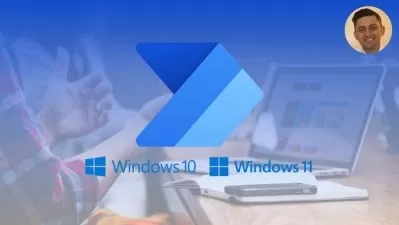Microsoft Power Automate Essential Training
Bill Kulterman
2:17:22
Description
If you are looking to streamline repetitive tasks and processes, you can use Microsoft Power Automate to automate actions across email, Microsoft Office, Google Drive, and a variety of other productivity and social media platforms. In this course, Bill Kulterman teaches you what you need to know to start using Power Automate and implement either existing or new processes. He shows you a variety of flows you can create to work smarter, including automatically adding and removing files from SharePoint based on emails sent, converting Word docs to PDFs, tracking working hours using the Power Automate mobile app, and more. After this course, you'll be ready to start automating business processes in your own workflow.
More details
User Reviews
Rating
Bill Kulterman
Instructor's Courses
Linkedin Learning
View courses Linkedin Learning- language english
- Training sessions 34
- duration 2:17:22
- Release Date 2022/12/11