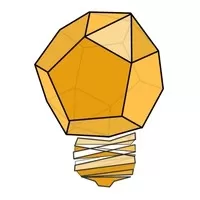Microsoft Planner Masterclass - Use Planner like a Pro
Competitive Computing Consultants Inc.
1:17:33
Description
Unlock the power of Microsoft Planner to organize, prioritize, and collaborate on tasks to maximize efficiency!
What You'll Learn?
- Master task creation and tracking to enhance productivity and project organization with ease.
- Utilize buckets and labels to categorize tasks, prioritize work, and streamline your workflow.
- Effectively collaborate with team members in real-time, keeping everyone aligned and updated on progress.
- Leverage Planner’s scheduling tools to optimize timelines, set deadlines, and ensure timely task completion.
- Monitor progress with detailed charts and reports to make data-driven decisions and achieve your goals.
Who is this for?
What You Need to Know?
More details
DescriptionMaster Microsoft Planner – Boost Your Project Management Skills
Dive into our comprehensive and instructional video series that walks you through all the features and capabilities of Microsoft Planner! This course includes all the latest updates as of October 2024, ensuring you stay ahead with Microsoft 365’s powerful task management tool.
Our step-by-step videos are easy to follow and packed with real-world examples, tips & tricks, and best practices. We’ll guide you through every Planner feature, helping you utilize it effectively for both individual task management and team collaboration.
What You'll Learn:
Introduction to Microsoft Planner: Grasp the essentials and understand how Planner fits into the Microsoft 365 ecosystem.
Organize Tasks and Projects: Learn to create tasks, assign labels, and use buckets to keep your projects on track.
Collaborate with Your Team: Master collaboration by sharing tasks, tracking progress, and updating your team in real-time.
Manage Deadlines and Scheduling: Use Planner’s scheduling tools to set due dates, plan ahead, and keep projects moving forward.
Real-World Use Cases: Discover practical applications of Planner to streamline your workflow and enhance productivity.
Why Take This Course?
In this series, we start by introducing you to the basics of Microsoft Planner, making sure you have a solid understanding of the tool. From there, we dive into practical applications, teaching you how to effectively organize, manage, and track tasks to maximize your productivity.
With our extensive experience in corporate training and adoption, you’ll enjoy a professional-level learning experience at your own pace. Whether you're working remotely, in the office, or on the go, you’ll gain the skills needed to make the most of Microsoft Planner.
Course Sections Include:
What is Microsoft Planner?
Creating and Organizing Tasks
Using Buckets and Labels for Effective Project Management
Collaborating and Sharing with Teams
Planner and Microsoft Teams Integration
Best Practices for Task Management and Team Productivity
This course covers all aspects of Microsoft Planner, broken down into digestible sections to help you gradually improve and build confidence in using this robust tool. Ready to elevate your task management game?
At Competitive Computing Consultants Inc., we’ve helped organizations like yours harness Microsoft’s collaboration tools, and now we’re bringing that same expertise directly to you. Have any questions? Reach out to us through the Udemy App after enrolling, and we’ll be happy to assist with your specific needs.
Who this course is for:
- Microsoft 365 Users interested in maximizing the potential of Planner for personal and team projects.
- Business Professionals seeking to boost productivity by efficiently tracking and managing tasks.
- Team Leaders wanting to enhance collaboration and keep their team organized and focused.
- Project Managers looking to streamline task management and improve team coordination.
Master Microsoft Planner – Boost Your Project Management Skills
Dive into our comprehensive and instructional video series that walks you through all the features and capabilities of Microsoft Planner! This course includes all the latest updates as of October 2024, ensuring you stay ahead with Microsoft 365’s powerful task management tool.
Our step-by-step videos are easy to follow and packed with real-world examples, tips & tricks, and best practices. We’ll guide you through every Planner feature, helping you utilize it effectively for both individual task management and team collaboration.
What You'll Learn:
Introduction to Microsoft Planner: Grasp the essentials and understand how Planner fits into the Microsoft 365 ecosystem.
Organize Tasks and Projects: Learn to create tasks, assign labels, and use buckets to keep your projects on track.
Collaborate with Your Team: Master collaboration by sharing tasks, tracking progress, and updating your team in real-time.
Manage Deadlines and Scheduling: Use Planner’s scheduling tools to set due dates, plan ahead, and keep projects moving forward.
Real-World Use Cases: Discover practical applications of Planner to streamline your workflow and enhance productivity.
Why Take This Course?
In this series, we start by introducing you to the basics of Microsoft Planner, making sure you have a solid understanding of the tool. From there, we dive into practical applications, teaching you how to effectively organize, manage, and track tasks to maximize your productivity.
With our extensive experience in corporate training and adoption, you’ll enjoy a professional-level learning experience at your own pace. Whether you're working remotely, in the office, or on the go, you’ll gain the skills needed to make the most of Microsoft Planner.
Course Sections Include:
What is Microsoft Planner?
Creating and Organizing Tasks
Using Buckets and Labels for Effective Project Management
Collaborating and Sharing with Teams
Planner and Microsoft Teams Integration
Best Practices for Task Management and Team Productivity
This course covers all aspects of Microsoft Planner, broken down into digestible sections to help you gradually improve and build confidence in using this robust tool. Ready to elevate your task management game?
At Competitive Computing Consultants Inc., we’ve helped organizations like yours harness Microsoft’s collaboration tools, and now we’re bringing that same expertise directly to you. Have any questions? Reach out to us through the Udemy App after enrolling, and we’ll be happy to assist with your specific needs.
Who this course is for:
- Microsoft 365 Users interested in maximizing the potential of Planner for personal and team projects.
- Business Professionals seeking to boost productivity by efficiently tracking and managing tasks.
- Team Leaders wanting to enhance collaboration and keep their team organized and focused.
- Project Managers looking to streamline task management and improve team coordination.
User Reviews
Rating
Competitive Computing Consultants Inc.
Instructor's Courses
Udemy
View courses Udemy- language english
- Training sessions 5
- duration 1:17:33
- Release Date 2025/02/27