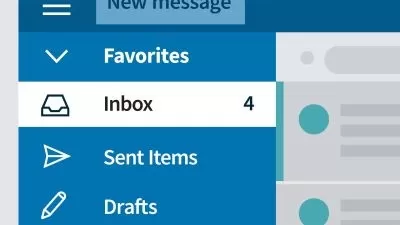Microsoft Outlook - Learn Skills in Managing Emails, Contacts, Meetings, Appointments and Tasks
Focused View
2:53:24
13 View
01 Course Description and Introduction.mp4
03:21
02 Definition and Application of Microsoft Outlook.mp4
04:39
03 Starting Micrsoft Outlook and Creating an Outlook Account.mp4
12:43
04 The Micrsoft Outlook Environment Explained.mp4
08:47
05 Working with Contacts and Groups.mp4
13:56
06 Creating and Sending Emails.mp4
09:31
07 Replying, Forwarding and Deleting Emails.mp4
10:36
08 Working with Attachments in Emails.mp4
09:34
09 Working with Signature, Flagging AutoComplete Features.mp4
13:29
10 Calendars and Settings.mp4
13:02
11 Creating and Working with Appointments.mp4
12:03
12 Setting up Meetings Single Occurrence.mp4
17:15
13 Setting up Recurring Meetings.mp4
04:49
14 Working with and Setting up Tasks.mp4
07:44
15 Adding Color Category and Out of Office Message.mp4
13:48
16 Creating, Deleting, Renaming, Copying and Moving Folders.mp4
10:14
17 Working with Folder Contents and View Menu.mp4
07:53
More details
User Reviews
Rating
average 0
Focused display
Category

SkillShare
View courses SkillShareSkillshare is an online learning community based in the United States for people who want to learn from educational videos. The courses, which are not accredited, are only available through paid subscription.
- language english
- Training sessions 17
- duration 2:53:24
- English subtitles has
- Release Date 2024/02/13














![Cold Email & Lead Generation using AI [Masterclass]](https://traininghub.ir/image/course_pic/20631-x225.webp)