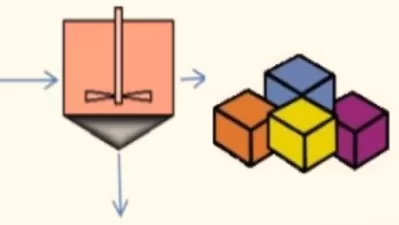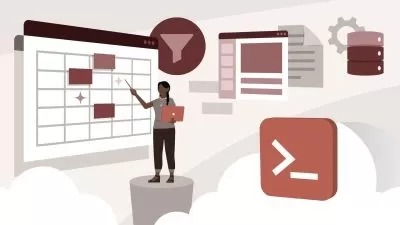Microsoft Office Training : Master Excel, PowerPoint & Word
Click Learning
4:14:06
Description
The All-in-One Microsoft Office Course for All Users: Excel, PowerPoint and Word
What You'll Learn?
- Getting Started with Excel, PowerPoint, Word
- Formulas and Functions
- Charts and Graphs
- Data Analysis Tools
- Excel Macros and Automation
- Slide Transitions and Animations
- Slide Master and Layouts
- Customizing Animations and Transitions
- Creating Interactive Presentations
- Using Templates and Themes
- Document Formatting and Styles
- Working with Text and Paragraphs
- Inserting and Formatting Images
- Page Layout and Document
- Mail Merge and Form Letters
- Tables and Charts
- Advanced Formatting Techniques
- Document Security and Protection
Who is this for?
What You Need to Know?
More details
DescriptionUnlock the full potential of Microsoft Office with this comprehensive training course covering Excel, PowerPoint, and Word. Whether you're a student, professional, or entrepreneur, proficiency in these essential Office applications is key to success in today's digital world. This course is designed to take you from a beginner to an advanced user, covering everything you need to know to harness the power of Excel for data analysis, create captivating presentations with PowerPoint, and craft professional documents with Word. With practical examples, step-by-step tutorials, and hands-on exercises, you'll gain the skills and confidence to excel in your personal and professional endeavors.
Course Outline:
Microsoft Excel
Formatting Cells and Data
Basic Formulas and Functions
Introduction to Charts and Graphs
Advanced Functions (Lookup, Logical, Statistical)
Conditional Formatting
Data Analysis Tools (Goal Seek, Solver)
Excel Macros and Automation
Microsoft PowerPoint
Getting Started with PowerPoint
Creating and Formatting Slides
Working with Text and Graphics
Slide Transitions and Animations
Slide Master and Layouts
Adding Audio and Video
Customizing Animations and Transitions
Collaboration and Reviewing Tools
Creating Interactive Presentations
Using Templates and Themes
Incorporating External Data and Objects
Microsoft Word
Introduction to Word Interface
Document Formatting and Styles
Working with Text and Paragraphs
Inserting and Formatting Images
Page Layout and Document Organization
Headers, Footers, and Page Numbers
Mail Merge and Form Letters
Tables and Charts
Document Collaboration and Reviewing
Macros and Automation
Advanced Formatting Techniques
Document Security and Protection
Why take this course?
Apply your newfound skills by working on real world projects throughout the course.
Enjoy a flexible learning experience with bite sized video lectures, clear explanations.
Stay ahead of the curve with lifetime access to the course content and any future updates on Microsoft Office.
No prior experience needed! We'll guide you through everything step by step.
Take your skills to the next level by exploring advanced functionalities within each application.
Whether you're a student looking to improve your academic performance, a professional aiming to enhance your productivity, or an entrepreneur seeking to streamline your business operations, this course will empower you with the knowledge and skills to leverage Microsoft Office applications effectively. Join now and take your Excel, PowerPoint, and Word proficiency to the next level!
Who this course is for:
- Anyone Looking to Quickly Get up and Running with Microsoft Office Applications: Excel PowerPoint, Word
- Anyone Looking to Improve their Productivity by Mastering MS Office
Unlock the full potential of Microsoft Office with this comprehensive training course covering Excel, PowerPoint, and Word. Whether you're a student, professional, or entrepreneur, proficiency in these essential Office applications is key to success in today's digital world. This course is designed to take you from a beginner to an advanced user, covering everything you need to know to harness the power of Excel for data analysis, create captivating presentations with PowerPoint, and craft professional documents with Word. With practical examples, step-by-step tutorials, and hands-on exercises, you'll gain the skills and confidence to excel in your personal and professional endeavors.
Course Outline:
Microsoft Excel
Formatting Cells and Data
Basic Formulas and Functions
Introduction to Charts and Graphs
Advanced Functions (Lookup, Logical, Statistical)
Conditional Formatting
Data Analysis Tools (Goal Seek, Solver)
Excel Macros and Automation
Microsoft PowerPoint
Getting Started with PowerPoint
Creating and Formatting Slides
Working with Text and Graphics
Slide Transitions and Animations
Slide Master and Layouts
Adding Audio and Video
Customizing Animations and Transitions
Collaboration and Reviewing Tools
Creating Interactive Presentations
Using Templates and Themes
Incorporating External Data and Objects
Microsoft Word
Introduction to Word Interface
Document Formatting and Styles
Working with Text and Paragraphs
Inserting and Formatting Images
Page Layout and Document Organization
Headers, Footers, and Page Numbers
Mail Merge and Form Letters
Tables and Charts
Document Collaboration and Reviewing
Macros and Automation
Advanced Formatting Techniques
Document Security and Protection
Why take this course?
Apply your newfound skills by working on real world projects throughout the course.
Enjoy a flexible learning experience with bite sized video lectures, clear explanations.
Stay ahead of the curve with lifetime access to the course content and any future updates on Microsoft Office.
No prior experience needed! We'll guide you through everything step by step.
Take your skills to the next level by exploring advanced functionalities within each application.
Whether you're a student looking to improve your academic performance, a professional aiming to enhance your productivity, or an entrepreneur seeking to streamline your business operations, this course will empower you with the knowledge and skills to leverage Microsoft Office applications effectively. Join now and take your Excel, PowerPoint, and Word proficiency to the next level!
Who this course is for:
- Anyone Looking to Quickly Get up and Running with Microsoft Office Applications: Excel PowerPoint, Word
- Anyone Looking to Improve their Productivity by Mastering MS Office
User Reviews
Rating
Click Learning
Instructor's Courses
Udemy
View courses Udemy- language english
- Training sessions 30
- duration 4:14:06
- Release Date 2024/08/11