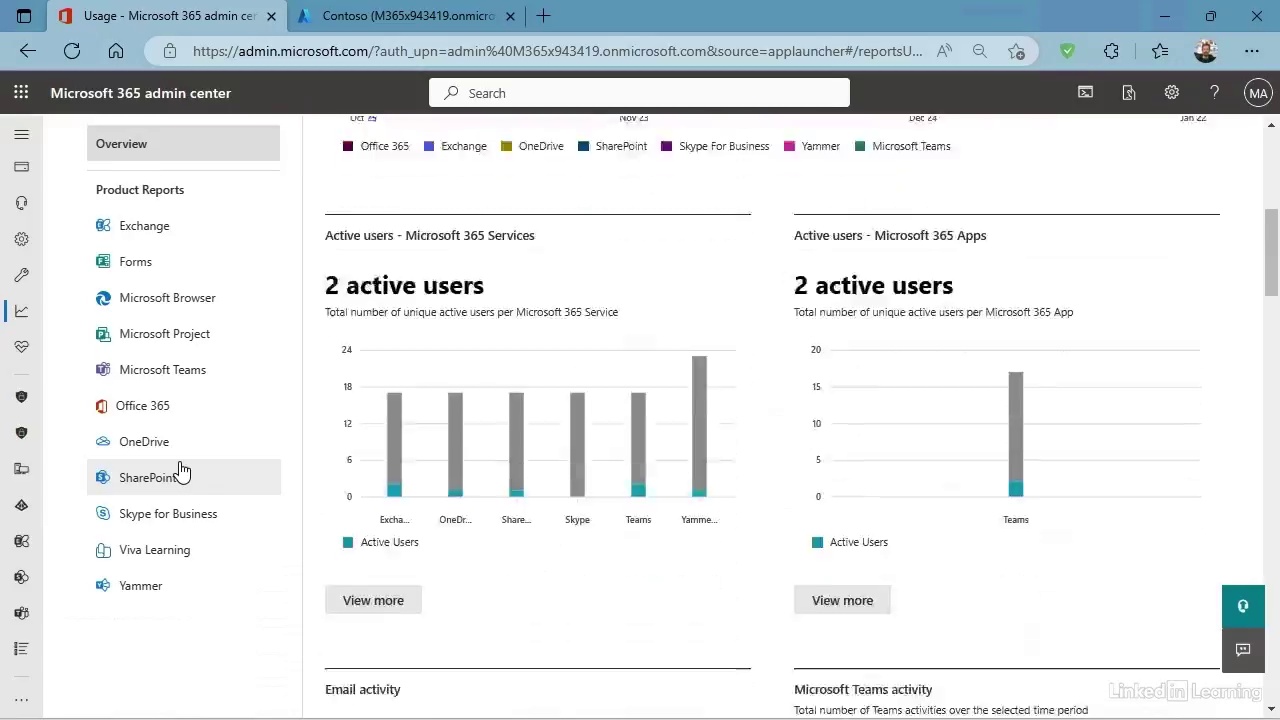Microsoft Office Essentials Collection
Simon Sez IT
6:40:10
Description
Learn the essentials of Microsoft Office 365 and Copilot in this amazing value 5-course bundle.
What You'll Learn?
- Enter and format data effectively in Excel.
- Use formulas with relative and absolute references.
- Sort and filter data for better analysis.
- Create and format various types of charts.
- Save, open, and manage Word documents.
- Use cut, copy, paste, and spellcheck tools.
- Adjust alignment, line spacing, and column layouts.
- Create and customize bullets and numbering.
- Create, edit, and arrange slide decks in PowerPoint.
- Apply and customize slide layouts and designs.
- Use Presenter View to deliver slideshows and create and use custom slideshows.
- Utilize SmartArt for creative visuals and apply animations and transitions to slides.
- Create professional and visually appealing emails in Outlook.
- Understand how to attach, preview, and manage files within emails.
- Schedule and manage appointments, meetings, and events.
- Create and manage contact lists and contact groups.
- Utilize the Tasks feature to manage your to-do list.
- Integrate Copilot Pro across the Microsoft Office suite for increased productivity.
- Streamline tasks and workflows using Copilot Pro features across applications.
- Generate custom graphics and enhance visual content in Image Creator/Designer using Copilot Pro.
- Analyze data and create charts in Excel with Copilot Pro.
Who is this for?
What You Need to Know?
More details
Description**This bundle includes practice exercises, downloadable files, and LIFETIME access**
Welcome to the Microsoft Office Essentials Collection, a comprehensive 5-course bundle designed to help you learn the fundamentals of MS Office 365 applications. With courses covering Microsoft Excel, Word, PowerPoint, Outlook, and Copilot, you'll learn the essential skills to excel in various professional settings.
Starting with Microsoft Excel 365 Essentials, you'll gain a solid foundation in spreadsheet creation and data analysis. Moving on to Microsoft Word 365 Essentials and Microsoft PowerPoint 365 Essentials, explore document creation and presentation design. Then, progress with Microsoft Outlook 365 Essentials to learn to manage your emails and Copilot Essentials in Microsoft Office to integrate Microsoft's AIÂ tool in Office 365.
Completing this course bundle will help equip you with versatile skills crucial for productivity and efficiency in today's workplace. Whether you're a student, professional, or entrepreneur, investing in this bundle can help ensure you have the knowledge to navigate Office 365 effectively and excel in your endeavors.
What's included?
Excel 365 Essentials
Navigate the Excel ribbon and cursor options.
Enter and format data effectively.
Apply number and style formatting to tables.
Use formulas with relative and absolute references.
Utilize AutoFill and create custom lists.
Implement conditional formatting based on cell content.
Sort and filter data for better analysis.
Create and format various types of charts.
Word 365 Essentials
Navigate the Word ribbon and customize the quick access toolbar.
Save, open, and manage Word documents.
Use cut, copy, paste, and spellcheck tools.
Apply and modify text formatting styles and use the format painter.
Adjust alignment, line spacing, and column layouts.
Create and customize bullets and numbering.
Set up pages and print or save documents.
Insert, format, and layout tables in documents.
Add and edit images with text wrapping.
PowerPoint 365 Essentials
Navigate and use the PowerPoint workspace effectively.
Create, edit, and arrange slide decks.
Apply and customize slide layouts and designs.
Use Presenter View to deliver slideshows.
Create and use custom slideshows.
Use master slides for consistent slide formatting.
Insert and enhance images and graphics.
Utilize SmartArt for creative visuals.
Apply animations and transitions to slides.
Outlook 365 Essentials
Create professional and visually appealing emails.
Understand how to attach, preview, and manage files within emails.
Flag important messages and set follow-up reminders.
Customize toolbars, ribbon, and quick access settings for increased efficiency.
Schedule and manage appointments, meetings, and events.
Create and manage contact lists and contact groups.
Utilize the Tasks feature to manage your to-do list.
Use search folders and filters to streamline your email management.
Copilot Essentials
Integrate Copilot Pro across the Microsoft Office suite for increased productivity.
Streamline tasks and workflows using Copilot Pro features across applications.
Write polished documents using Copilot Pro in Word.
Analyze data and create charts in Excel with Copilot Pro.
Design captivating presentations with Copilot Pro in PowerPoint.
Efficiently manage emails and compose professional messages in Outlook with Copilot Pro.
Generate custom graphics and enhance visual content in Image Creator/Designer using Copilot Pro.
This course bundle includes:
12 hours of video tutorials
150 individual video lectures
Course and exercise files to follow along
Certificate of completion
Who this course is for:
- Users new to Microsoft Office 365 and those upgrading from older stand-alone versions.
- Anyone who wants to be more productive at work and organize their spreadsheets, documents, mail, calendar, meetings, or presentations.
- Those who want to get the most out of Microsoft 365, including Outlook and Copilot.
- Tech-savvy learners interested in AI integration.
**This bundle includes practice exercises, downloadable files, and LIFETIME access**
Welcome to the Microsoft Office Essentials Collection, a comprehensive 5-course bundle designed to help you learn the fundamentals of MS Office 365 applications. With courses covering Microsoft Excel, Word, PowerPoint, Outlook, and Copilot, you'll learn the essential skills to excel in various professional settings.
Starting with Microsoft Excel 365 Essentials, you'll gain a solid foundation in spreadsheet creation and data analysis. Moving on to Microsoft Word 365 Essentials and Microsoft PowerPoint 365 Essentials, explore document creation and presentation design. Then, progress with Microsoft Outlook 365 Essentials to learn to manage your emails and Copilot Essentials in Microsoft Office to integrate Microsoft's AIÂ tool in Office 365.
Completing this course bundle will help equip you with versatile skills crucial for productivity and efficiency in today's workplace. Whether you're a student, professional, or entrepreneur, investing in this bundle can help ensure you have the knowledge to navigate Office 365 effectively and excel in your endeavors.
What's included?
Excel 365 Essentials
Navigate the Excel ribbon and cursor options.
Enter and format data effectively.
Apply number and style formatting to tables.
Use formulas with relative and absolute references.
Utilize AutoFill and create custom lists.
Implement conditional formatting based on cell content.
Sort and filter data for better analysis.
Create and format various types of charts.
Word 365 Essentials
Navigate the Word ribbon and customize the quick access toolbar.
Save, open, and manage Word documents.
Use cut, copy, paste, and spellcheck tools.
Apply and modify text formatting styles and use the format painter.
Adjust alignment, line spacing, and column layouts.
Create and customize bullets and numbering.
Set up pages and print or save documents.
Insert, format, and layout tables in documents.
Add and edit images with text wrapping.
PowerPoint 365 Essentials
Navigate and use the PowerPoint workspace effectively.
Create, edit, and arrange slide decks.
Apply and customize slide layouts and designs.
Use Presenter View to deliver slideshows.
Create and use custom slideshows.
Use master slides for consistent slide formatting.
Insert and enhance images and graphics.
Utilize SmartArt for creative visuals.
Apply animations and transitions to slides.
Outlook 365 Essentials
Create professional and visually appealing emails.
Understand how to attach, preview, and manage files within emails.
Flag important messages and set follow-up reminders.
Customize toolbars, ribbon, and quick access settings for increased efficiency.
Schedule and manage appointments, meetings, and events.
Create and manage contact lists and contact groups.
Utilize the Tasks feature to manage your to-do list.
Use search folders and filters to streamline your email management.
Copilot Essentials
Integrate Copilot Pro across the Microsoft Office suite for increased productivity.
Streamline tasks and workflows using Copilot Pro features across applications.
Write polished documents using Copilot Pro in Word.
Analyze data and create charts in Excel with Copilot Pro.
Design captivating presentations with Copilot Pro in PowerPoint.
Efficiently manage emails and compose professional messages in Outlook with Copilot Pro.
Generate custom graphics and enhance visual content in Image Creator/Designer using Copilot Pro.
This course bundle includes:
12 hours of video tutorials
150 individual video lectures
Course and exercise files to follow along
Certificate of completion
Who this course is for:
- Users new to Microsoft Office 365 and those upgrading from older stand-alone versions.
- Anyone who wants to be more productive at work and organize their spreadsheets, documents, mail, calendar, meetings, or presentations.
- Those who want to get the most out of Microsoft 365, including Outlook and Copilot.
- Tech-savvy learners interested in AI integration.
User Reviews
Rating
Simon Sez IT
Instructor's Courses
Udemy
View courses Udemy- language english
- Training sessions 80
- duration 6:40:10
- Release Date 2024/12/22