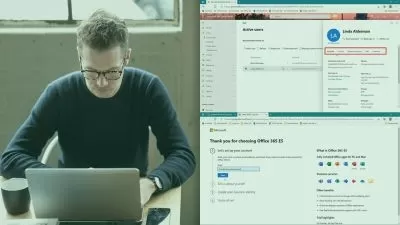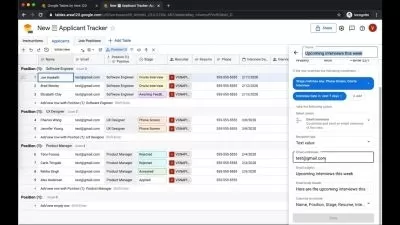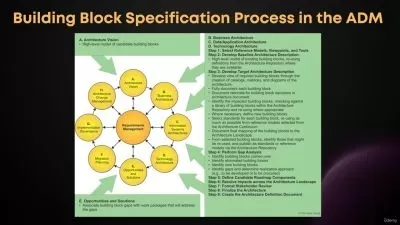Microsoft Lists Essential Training
1:20:44
Description
Microsoft Lists is a productivity app included with Microsoft 365 that allows you to organize your thoughts, create lists with your teammates, and share lists throughout your entire organization. In this course, instructor Nick Brazzi shows you how to create a list from scratch or from a template, and adjust lists using a wide variety of built-in formatting options.
Get an overview of everything you need to know to start collaborating more effectively and efficiently with your team. Explore the basics of cowriting new lists and then sharing them across different departments within your organization. Learn how to format and view lists in a table, as events on a calendar, or create custom views for your specific needs. By the end of this course, you’ll be ready to begin working with Lists in tandem, using other Microsoft tools like SharePoint and Teams.
More details
User Reviews
Rating

Linkedin Learning
View courses Linkedin Learning- language english
- Training sessions 21
- duration 1:20:44
- Release Date 2023/03/01