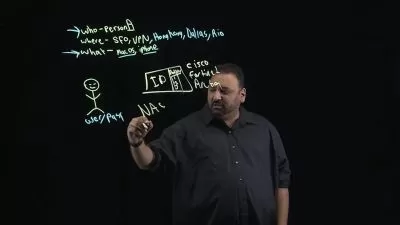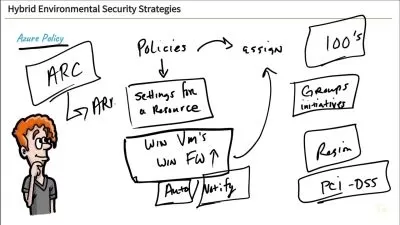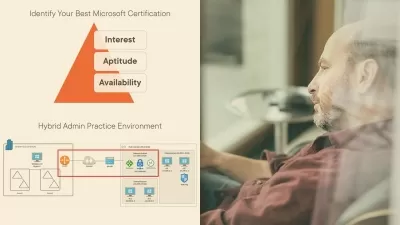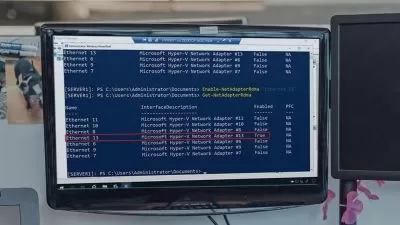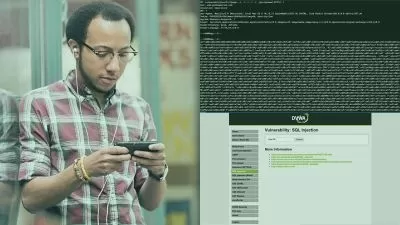Microsoft Information Protection Administrator (SC-400) Online Training
Bob Salmans
8:00:54
Description
This intermediate SC-400 training prepares learners to interpret an organization's information protection requirements and ensure the technical requirements are met to fulfill them.
At times, information protection administrators are highly technical experts trained in understanding guidance and regulations. Other times, they’re professionals who have to learn the technical requirements of the job. No matter the case, this SC-400 course is designed to teach you everything you need to know to take responsibility for your organization's information protection program, from regulation to implementation.
More details
After finishing this SC-400 training, you'll know how to interpret an organization's information protection requirements and ensure the technical requirements are met to fulfill them.
For anyone who manages their information security training, this Microsoft 365 training can be used to onboard new entry-level IT professionals, curated into individual or team training plans, or as a Microsoft 365 reference resource.
SC-400: What You Need to Know
This SC-400 training has videos that cover topics including:
- Planning and implementing information protection controls for an organization
- Translating information protection requirements into technical assignments
- Maintaining compliance with requirements and governance
- Evaluating risk and implementing appropriate technology
Who Should Take SC-400 Training?
This SC-400 training is considered foundational-level Microsoft 365 training, which means it was designed for entry-level IT professionals. This information security skills course is designed for entry-level IT professionals with two years of experience with information security.
New or aspiring entry-level IT professionals. As you start your IT career, you should be on the lookout for niches where you can specialize your skills and carve out a unique spot for yourself. Working as an information protection administrator is one of those possible niches – this course will teach you the technical and administrative skills you need to help your organization meet their compliance requirements.
Experienced entry-level IT professionals. If you've been working as an IT professional for a few years already, you're probably familiar with how valuable the right certification can be. You'll be prepared for the Information Protection Administrator exam (SC-400) after this, which can solidify your career and set you up for promotions.
User Reviews
Rating
Bob Salmans
Instructor's CoursesI love seeing and helping people advance through life. It's my small part in contributing to the advancement of the security community.
Bob got his start in IT after enlisting in the United States Navy and being assigned to a network engineer role. He brings seven years of IT training experience to CBT Nuggets along with over 20 years of IT experience. Bob was a security team lead for a managed services provider before joining CBTN. In his spare time, he enjoys spending time with his family, cooking, and metal and woodworking.
Certifications: Microsoft MCSE, Cisco CCNP, Cisco CCDP, Cisco CCNA Security, CISSP, CCSP, GPEN, CISA, CISM, CompTIA Security+, CompTIA CySA+, CompTIA Pentest+
Areas of expertise: Information security, networking, active directory, Linux

CBT Nuggets
View courses CBT Nuggets- language english
- Training sessions 60
- duration 8:00:54
- Release Date 2023/04/26