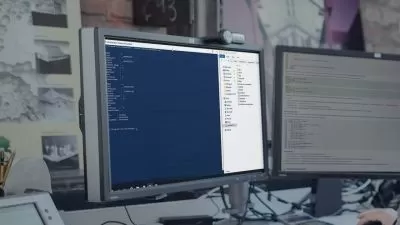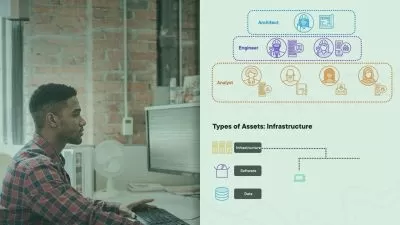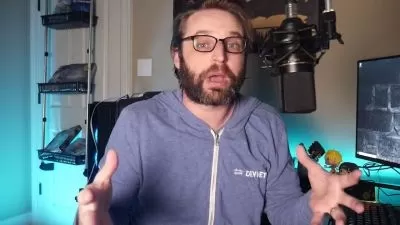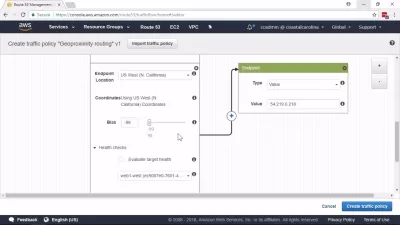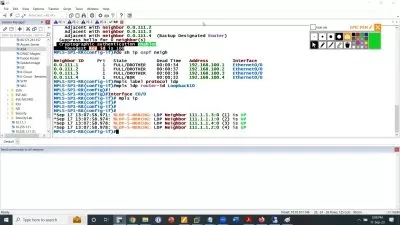Microsoft Identity and Access Administrator (SC-300) Online Training
Bob Salmans
10:26:16
Description
This intermediate Microsoft Identity and Access Administrator (SC-300) training prepares learners to implement and manage identity and access management solutions in both small businesses and enterprises.
If you work on a Microsoft Azure network as a systems or network administrator, the Identity and Access Administrator Associate certification should be considered. Straight from Microsoft, it's a trusted credential that proves you know how to design, implement, and maintain your company's identity and access management system by using Azure Active Directory.
More details
Ensuring that only the right people have access to your network and that authorized individuals have access to everything they need is an important responsibility. This SC-300 training will help you prepare for the Identity and Access Administrator certification exam by teaching you about Azure IAM.
For anyone who manages cyber and network security training, this Microsoft Azure training can be used to onboard new security professionals, curated into individual or team training plans, or as a Microsoft Azure reference resource.
Microsoft Identity and Access Administrator (SC-300): What You Need to Know
This Microsoft Identity and Access Administrator (SC-300) training has videos that cover topics such as:
- Designing and implementing an identity and access management system
- Operating your organization’s IAM system with Azure AD
- Securing authentication and authorization access to enterprise applications
- Making sure every user is identified correctly and can access the right information
Who Should Take Microsoft Identity and Access Administrator (SC-300) Training?
This Microsoft Identity and Access Administrator (SC-300) training is considered professional-level Azure training, which means it was designed for security professionals. This Azure skills course is designed for security professionals with three to five years of experience with cyber and network security.
New or aspiring security professionals. The Microsoft Identity and Access Administrator certification is a good choice for new or aspiring security professionals because it's an industry credential maintained by Microsoft. Microsoft creates the exams that determine whether or not you know your way around the identity and access management system of Azure, and since employers trust Microsoft, they can also trust that certified professionals know what they’re doing.
Experienced security professionals. If you've been working in cybersecurity for a few years, the Identity and Access Administrator Associate from Microsoft may be too easy. That doesn't mean it won’t benefit you, though. Prepare for it with an SC-300 training course, breeze through the exam, and be on your way to more advanced certifications in the cybersecurity field.
User Reviews
Rating
Bob Salmans
Instructor's CoursesI love seeing and helping people advance through life. It's my small part in contributing to the advancement of the security community.
Bob got his start in IT after enlisting in the United States Navy and being assigned to a network engineer role. He brings seven years of IT training experience to CBT Nuggets along with over 20 years of IT experience. Bob was a security team lead for a managed services provider before joining CBTN. In his spare time, he enjoys spending time with his family, cooking, and metal and woodworking.
Certifications: Microsoft MCSE, Cisco CCNP, Cisco CCDP, Cisco CCNA Security, CISSP, CCSP, GPEN, CISA, CISM, CompTIA Security+, CompTIA CySA+, CompTIA Pentest+
Areas of expertise: Information security, networking, active directory, Linux

CBT Nuggets
View courses CBT Nuggets- language english
- Training sessions 78
- duration 10:26:16
- Release Date 2023/07/17