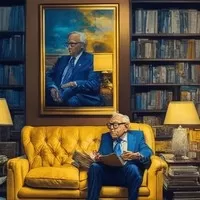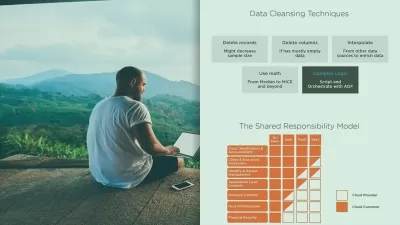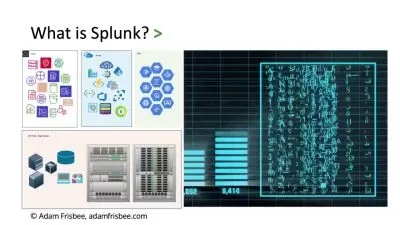Microsoft Forms Essential Training (2024)
Stock Moat
1:15:31
Description
Create surveys and quizzes to collect information easily.
What You'll Learn?
- Creating a survey
- Adding survey questions
- Enabling file uploads
- Creating a quiz
- Controlling quiz appearance
- Editing questions
- Changing question order
- Sharing forms
- Viewing survey and quiz results
- Analyzing results in Microsoft Forms
Who is this for?
What You Need to Know?
More details
DescriptionLearn how to create surveys and quizzes quickly and easily with Microsoft Forms, which comes bundled in the Office 365 suite. Instructor begins by demonstrating how to create a basic survey, covering various question types such as multiple choice, open-ended text, and rating scales. The lesson also includes adding ranking options and allowing file uploads, giving users flexibility in gathering different types of information.
Moving on to quizzes, the instructor explains how to add quiz questions, assign point values, and adjust quiz options. This allows for the creation of assessments that can be used for educational or training purposes.
After mastering the basics of survey and quiz creation, users learn more advanced features. These include editing forms, sharing them with other users for collaboration or distribution, and adjusting themes to match branding or personal preferences. The instructor also covers how to preview forms on different platforms, ensuring they look and function correctly across various devices. Finally, the course concludes with a crucial aspect of survey and quiz management: viewing and analyzing results. This skill enables users to interpret the data collected, draw insights, and make informed decisions based on the feedback or assessments gathered through Microsoft Forms.
Throughout the course, emphasis is placed on the user-friendly nature of Microsoft Forms, making it accessible for both beginners and those looking to enhance their form-creation skills within the Office 365 environment.
Who this course is for:
- Those who want to learn Microsoft Forms from beginning to end
Learn how to create surveys and quizzes quickly and easily with Microsoft Forms, which comes bundled in the Office 365 suite. Instructor begins by demonstrating how to create a basic survey, covering various question types such as multiple choice, open-ended text, and rating scales. The lesson also includes adding ranking options and allowing file uploads, giving users flexibility in gathering different types of information.
Moving on to quizzes, the instructor explains how to add quiz questions, assign point values, and adjust quiz options. This allows for the creation of assessments that can be used for educational or training purposes.
After mastering the basics of survey and quiz creation, users learn more advanced features. These include editing forms, sharing them with other users for collaboration or distribution, and adjusting themes to match branding or personal preferences. The instructor also covers how to preview forms on different platforms, ensuring they look and function correctly across various devices. Finally, the course concludes with a crucial aspect of survey and quiz management: viewing and analyzing results. This skill enables users to interpret the data collected, draw insights, and make informed decisions based on the feedback or assessments gathered through Microsoft Forms.
Throughout the course, emphasis is placed on the user-friendly nature of Microsoft Forms, making it accessible for both beginners and those looking to enhance their form-creation skills within the Office 365 environment.
Who this course is for:
- Those who want to learn Microsoft Forms from beginning to end
User Reviews
Rating
Stock Moat
Instructor's Courses
Udemy
View courses Udemy- language english
- Training sessions 28
- duration 1:15:31
- Release Date 2024/10/31